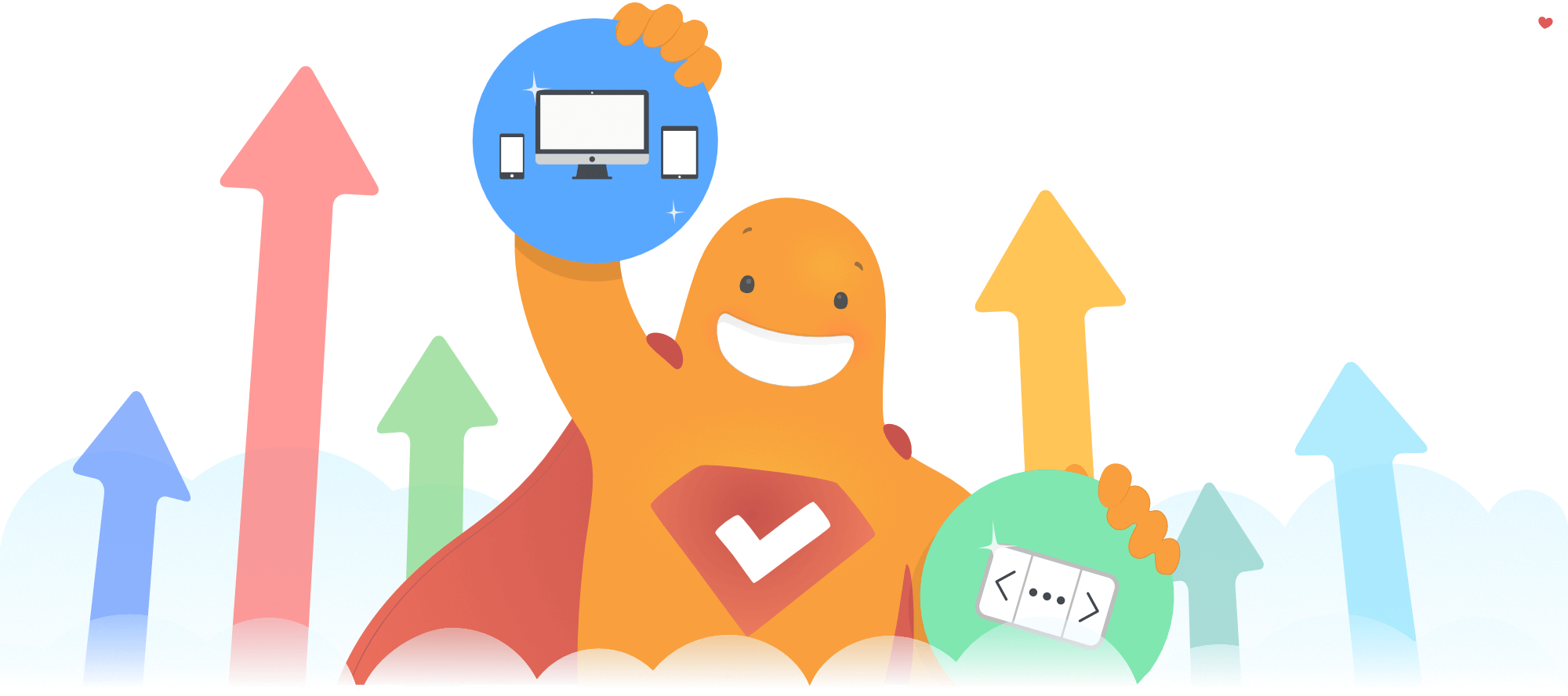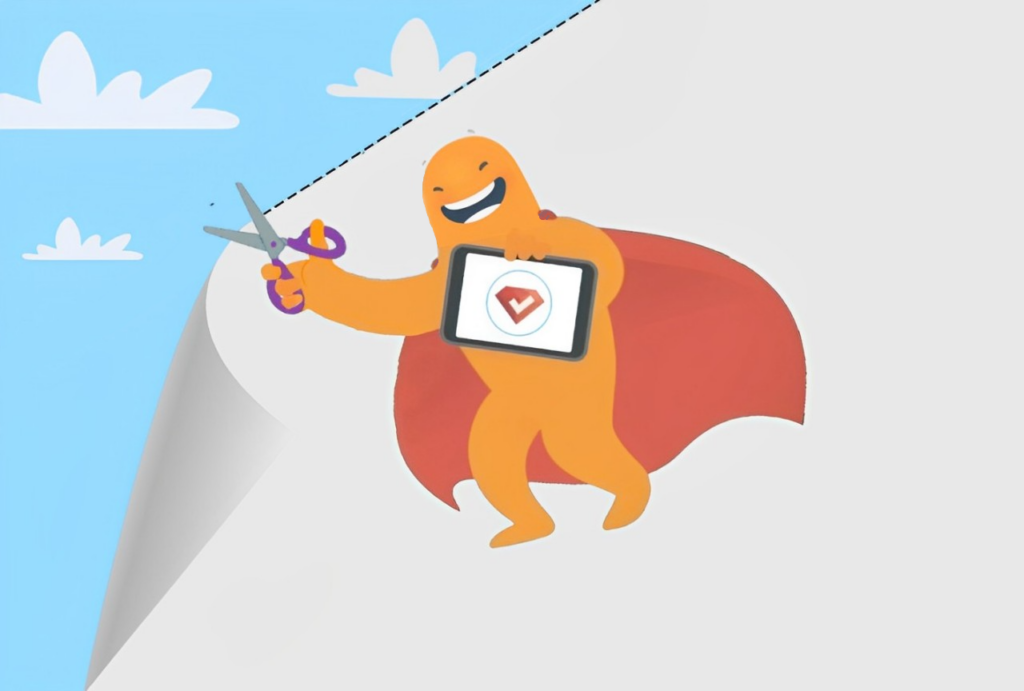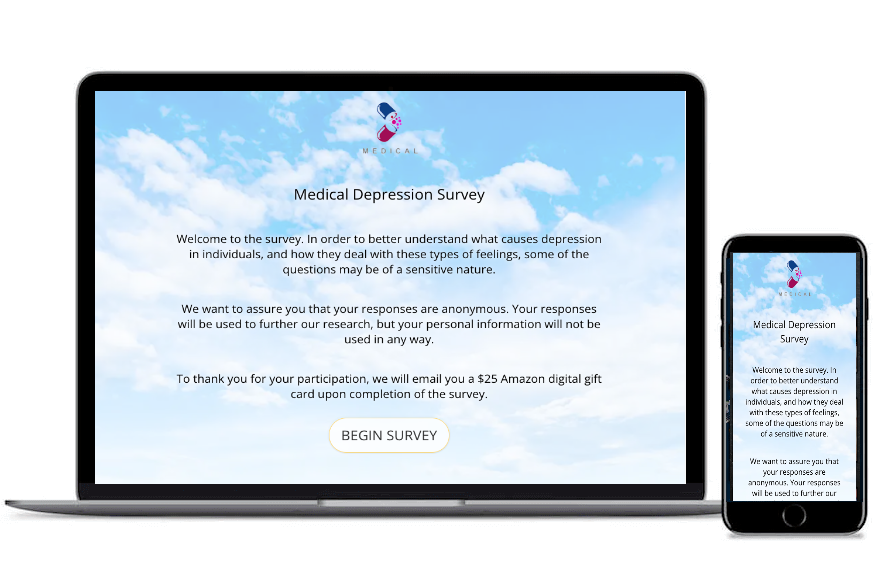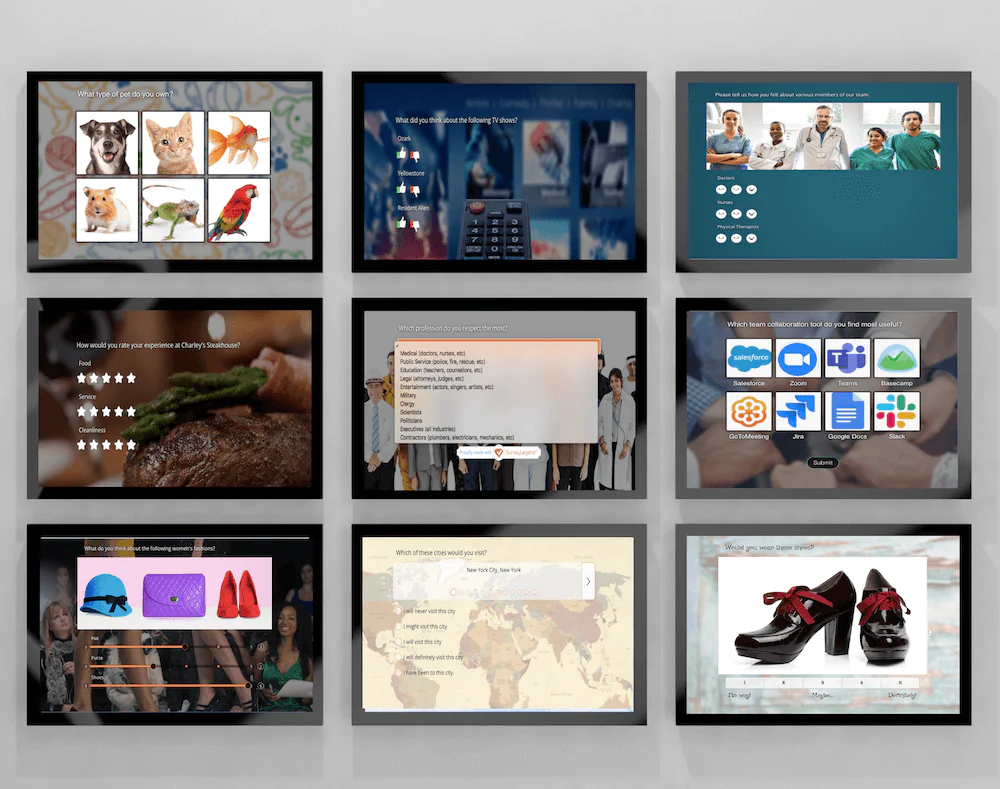Ladies and gentlemen. We’re so happy to let you know that a new version of our survey creation tool is live! What’s visible is that we have improved some of the existing features, and enhanced our “user experience” in a variety of ways.
But the cool part is that so many things have been totally remade under the skin of SurveyLegend. Many code improvements both in the app, and in your surveys have made it possible for a giant and amazing feature which will be coming soon :D! To know what that feature is, you need to stay tuned ;). But for now, enjoy & spread the <3!
 New Features:
New Features:
 Preview the survey on touchscreen devices, right in the app
Preview the survey on touchscreen devices, right in the app
Surveys that are made by our tool look astonishing on every device, be it a desktop computer, a table, or a smartphone. However, we noticed that professional researchers sometimes want to see a preview of the survey they are creating, on a mobile device. Of course they could send a link to themselves and preview the survey, but first of all it would pollute the data, and it wasn’t convenient at all while the survey was still in creation or design phase.
Therefore we developed a handy feature that empowers you as the creator, to instantly see a live preview of the questionnaire you are working on with a single click. You can easily switch to different preview modes, such as full-screen , tablet , or smartphone by clicking on their respective icons or even rotate the device by clicking on the rotate button to make sure everything looks exactly as you want them to!
Read more about previewing your surveys.
 Switch pages in preview mode, and override compulsory questions
Switch pages in preview mode, and override compulsory questions
When creating a survey or form, you can make some questions compulsory to answer. But these questions need to be answered, even in the preview mode, to be able to go to next pages of the questionnaire. This is because we intend to show you how the questionnaire behaves in real life. However, it’s now possible to quickly jump back and forward to any page within your survey, while you are in preview mode. When you click on the navigation buttons on top of the preview step to switch pages, you don’t have to answer the required questions at all. This will help to override the natural behavior of the survey, and you can preview it more easily.
Read more about previewing your surveys.
 Enhanced Drag & Sorting of Survey Questions
Enhanced Drag & Sorting of Survey Questions
We recently added a new button which toggles the way you preview the surveys in Create step. This compact view gives you a better overview of your questions, and also provides an easy way to drag and sort survey questions.
In this update, we made it possible to edit each individual question, naturally by clicking on them. As soon as you click outside, they go back to that compact preview mode.
 Auto scroll to top on page switch, for embedded surveys.
Auto scroll to top on page switch, for embedded surveys.
Previously, long surveys which were embedded in iframes had a small issue. When respondents clicked on the PREVIOUS or NEXT button to switch pages, the survey would change page, but respondents had to manually scroll to the top of the embedded survey page, to be able to see and answer questions. This was a technical problem related to web-technologies. However, we found a sweet way to solve this problem in our code. You don’t need to do anything special. Just embed the questionnaire as you have always done. Our new code is already taking care of it.
 UI / UX updates
UI / UX updates
- Smoother experience scrolling to mandatory questions, for respondents who miss them
- Now as soon as a new question or survey field is added, the tool automatically scrolls to it.
- Now if you leave any text box empty, it will not show up at all in the actual survey for respondents. This way, you can for instance use empty Section breaks to add only a horizontal separator line in the page.
- More simplified and cleaner UI, with a higher contrast.
- Notification badge of new responses now appears on the Live Analytics button, to aid finding it easier.
- Possibility of fullscreen preview is added to the dashboard as well and you no longer need to go to edit mode to be able to preview questionnaires in fullscreen.
- The delete and duplicate buttons of survey questions in edit mode
- Generic interface enhancements.
 Bug fixes
Bug fixes
- Fixed an issue with names of selected surveys, which were not displayed correctly in the left navigation panel
- Fixed the layout of some data tables in Live Analytics for right-to-left surveys.
 Security
Security
- Updated all 3rd-party plugins and libraries used in our website and app.
- And just like always, we’ve been constantly upgrading our WordPress site as soon as new security updates were released.
We do hope that you enjoy these new enhancements and use them to create even better online surveys and forms. But don’t forget that the greatest feature that we’ve been working on is coming soon. So stay in touch and please spread the word about us to other Legends!
Love/ Team SurveyLegend
p.s.
If you find any bugs, please let us know, and if you have any feedback or feature requests, don’t hesitate to tell us. We always prioritize our users’ wishes in our development plans.