‹ Design, Branding and Picture Survey Templates
User Experience Survey Template
If people do not enjoy using your product, they will not keep using it, no matter how clever the code or sleek the design, user experience is everything. That is why understanding the user experience has become essential for UX designers, interaction designers, and app developers everywhere. Surveys offer valuable insights into how users feel, what they expect, and how they behave, giving you a clear path to improvement before launch.
Thoughtfully crafted UX survey questions help you dig deep into user expectations, preferences, and satisfaction. With rising competition and constantly evolving demands, the smartest way to stand out is by creating products that are intuitive, enjoyable, and actually helpful.
Engaging surveys are key to gathering information effectively. The success of your new software or app does not just depend on innovation. What counts is how smoothly it solves real problems for users, especially compared to other tools. That kind of clarity only comes through rigorous usability testing and consistent surveying. These steps let you learn directly from your users and enhance your product before it hits the market.
Creating a great user experience should always be the starting point. It is all about researching, understanding, and evaluating. With the right surveys, you can figure out what to fix, improve, or reinvent—before committing to the next big thing.
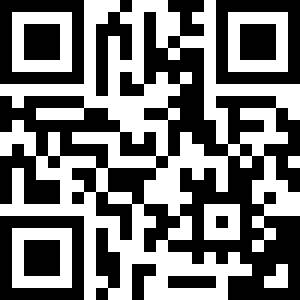
Our mobile-ready surveys look gorgeous on any device! Scan the QRC to preview this one on your smartphone.
Designing User-Centered UX Surveys
User satisfaction survey design and following UX survey best practices are crucial when building better software. If you’re testing a new solution on users, you need a thoughtful survey that puts the user at the center of everything. Including strong user experience survey questions is not just a smart move—it is essential. A great survey, much like a great user experience, is intuitive and focused on what matters most. And just like a bad product, a poorly designed User Experience Survey wastes time and money.
The key is to use a survey template that is actually made for your users. When your survey is built around their needs, it leads to more reliable insights and better data overall.
Your UX questions should be crafted with care. Questions focus on how users interact with your product, what they find helpful or frustrating, and how those feelings change over time. That is why we created a UX survey template packed with the most relevant and practical questions—ones that help you learn exactly what you need after live user testing.
The UX survey questions in this template help you build a clear picture of how your users engage with your software, how their experience shifts with each update, and what they truly care about. It is all about keeping your research grounded in real interactions.
Encouraging users to give feedback is one of the most powerful ways to improve. By conducting UX surveys and using a well-structured UX questionnaire, you gain insights that go beyond the surface. You can customize the survey template to suit your specific testing needs and include questions that are tailored to the exact program you are developing.
When you ask the right UX questions and center your approach around the user’s experience, you set your product up for success.
Collecting UX Feedback Anytime, Anywhere
Qualitative data paired with real user testing can uncover deeper insights than numbers alone. If you want to understand what users truly think, capturing their thoughts through a user satisfaction survey is one of the most effective ways to do it. We recommend keeping this survey handy during your testing sessions, especially once the session wraps up. It can be done on the spot or later if needed. No worries if your laptop is not with you or the test is done remotely. Our surveys are optimized for any device, so you can easily collect feedback using a smartphone or tablet. Just send a link to the participant and let them complete the survey at their own pace.
Whether you are running a full user experience UX survey or experimenting with a specific survey type, having the right format makes all the difference. And with SurveyLegend, you get access to powerful visual customization possibilities, so your survey looks just as polished as your design. You can upload images, tailor the questions to fit your prototype, and get feedback even before launching your final version. Designers like you appreciate flexibility, and we’re here to help you get creative with it.
Need to measure overall user satisfaction? CSAT surveys and NPS surveys are perfect for getting a general impression quickly. Want to understand how users interact with specific elements of your product? We make that easy, too. You can start with a free account and explore more survey templates to find the one that fits your project best.
With SurveyLegend, collecting UX feedback is simple, smart, and always within reach.
Getting Started with Experience Surveys
Experience surveys are a powerful way to gather valuable insights into the user experience. They help businesses understand their target audience and figure out where improvements are needed. A thoughtfully designed user experience survey can offer actionable insights that support informed decisions and lead to better products or services.
When done right, experience surveys can improve customer satisfaction, boost user engagement, and drive business growth. They give companies a clearer view of what works well and what needs to change. In a competitive space, knowing your users and what they value is one of the best ways to stay ahead. That is why experience surveys play such an important role in product development and service design.
Experience surveys are more than just data collection tools. They offer a window into the user’s thoughts. With a great UX survey tool, businesses can customize their surveys to align with their branding and visual style. This level of design not only makes the survey more engaging for the user but also supports a stronger brand impression.
Using a visually appealing and intuitive survey tool helps increase response rates and ensures that the feedback gathered is reliable. When a survey looks polished and reflects the company’s user experience, users are more likely to follow through and share honest feedback.
In the end, a great UX survey does more than collect opinions. It creates a smooth, branded interaction that strengthens customer loyalty and leaves users with a positive impression of your business.
Benefits of Conducting Surveys
Running user experience surveys is one of the smartest moves you can make to better understand your customers and improve your product or service. These surveys give you the chance to gather feedback from existing customers, uncover pain points, and complete tasks more efficiently. They also offer a clear view into users’ behavior, preferences, and frustrations, helping you design smoother, more user-friendly experiences.
When you make surveys part of your strategy, you are not just collecting data. You are building a stronger connection with your users and creating a feedback loop that supports long-term growth. Surveys give your support team valuable insight into what your users are going through and where improvements can be made. By incorporating user experience surveys into your workflow, you can improve the overall customer experience, build loyalty, and keep your audience engaged.
Here are a few specific benefits you will get from running well-designed surveys:
- Accurate data collection that reflects real user sentiment.
- Clearer survey questions that lead to more reliable answers.
- Trends you can track over time, helping you make improvements based on how users’ needs evolve.
- Better UX research, leading to improved satisfaction and trust.
- Direct insights from the user’s perspective are critical for refining the user journey.
To get the most out of these surveys, you need to make sure they are designed with care. Avoid vague questions and instead ask specific ones that tap into how users feel, what challenges they face, and what would make their experience better.
Another thing to consider is how users will actually access the survey. With more users switching to mobile devices, it is important to ensure that your survey is mobile-friendly. A good UX survey should feel simple, smooth, and quick to complete across any device.
Focus on specific features of the user experience that really matter, such as usability, satisfaction, and flow. When your surveys are relevant and engaging, you can gather feedback from a wider group of users, even those who may not usually respond to desktop-only surveys. This not only improves your data quality but also gives you deeper insights into the diverse experiences of your users.
Crafting Effective Survey Questions To Capture The Customer Experience
Writing good survey questions can make or break your user experience research. If you want valuable insights that help you improve, you need to get thoughtful with how you phrase your questions. When creating a user experience survey, it is essential to use neutral language. Stay away from leading questions and make sure everything is clear and concise.
A solid survey blends multiple-choice and open-ended questions so users can share a full picture of their experiences. Surveys should be tailored to gather feedback on specific features, usability, and overall satisfaction. That way, you get a complete understanding of how people are interacting with your product or service.
To make things easier, you can use survey templates and proven best practices. These tools help you design strong user experience surveys that deliver actionable insights. Just remember: the quality of your questions directly affects the quality of the data you collect, so take your time to write them well.
When you’re crafting survey questions, it is also important to think about when and where users will answer them. Questions should match the user journey and be linked to specific touchpoints. This helps you get deeper insights into what people actually feel at key moments.
For example, if you ask about satisfaction with specific features or how easy it is to navigate your app, you can identify areas for improvement quickly. Each question should focus on a clear part of the user experience. That leads to better data analysis and more accurate insights.
You also want to include a good mix of quantitative and qualitative questions. This balance will enable your team to measure satisfaction levels while also hearing the story behind those ratings. When you do this well, the result is informed decisions that drive meaningful improvements in both product and service.
Identifying Preferred Features Through User Behavior And Customer Satisfaction
Understanding how customers use a product is key to uncovering which features or options resonate most with them. By tracking user interactions and gathering feedback, businesses can pinpoint the functionalities that are most frequently utilized or praised. This data provides valuable insights into customer preferences, highlighting areas where the product excels and areas that may need refinement.
For example, if users frequently engage with a particular feature, it may indicate that it fulfills a critical need or adds significant value. On the other hand, features that are seldom used or poorly rated could suggest a misalignment with user expectations or experience. By analyzing how customers use a product, businesses can prioritize updates and improvements that align with customer needs, ultimately enhancing the overall user experience.
In addition to tracking user interactions, businesses can gain further insights by analyzing specific elements within the product, such as menu items, buttons, or navigation tools. For example, if users consistently access certain menu items but overlook others, this could indicate that those items are either more intuitive or better aligned with user needs.
Similarly, such surveys can help identify recurring issues like error messages or confusing workflows, allowing businesses to make targeted improvements. Understanding these patterns enables companies to streamline user interfaces, fix common issues, and optimize the overall flow of the product. By continuously gathering and analyzing this type of feedback, businesses can enhance user satisfaction and reduce friction, ensuring that their product evolves in line with customer expectations.
Best Ways To Conduct UX Surveys
If you want to create the best user experience survey, it starts with asking the right questions. The best user experience survey is one that is clear, engaging, and tailored to the user’s needs. Your questions should focus on key areas of user satisfaction, such as usability, performance, visual appeal, and overall satisfaction.
A well-structured UX questionnaire should balance both qualitative and quantitative questions. This mix helps you gather detailed feedback while still getting measurable data to work with. Incorporating visual appeal — like clean layouts, branding, and intuitive formatting — can also increase survey completion rates and improve the experience for users.
By crafting effective user experience survey templates and using best practices in question design, businesses can gather meaningful insights that support product improvement. This kind of thoughtful survey design supports better user research, deeper user understanding, and ultimately, stronger engagement.
Data Analysis
Once the responses are in, it is time to turn data into action. Data analysis is one of the most important steps in any UX survey process. It allows you to extract valuable insights from the survey data and make sense of what users are telling you.
To get the most out of your UX questionnaire, look for patterns, trends, and correlations. Use data visualization tools to organize your findings clearly. This helps teams identify areas that need improvement, monitor changes over time, and make informed decisions about product updates or customer experience strategies.
Tracking metrics like Net Promoter Score (NPS) and Customer Effort Score (CES) can give you a deeper look into user experience from a metrics-based perspective. These tools are especially helpful in larger organizations where consistent tracking of user satisfaction is essential.
Turning Analysis Into Action
Effective data analysis does more than just show you what happened — it helps you understand why. It can reveal hidden pain points, user frustrations, or technical issues that may not be obvious at first glance. This is where user research becomes truly powerful.
By reviewing how users interact with your product, you can identify barriers to satisfaction and make smart design changes. Whether it is confusing interfaces or small usability issues, data shows you where users get stuck. These insights let teams prioritize fixes that actually matter.
Paying close attention to how users feel about the visual design or overall experience can also help identify what is working well and what needs adjustment. When you recognize the small things that impact overall satisfaction, you are better equipped to reduce friction and build lasting user loyalty.
Neutral Language in Survey Design For A Better User Experience UX Survey
Using neutral language in survey design is one of the most important ways to ensure your results are accurate and meaningful. When survey questions are written without bias, the responses you receive are more likely to reflect the true opinions of users. This is especially important if you are looking to make informed, user-centered decisions based on the data collected.
Leading or emotionally charged wording can unintentionally steer respondents toward a certain answer. That kind of influence skews the results and makes it harder to draw reliable conclusions. Neutral language, on the other hand, helps users feel more comfortable sharing honest opinions. It gives them the confidence that their feedback will be taken seriously and not judged by how the question was framed.
This approach also improves your ability to analyze data objectively. When responses are not biased by how the question was asked, it becomes easier to identify areas for improvement and better understand various aspects of the product or service. Whether you are gathering feedback on usability, design, or specific features, neutrality gives you a clearer view of what needs attention. A survey designed with neutral language also invites valuable insights that might otherwise go unsaid.
Creating Actionable Insights
Turning data into actionable insights is one of the most powerful ways to improve your business strategy and customer experience. When you analyze survey data carefully and identify patterns, you can start to gather quantitative data that reveals what’s working and what needs attention. This might include enhancing usability, adjusting support processes, or rolling out new features that truly meet the needs of your target audience.
Using survey data for product development helps ensure that every new launch is informed by real user needs. By pairing user experience surveys with smart analysis, companies can improve customer satisfaction, gain a competitive edge, and make decisions with confidence. The goal is to make sure that each insight leads to a practical, meaningful improvement that benefits the user experience overall.
To generate truly useful insights, it’s important to look at both quantitative and qualitative data. Quantitative data gives you measurable results—like satisfaction scores or usage ratings—that can be tracked over time. But numbers alone don’t tell the full story. That’s where qualitative feedback comes in. Open-ended responses and follow-up questions allow your respondents to explain what’s behind their ratings. You begin to see customer motivations, frustrations, and the reasons they feel satisfied or dissatisfied.
This combination of data helps you form well-informed decisions. Not only can you pinpoint what needs to change, but you also gain a deeper understanding of why it matters to your users. In doing so, you strengthen the user experience while keeping your strategy grounded in real feedback.
If you want to take your insights even further, prioritize follow-up questions in your surveys. These questions give respondents the chance to expand on their thoughts, providing a more complete view of what’s going on. Follow-up questions can help uncover hidden pain points or highlight features that your target audience is especially passionate about.
This level of feedback is key for understanding customer sentiment. It lets you see past the surface-level scores and dig into the real issues. By inviting users into this deeper layer of feedback, you create a stronger connection with them—and get better data in return. These insights are what allow you to make precise improvements that directly address user expectations and create a better experience from end to end.
Identify Pain Points Through Customer Feedback
Pain points are where your customers struggle, and identifying them is a critical step in improving the overall user experience. A well-designed UX survey, combined with targeted UX survey questions, helps highlight where users run into friction, whether it’s in navigation, performance, or visual design.
A strong UX questionnaire plays a key role here. By asking usability survey questions that target specific features or interactions, you encourage users to share honest feedback about what works and what doesn’t. This helps you uncover real issues that might be holding users back.
The best part? Once you know where the friction is, you can prioritize solutions. These changes often lead to a smoother, more intuitive interface that better aligns with user expectations. Whether it’s fine-tuning a layout or simplifying a process, the improvements you make based on feedback can have a major impact on how users experience your product—and how satisfied they feel afterward.
Start Capturing Better Insights with SurveyLegend
At the end of the day, a great user experience starts with asking the right questions. Whether you are gathering data to improve your overall visual appeal or trying to uncover hidden friction points, SurveyLegend gives you the tools to make it happen. Our UX survey templates are built to help you collect meaningful feedback, guide your product improvements, and drive customer satisfaction.
Ready to understand what your users really think? Explore our customizable UX questionnaire options and see how easy it is to gather insights, identify pain points, and deliver a better experience every step of the way.
Need more survey templates?
 Make your own survey for FREE
Make your own survey for FREE