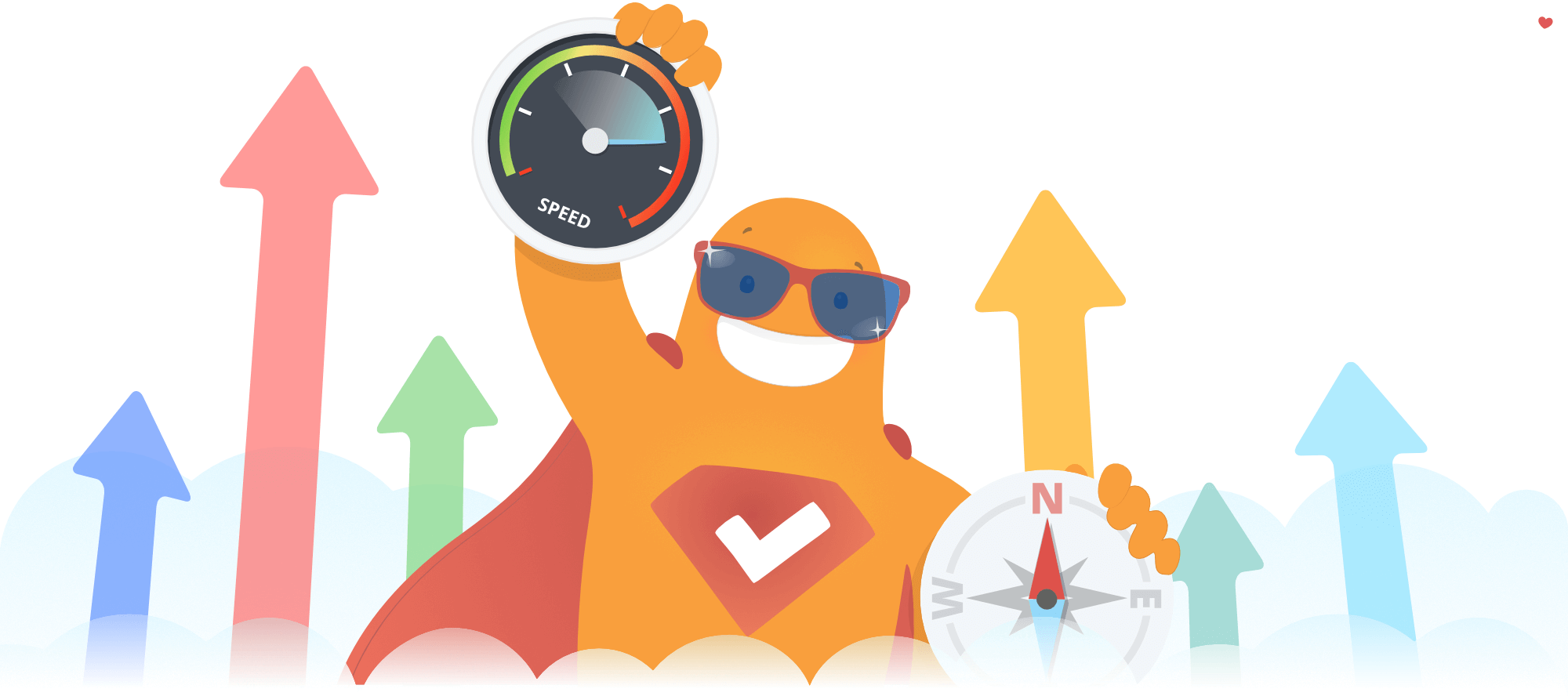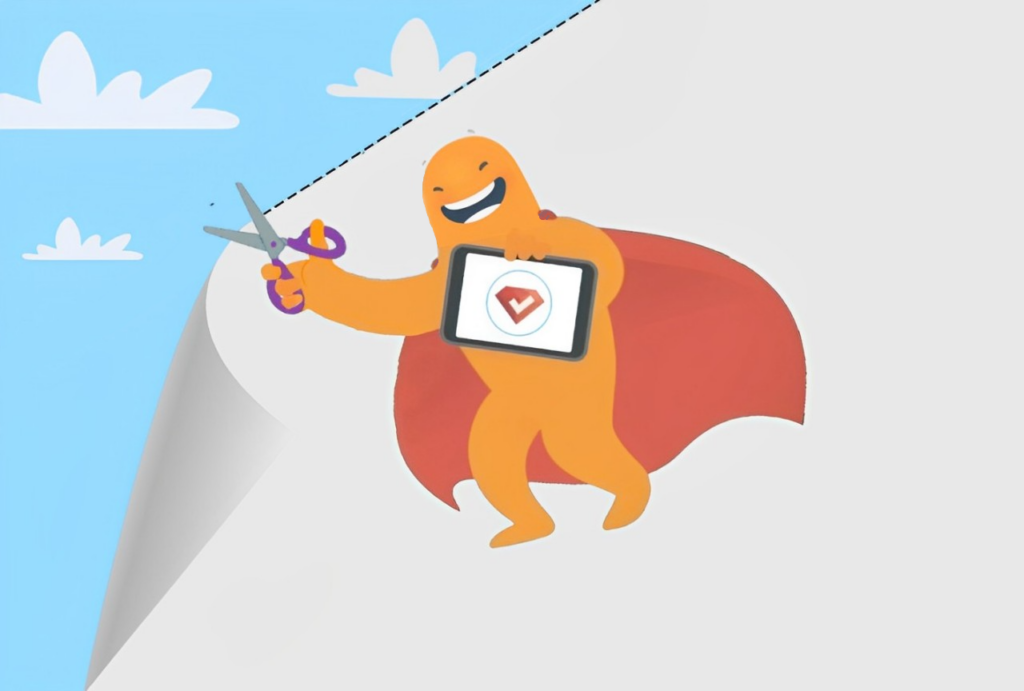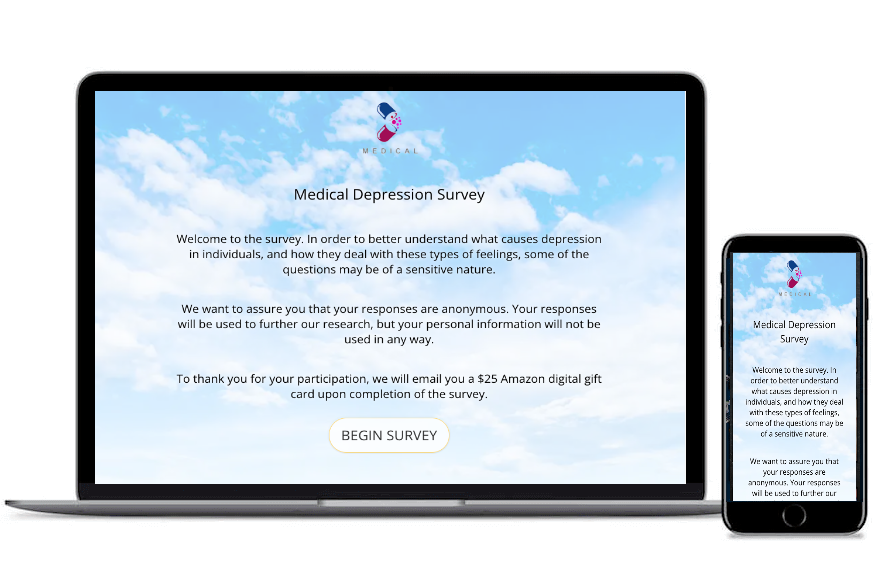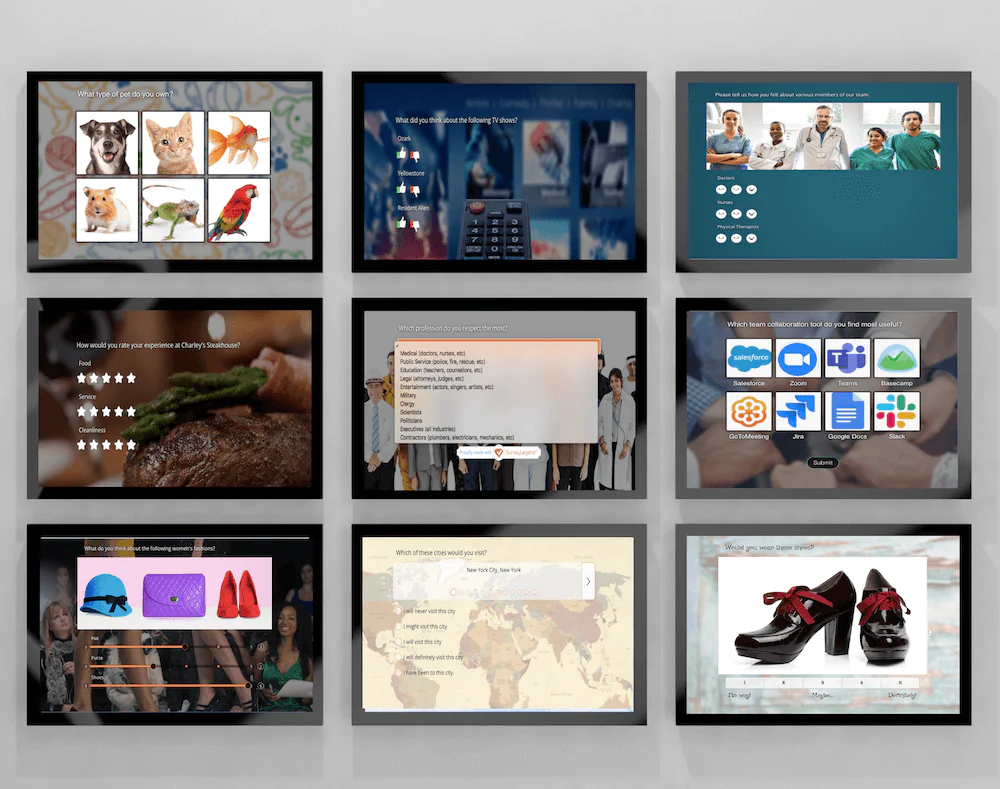Hello, legends of the future!
We have just launched a new version of our app, and improved some of the existing features. But what makes us super proud this time is our speed improvements both in the app, and in your surveys. Now everything loads faster than before. Here are the highlights of this series, and we hope you enjoy & spread the love!
 New Features:
New Features:
 Download collected results of each question separately
Download collected results of each question separately
From now on, you can download collected results of each question separately, while you are previewing the data in Live Analytics of your surveys.
It’s possible to download the data both in PDF, and CSV format. You can also select individual answers that are displayed in the list, and export only the selected data.
Can i export my data to Excel? Yes you can and you always have been able to Export all you data to Excel in xls or xlsx format.
Read more about Exporting & downloading survey data.
 Zoom on continents and regions on the map
Zoom on continents and regions on the map
It is now possible to zoom on different areas on the map, to get further details about participation data in each country more easily. This is specially useful for regions with high density of countries, such as Europe.
Read more about displaying geographical reach of your surveys.
 Easy dragging & sorting of survey questions
Easy dragging & sorting of survey questions
Sometimes it was quite hard to drag and drop survey questions and re-order them, while creating a survey or form. This problem is usually experienced due to having questions which are very tall in height. These questions could not provide a drop area for items that are being dragged, therefore the scrolling experience wasn’t flawless.
To solve this issue we came up with an innovative idea ;). We added a new button which toggles the way you preview the surveys in Create step. When clicked, all answers get temporarily hidden and questions become smaller. This compact view not only gives you a better overview of your questions, but also provides plenty of space to drag and sort the questions with ease.
Read more about our easy drag and drop survey creation experience.
 Faster loading speed
Faster loading speed
This release has got our best performance boost ever! Surveys and especially our app load much faster than before thanks to our recent improvements. We have improved many things under the skin of SurveyLegend, which have extensively improved the performance and dramatically reduced loading time of our app and your surveys.
- We have re-written our loading scripts which improves the loading time a lot.
- And as usual, we have rewritten and optimized many lines of code and made our app much smaller in size.
- Also, we have optimized the HTML structure of our surveys, and respectively simplified the CSS. All these makes our surveys, forms and polls load faster, and feel much smoother to interact with.
 UI / UX updates
UI / UX updates
- Enhanced drag-and-drop experience of survey questions.
- More simplified and cleaner UI.
- Smoother and more stable layout, when switching between View-Mode and Edit-Mode while creating survey questions.
- New and more vivid loading page for surveys, which is now totally language-neutral.
- Added more help and visual tips inside the app.
- Better experience of renaming surveys or forms, with a rename-box which is entirely click-able.
- Added live chat support in the app.
- Different voting types of Media Gallery have got distinct ways of visually indicating selected pictures. Therefore, single and multiple selections appear differently.
- Added several new articles in our User Guide, and improved our existing guides.
- Re-designed lots of icons.
- Generic design enhancements.
 Bug fixes
Bug fixes
- Fixed an issue that made selected choices in Multiple Selection questions visually appear deselected, when respondents navigated to previous page of surveys.
- Fixed an issue that made a selected item in Dropdown questions not appear as selected in the dropdown box, when respondents navigated to previous page of surveys.
- Fixed an issue that made Net Promoter Score questions to be always optional, even if the Answer is required setting was ON.
 Security
Security
- Updated all 3rd-party plugins and libraries used in our website and app.
- And as usual, we’ve been constantly upgrading our wordpress site as soon as new security updates arrived.
We do hope that you enjoy these new rank pictures feature plus all other survey features, and use them to create even better online surveys or forms. We would really appreciate it if you can spread the word about us to other Legends!
Love/ Team SurveyLegend
p.s.
If you find any bugs, please let us know, and if you have any feedback or feature requests, don’t hesitate to tell us. We always prioritize our users’ wishes in our development plans.