 Exporting / Downloading Survey Data
Exporting / Downloading Survey Data
In the top-right corner of the Live Analytics page, there is a button. The Download button can also be found on your “managing survey” page. When you click on that button, you will be able to download all collected statistics of your survey in .xls, .xlsx or .csv format. For more advanced data analysis, download the format that suits your needs and import it into the data analysis program of your choice.
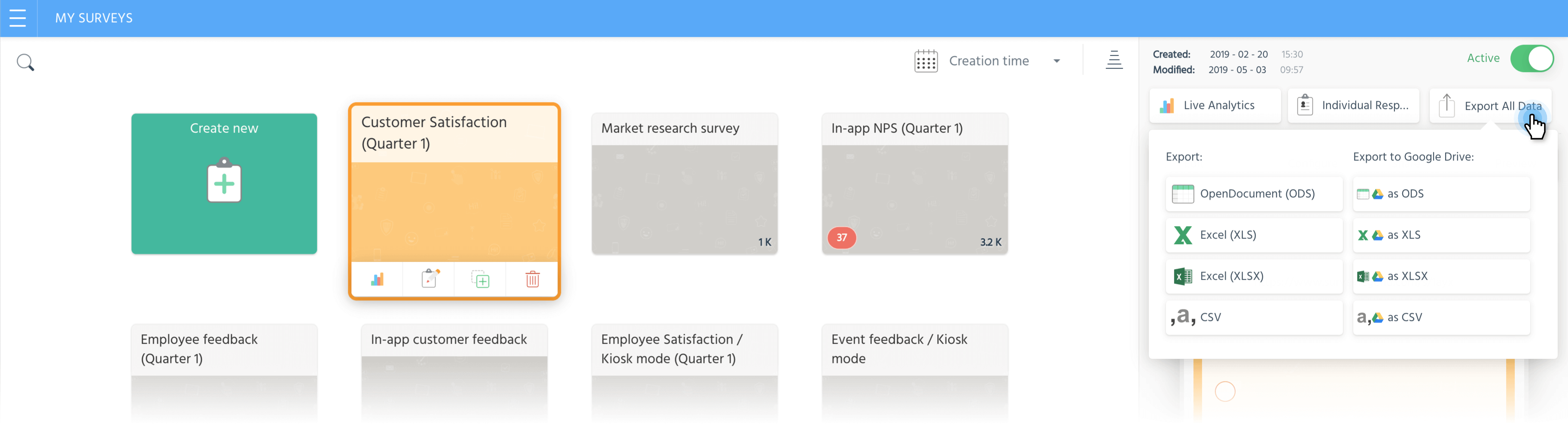
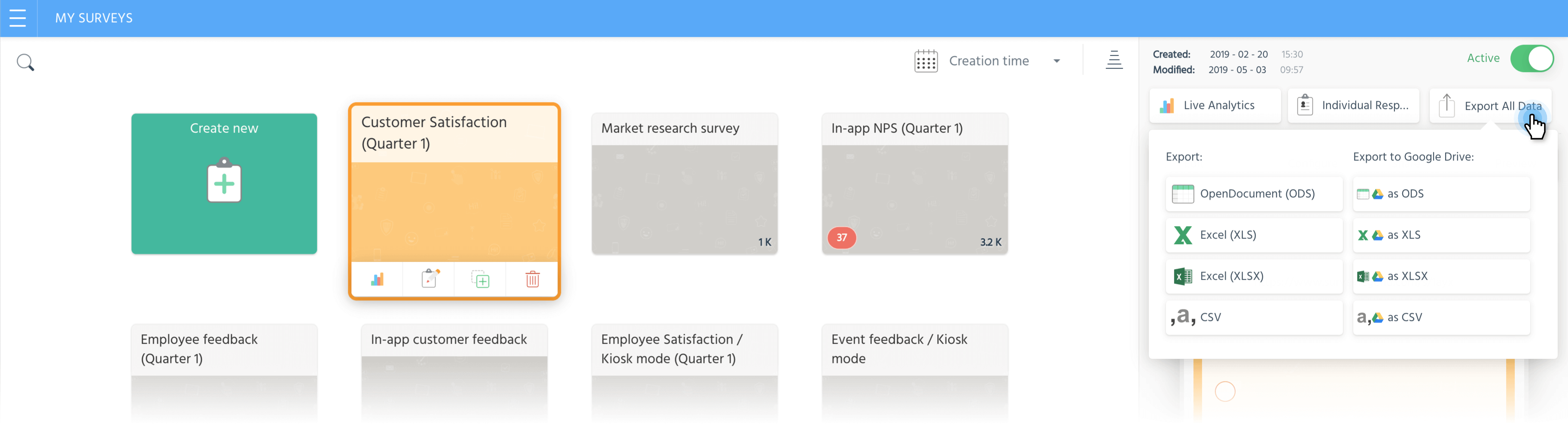 You can export survey data in different formats, either locally on your device, or directly to your Google Drive.
You can export survey data in different formats, either locally on your device, or directly to your Google Drive.
Another way to export your data is to click on your survey name, while you are in “My surveys” area, then click on button in the dashboard.
Supported file formats
 Microsoft Excel (xlsx)
Microsoft Excel (xlsx)
Microsoft Excel is a spreadsheet program developed by Microsoft for Windows, macOS, Android and iOS. Files exported with this format are supported in a huge variety of programs such as Excel by Microsoft, Numbers by Apple, Google Sheets, Open Office by Apache, and many more.
This file format features calculation, graphing tool and more.
 CSV
CSV
CSV or comma-separated values (CSV) file is a delimited text file that uses a comma to separate values. A CSV file stores tabular data (numbers and text) in plain text. Each line of the file is a data record. Each record consists of one or more fields, separated by commas.
Note that the CSV file format is not fully standardized. The basic idea of separating fields with a comma is clear, but that idea gets complicated when the field data may also contain commas or even embedded line-breaks. Thus, it may not be a suitable format for all surveys.
 ODS
ODS
ODS or Open Document Spreadsheet is a spreadsheet file format, developed by OpenDocument XML.org, which is a standard format for office applications. The file format makes transformations to other formats simple by leveraging and reusing existing standards wherever possible.
 PDF
PDF
PDF or Portable Document Format developed by Adobe, is a widely used format that enables users to exchange and view electronic documents independent of the environment in which they were created or the environment in which they are viewed or printed. Files exported in this format cannot be easily edited or used in data analytics programs for statistical purposes. But they are great if you want to share the data with others.
Currently you can export the each individual response, or each individual data table in Live Analytics in PDF format.
 Export to Google Drive
Export to Google Drive
SurveyLegend has been engineered to be integrated with Google Drive. You can connect your SurveyLegend account to your Google Account, and easily export your collected survey data in different formats to your Google Drive.
This gives you the power to export your survey data directly to Google Drive, to style, reach or share it with anyone you trust, from anywhere. Just remember to protect your participants’ privacy! Power brings responsibility.
If you have registered at SurveyLegend using your Google Account, you should already have this feature enabled when exporting your survey data. Otherwise, you will have the option to connect your SurveyLegend account to your Google account, when you click on the button.
 Export to Google Drive
Export to Google Drive Sign up, it's free!
Sign up, it's free!