 Using our RESTful API
Using our RESTful API
Using our powerful RESTful API, you can flawlessly integrate your apps or services with SurveyLegend, to automate things, give the data extra meaning and purpose, or preform smart data-based actions which make your business flourish even more.
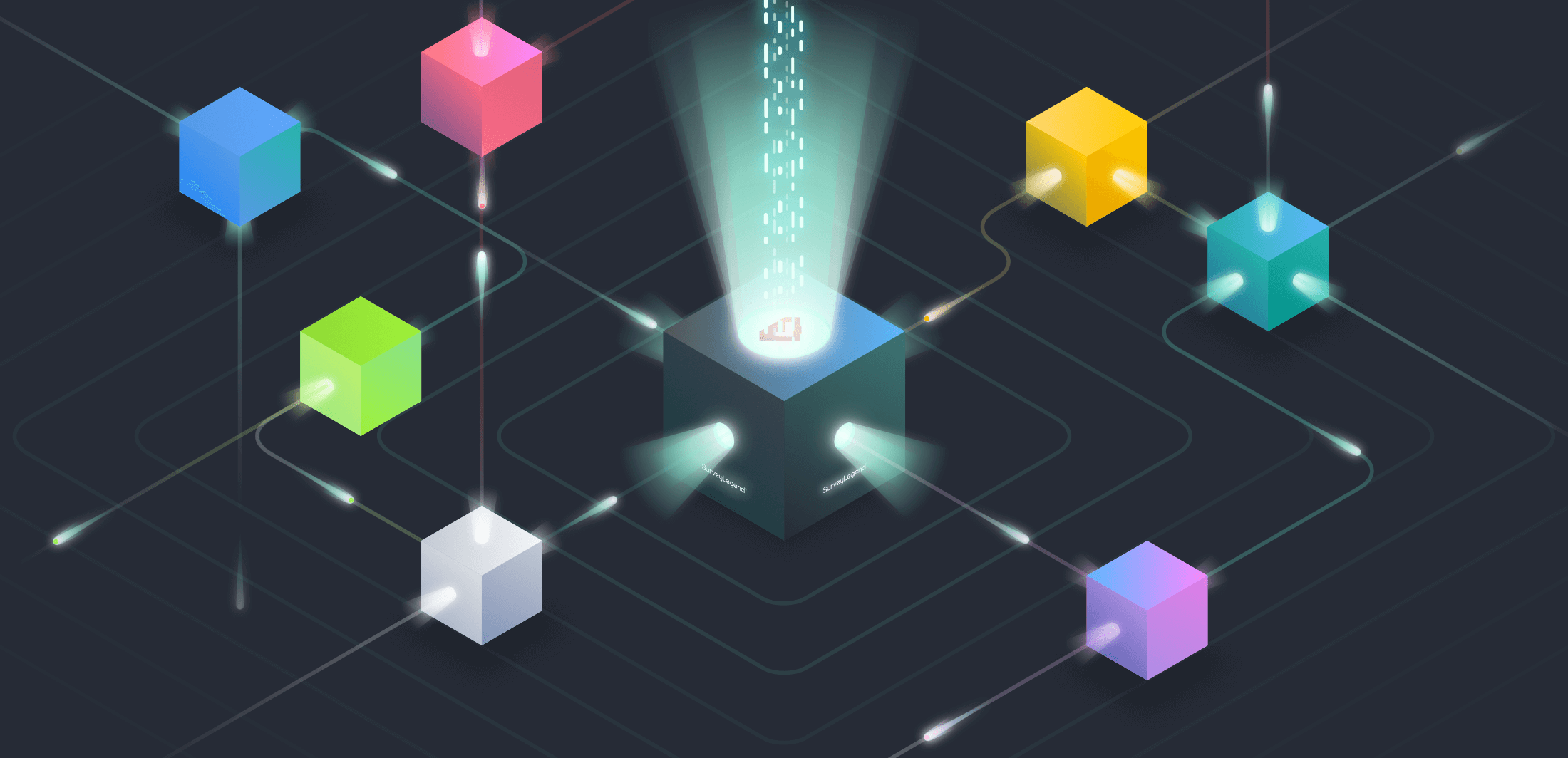
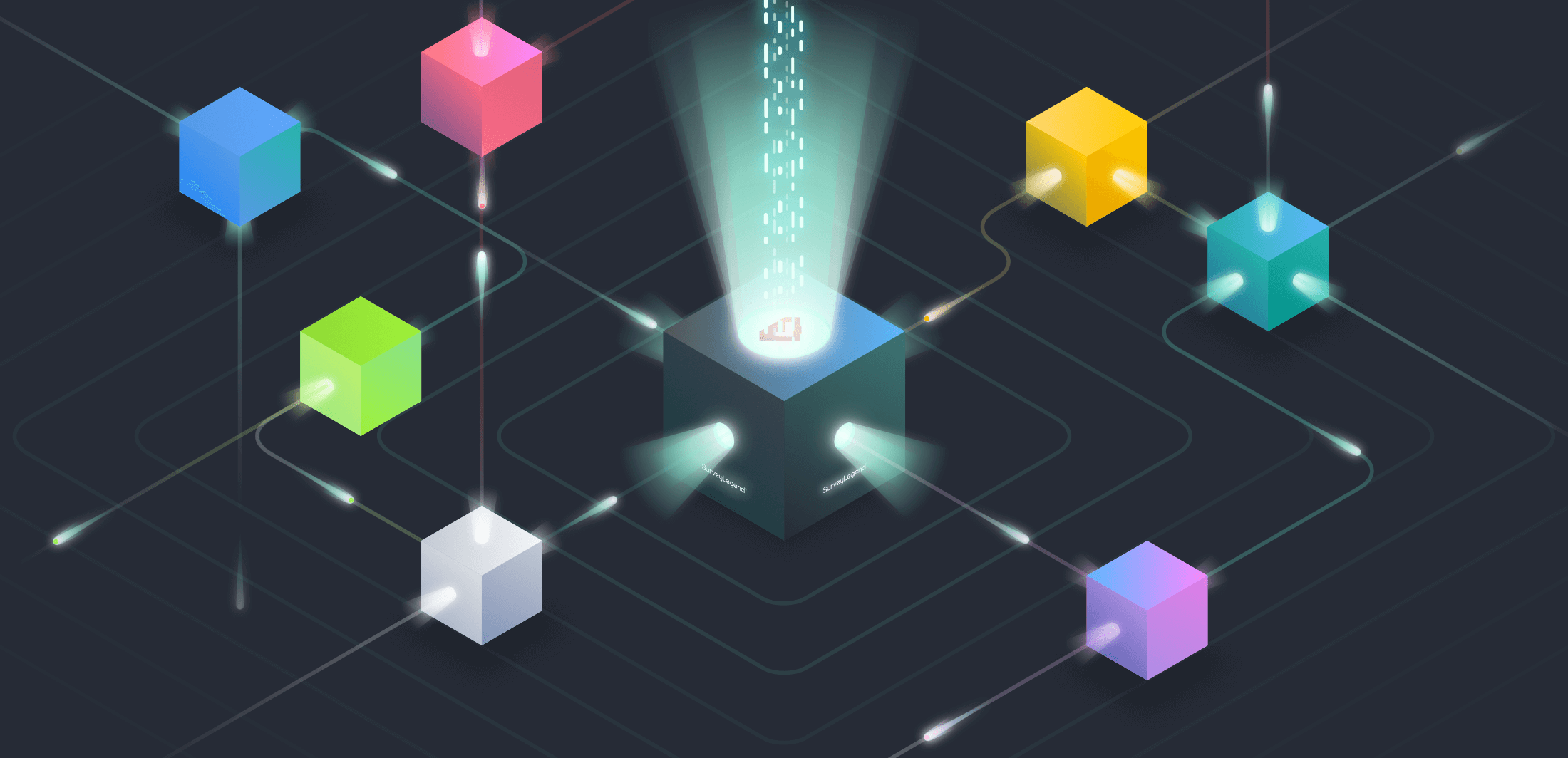
The API makes it easier to develop and integrate a computer program with our solution, by providing all the neccessary building blocks of our system and explaining how they work and talk, which are then put together by a programmer to integrate and connect our system with and app or service that s/he is developing.
What is API
API stands for Application Programming Interface. In simple words, it is a seriese of clearly defined methods of communication between different components in a system.
Let’s put it this way, our system has different parts (or components) which are responsible for doing different tasks. For example one part is responsible for saving the data that is provided by respondents in a database, while another component is responsible for preforming calculations on collected data and visualizing it for you as a user.
All of these components are talking to each other in real-time, and this happens within our system. So, nobody from outside would know what are these parts saying, and what “language” are they using to talk to each other. So, if a programmer wants to make a service or app, and integrate it with our system, that’d be litterally impossible for them, because they won’t have a clue about how to make their own system talk and understand the language of our system.
This will remain a mystery, unless we provide the developer with an API. The API makes it easier to develop and integrate a computer program with our solution, by providing all the neccessary building blocks of our system and explaining how they work and talk, which are then put together by the programmer to connect the two systems; even if the different components of each system have their own internal languages and communications methods.
With the help of the API, the developers won’t need to understand how SurveyLegend’s entire system is built and how everything works together; but for example if they need to automatically pull out collected data from a certain questionnaire in their account in real-time, to feed it to their own system for processing, they will exactly know how to teach their system to talk to our system and spesifically ask for these exact things.
To fully understand an API and available possibilities, developers need to refer to our API documentations, which describes what services our API offers and how to use those services, aiming to cover everything developers would need to know for practical purposes.
So what is this RESTful thingy? Well, Representational State Transfer (REST) is a software architectural style, that is used for creating Web services. If you’re not a developer, you don’t really need to care. Just tell your developers who want to integrate with our system that they’ll be working with a RESTful API, and they’ll be very delighetd to hear that ;).
Hey by the way! Your developers would love to know about our hapi-docs project, which is an open source library, fully designed and developed by us, to help generate and maintain API documentations.
Where to find the API in your account
To access the API section and activate your API-key, you need to select a survey, and then navigate to the Configure step. Then click on the API tab and generate your API-key, which is needed for using our API.
API version
In the API section, there is a version badge which indicates what version of the API you are using, and when the version is released. As we develop our system further, we release newer versions of our API too. The new versions which may sometimes conflict with your old integrations. Have a look at our API documentations to make sure you that are up-to-date with our latest changes. There is a section in the documentations called Change Log wich will indicate most notable and critical changes which you need to know about.
What is an API-key
API-key is a type of access credential that a developer would need, to be able to integrate an app or a service that s/he is developing, with your SurveyLegend account. API-keys are used like passwords, to authenticated other apps or services to access the SurveyLegend API. You can generate a random API-key here. Keep in mind that the API-key is not bound to any spesific questionnaire, it is tied to your entire SurveyLegend account.
Your API key carries many privileges, so be sure to keep them secure! Do not share your secret API keys in publicly accessible areas such as GitHub, client-side code, and so forth.
Generating an API-key
First time you access the API section, there will nothing there. You need to generate your API-key manually, by pressing the button. As soon as your key is generated you can use it for your integrations.
Deleting your API-key
Your API-key can be deleted if you press the delete button. But when you delete the API-key, all current integrations that are using this key will stop working, since none of them would be able to access our API anymore. You cannot recover a deleted key, which means you have to generate a new one and replace the old ones.
Testing the API-key
In the API section, you’ll notice a button to test whether the generated API-key works or not, by calling SurveyLegend API. Eventual errors will be output for you. You might want to consider Deactivating your API key instead?
Activating the API-key
You can activate or deactivate the API-key, by toggleing the activation button 
 Sign up, it's free!
Sign up, it's free!