 Downloading individual responses as a PDF
Downloading individual responses as a PDF
When you are in Individual responses view, and are previewing a respondent, you can download all their responses as a PDF file. On the top-right corner of the Individual responses view, there is a tab.
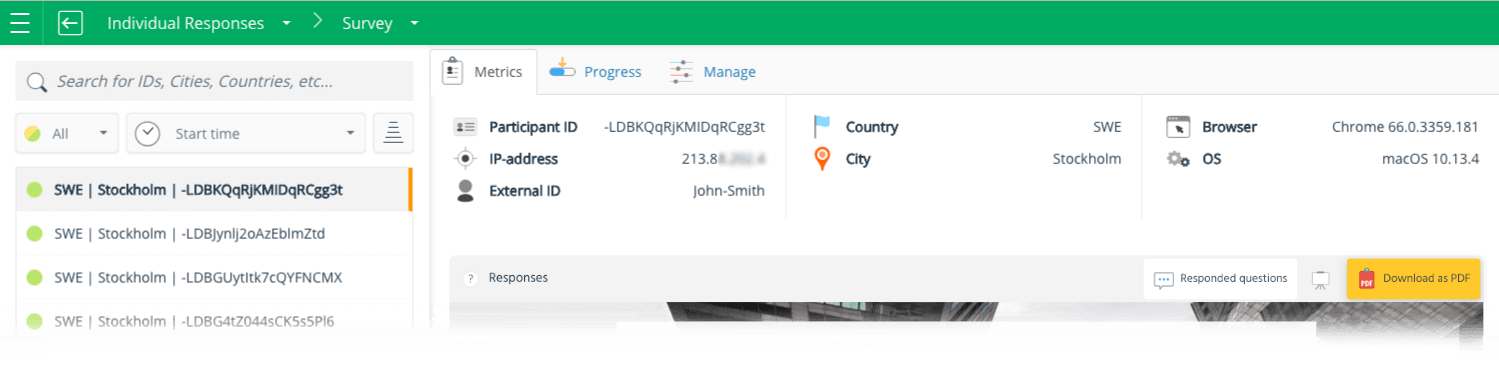
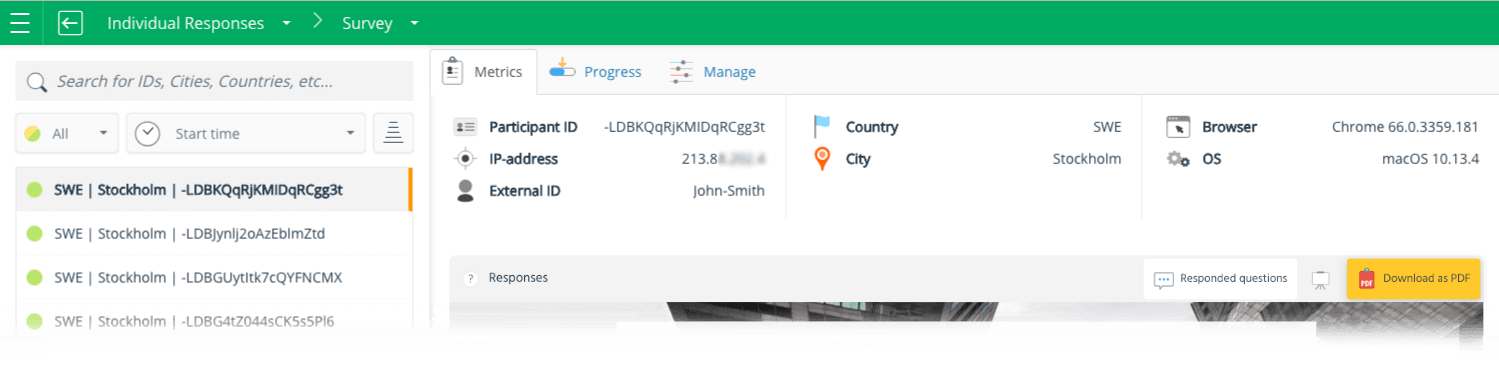 An illustration where you can download a individual’s responses as a PDF file.
An illustration where you can download a individual’s responses as a PDF file.
Just click it, and it will open a printing modal with a PDF version of their responses.
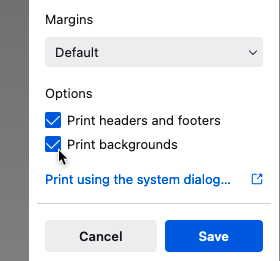
PDF or Portable Document Format developed by Adobe, is a widely used format that enables users to exchange and view electronic documents independent of the environment in which they were created or the environment in which they are viewed or printed. Files exported in this format cannot be easily edited or used in data analytics programs for statistical purposes. But they are great if you want to share the data with others.

 Sign up, it's free!
Sign up, it's free!