 Add pictures to your questions
Add pictures to your questions
All of our survey question types let you attach images to them. It is sometimes hard to ask a question, using only text. For instance, you may want to refer to a picture for further clarification of the subject, or ask about specific products which might be confusing or hard to remember for your participants. By adding images to your questions, you can ask things that are otherwise impossible to ask when using other survey tools!
With SurveyLegend, you can easily add pictures to your question and reduce the amount of text you otherwise would need to use to describe the subject. This makes your surveys much more interesting and increases your response rate.
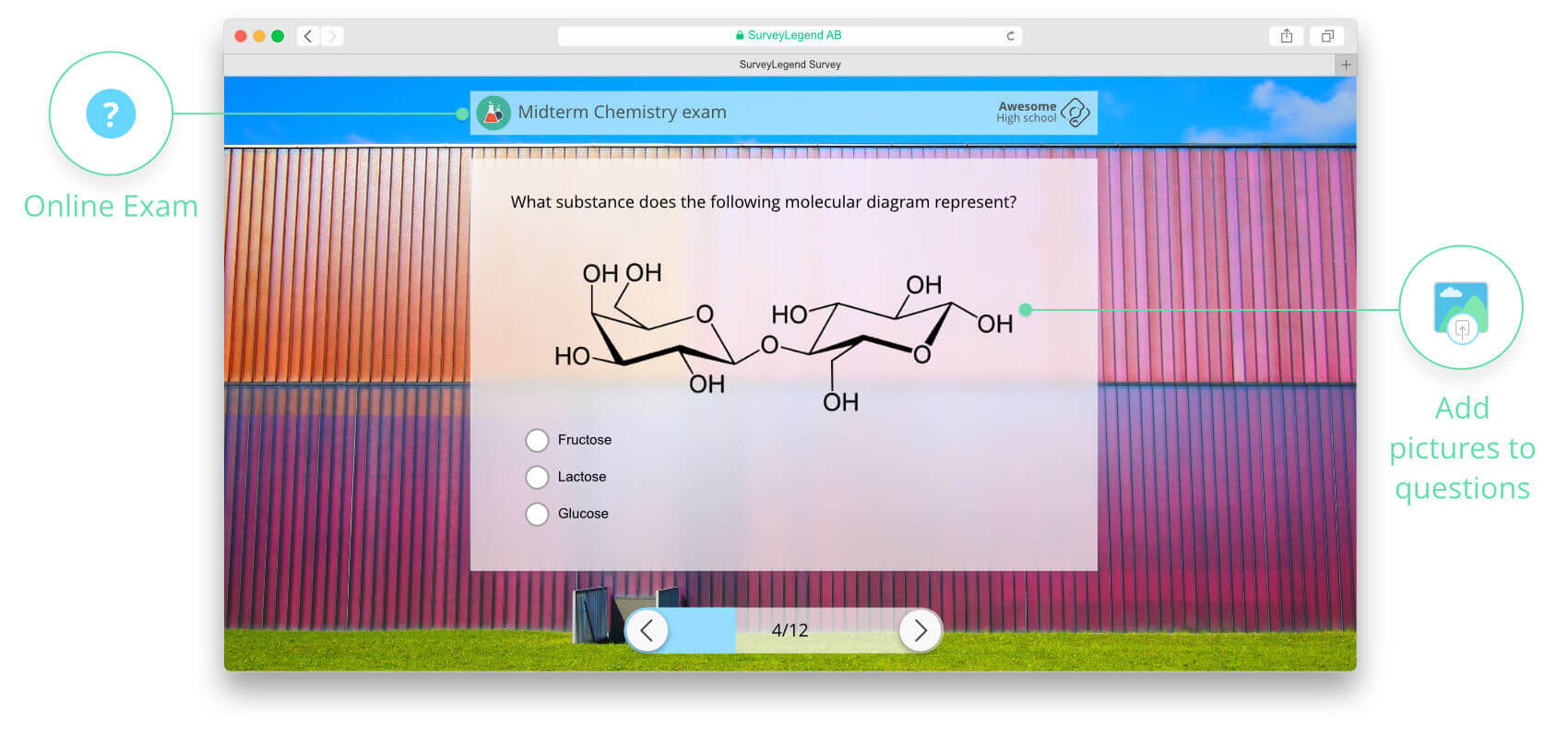
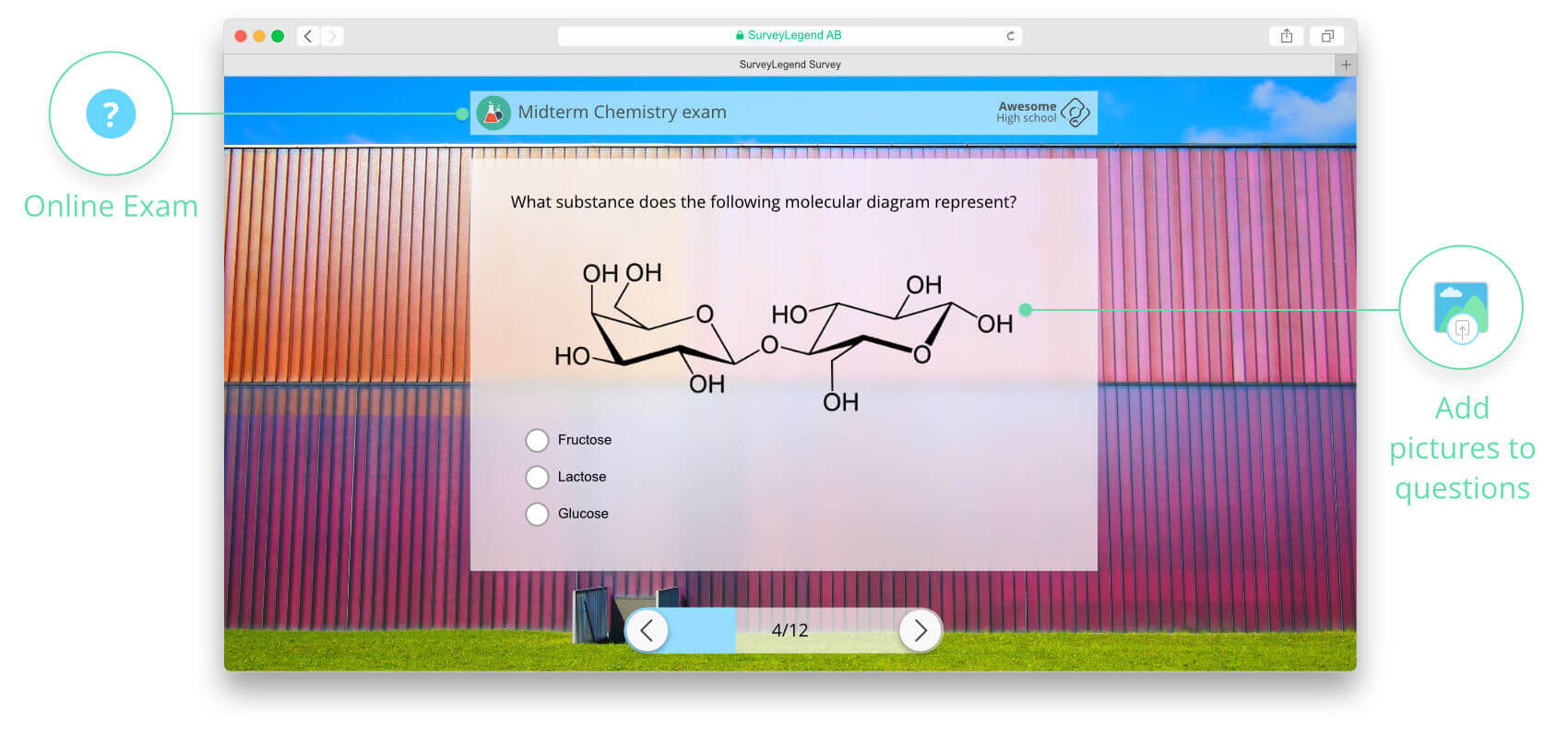 By adding images to your questions, you can ask things that are impossible to ask, if you use other survey tools! ;) This example shows use of SurveyLegend for online exams.
By adding images to your questions, you can ask things that are impossible to ask, if you use other survey tools! ;) This example shows use of SurveyLegend for online exams.
Create your picture-based survey, form or poll now!
Unlike the pictures used in the branding field, which always appear like a banner at the top of each survey page, and has size restirctions, pictures that you add to your survey questions are very flexible in size. The width of your uploaded pictures will always be automatically reduced to the width of the questionnaire page, but the height of your picture will not change. Therefore, If you upload an picture that has a huge vertical proportion, it will make it very hard for the participants to see the actual survey and interact with it. You have the freedom to upload what you want, but you should choose wisely if you want a high participation rate.
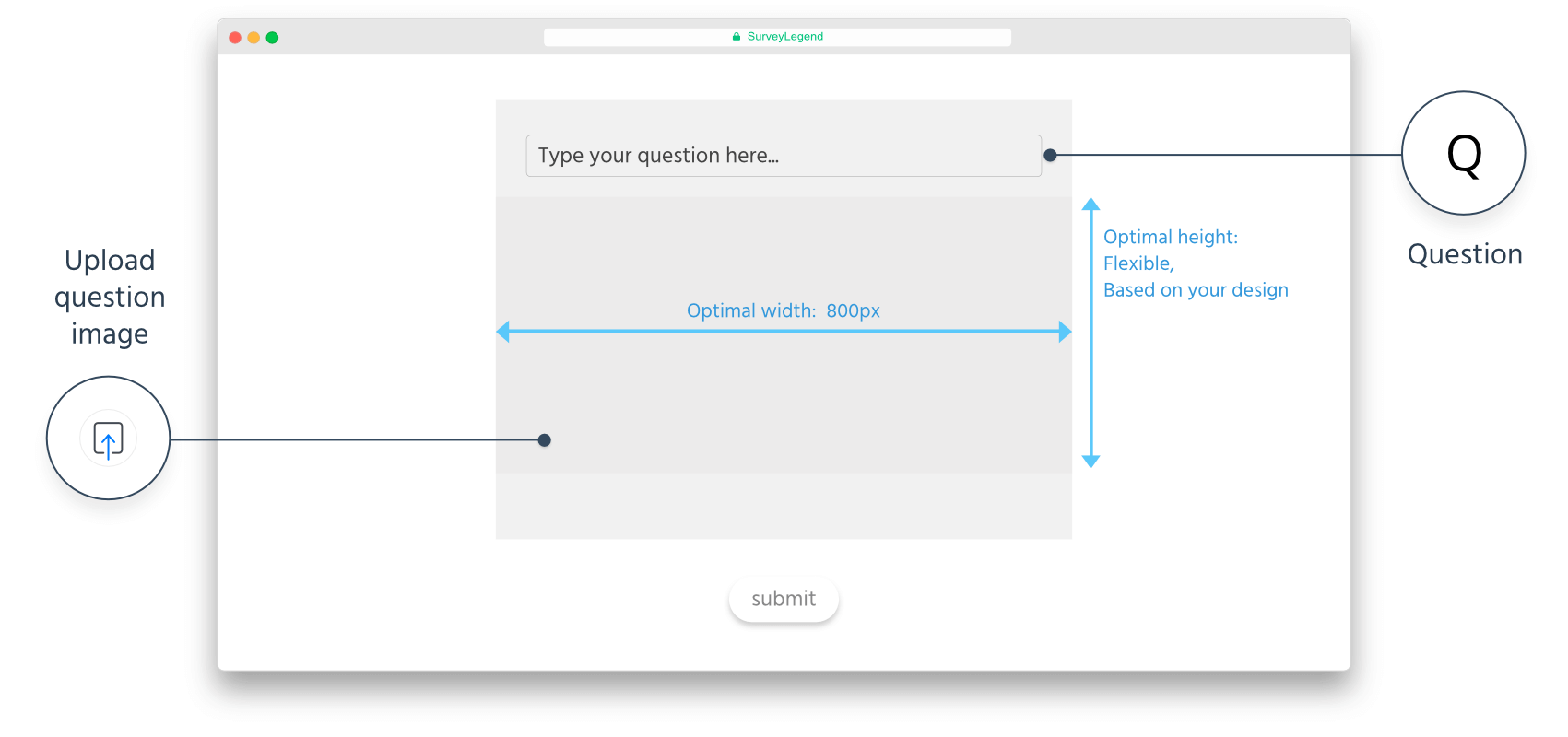
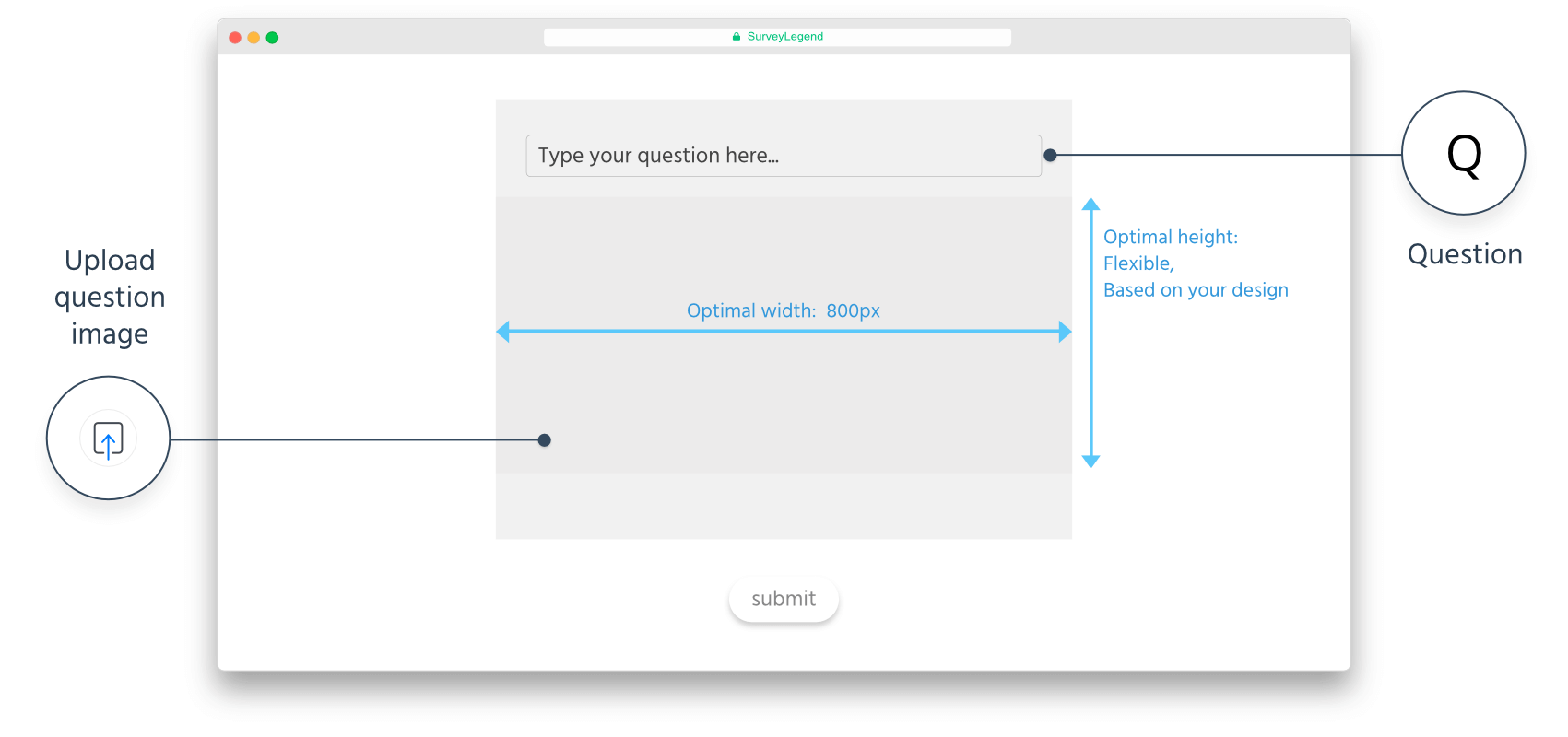 Pictures used in questions are recommended to be 800px wide, but they are flexible in height.
Pictures used in questions are recommended to be 800px wide, but they are flexible in height.
The taller your image is, the taller the question will become. This means rest of the contents will be pushed further down. If you have to make a tall image, make sure your participants will understand that they have to scroll down to reach the Start button.
Ask your entire question using pictures
This feature has been of great interest and use to designers, illustrators, architects and creative professionals. Because it not only empowers them in making beautiful visual surveys, it also gives the possibility for designing survey questions graphically. This opens up a whole new world of making branded surveys that look astonishing and motivate respondents.
To ask your questions visually, you can simply design them using your favourite picture editing program and upload them into your surveys. If you like, you can leave your question box empty, and only use the picture area for the question.
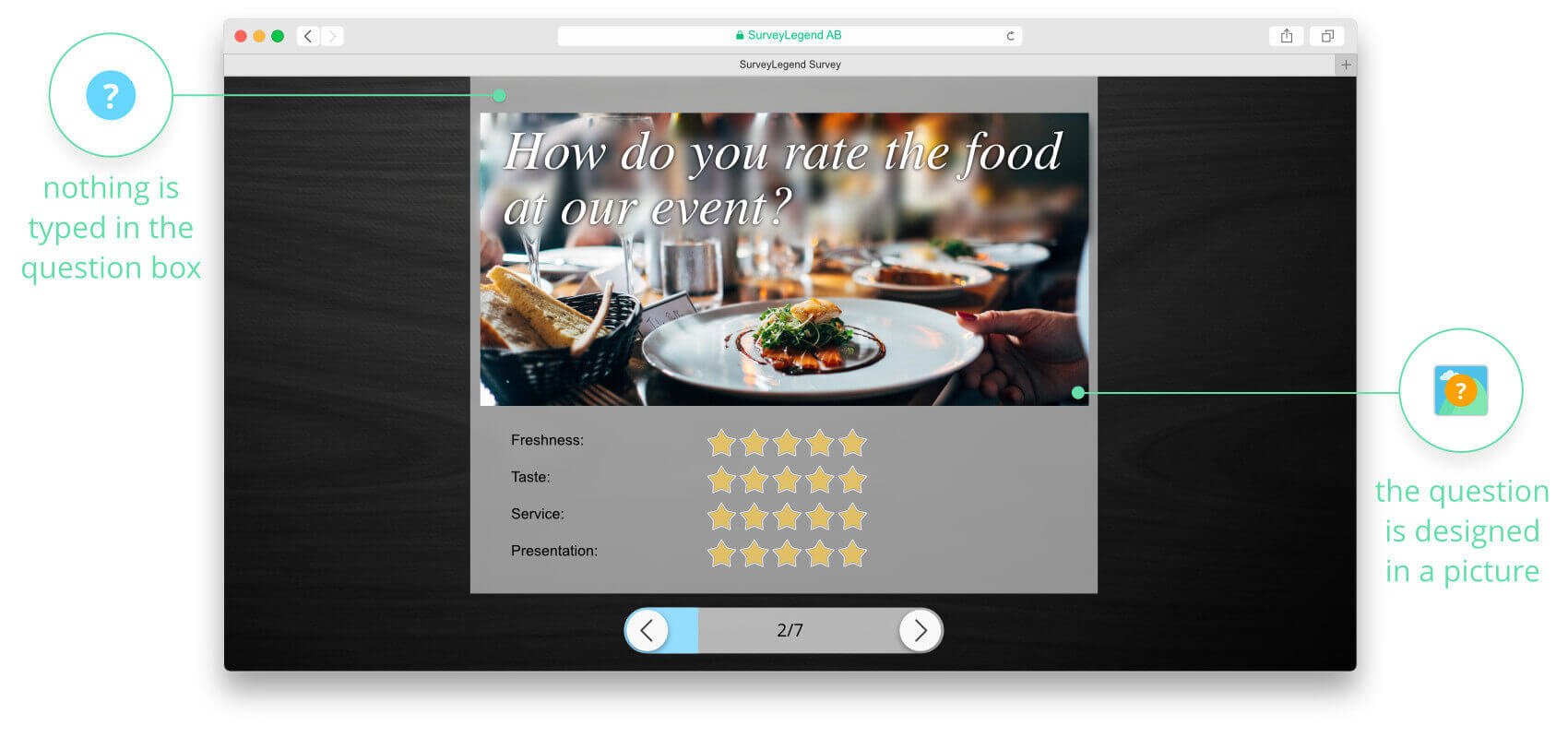
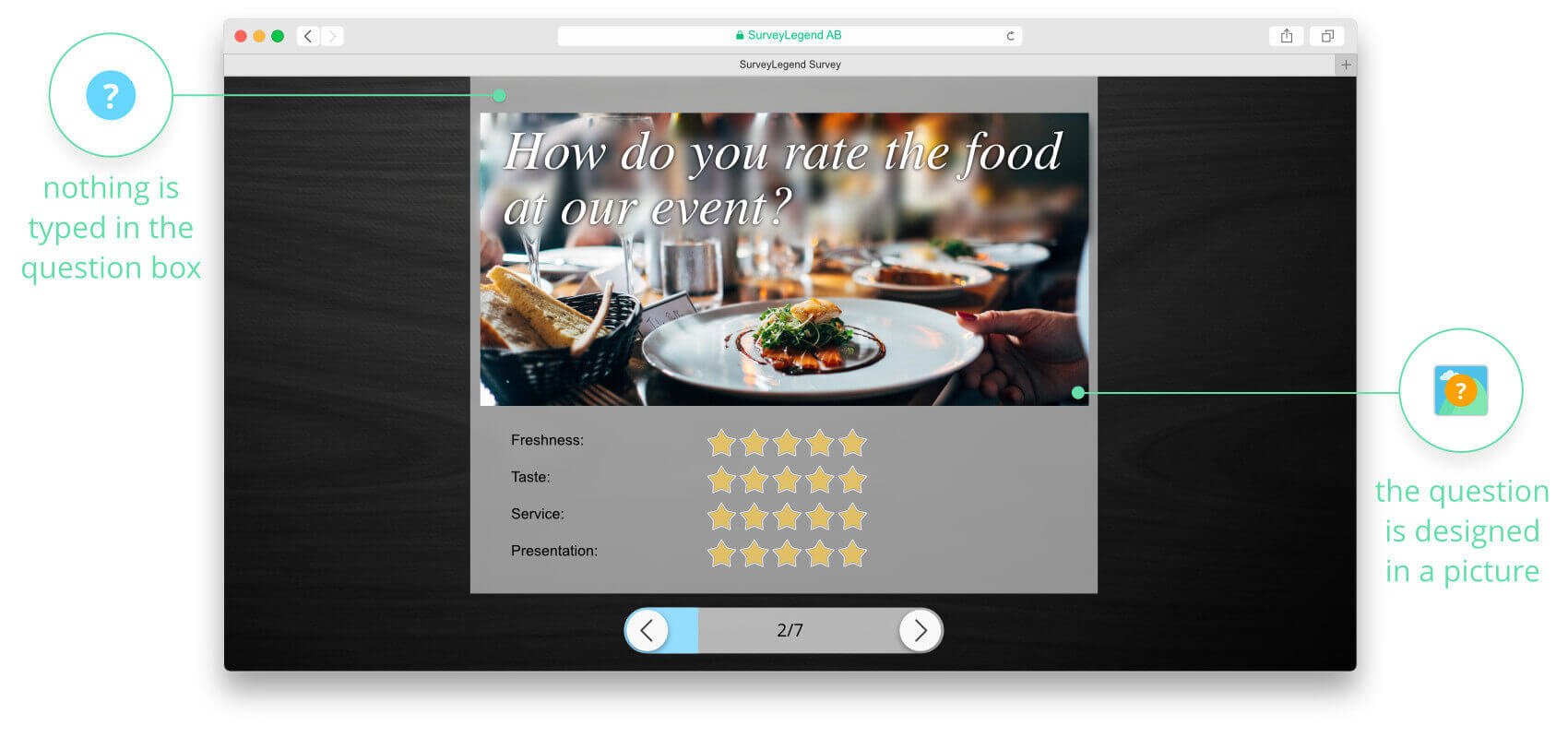 You can design custom images that contain your questions. This gives you more styling power and you can make people relate more to your questions.
You can design custom images that contain your questions. This gives you more styling power and you can make people relate more to your questions.
 Sign up, it's free!
Sign up, it's free!