 Rich text editing
Rich text editing
When you are typing a question or editing the headlines of Welcome Page, Thank You page, or Section Breaks, you can easily style the text, align the paragraphs based on your layout needs, or link parts of it to external web pages.
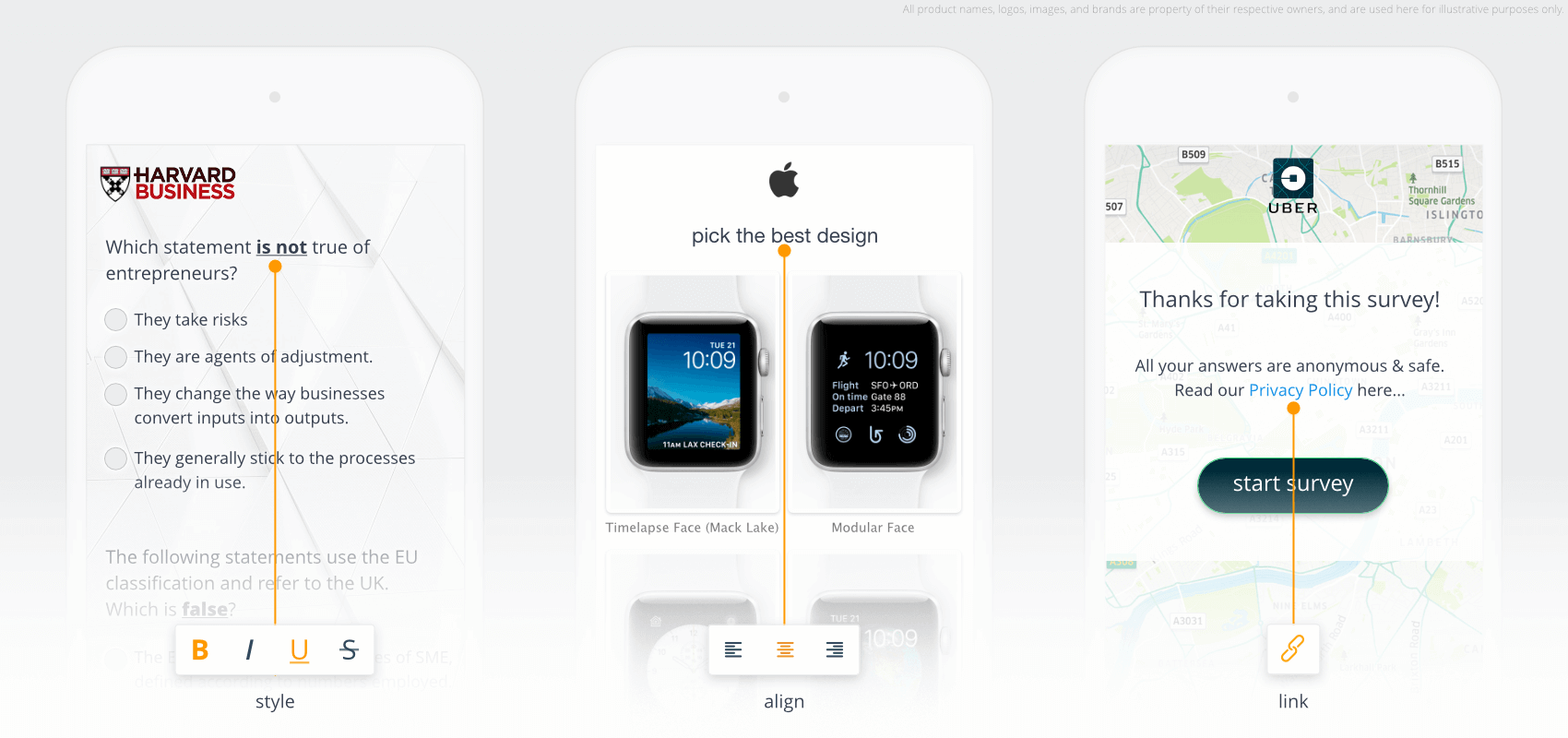
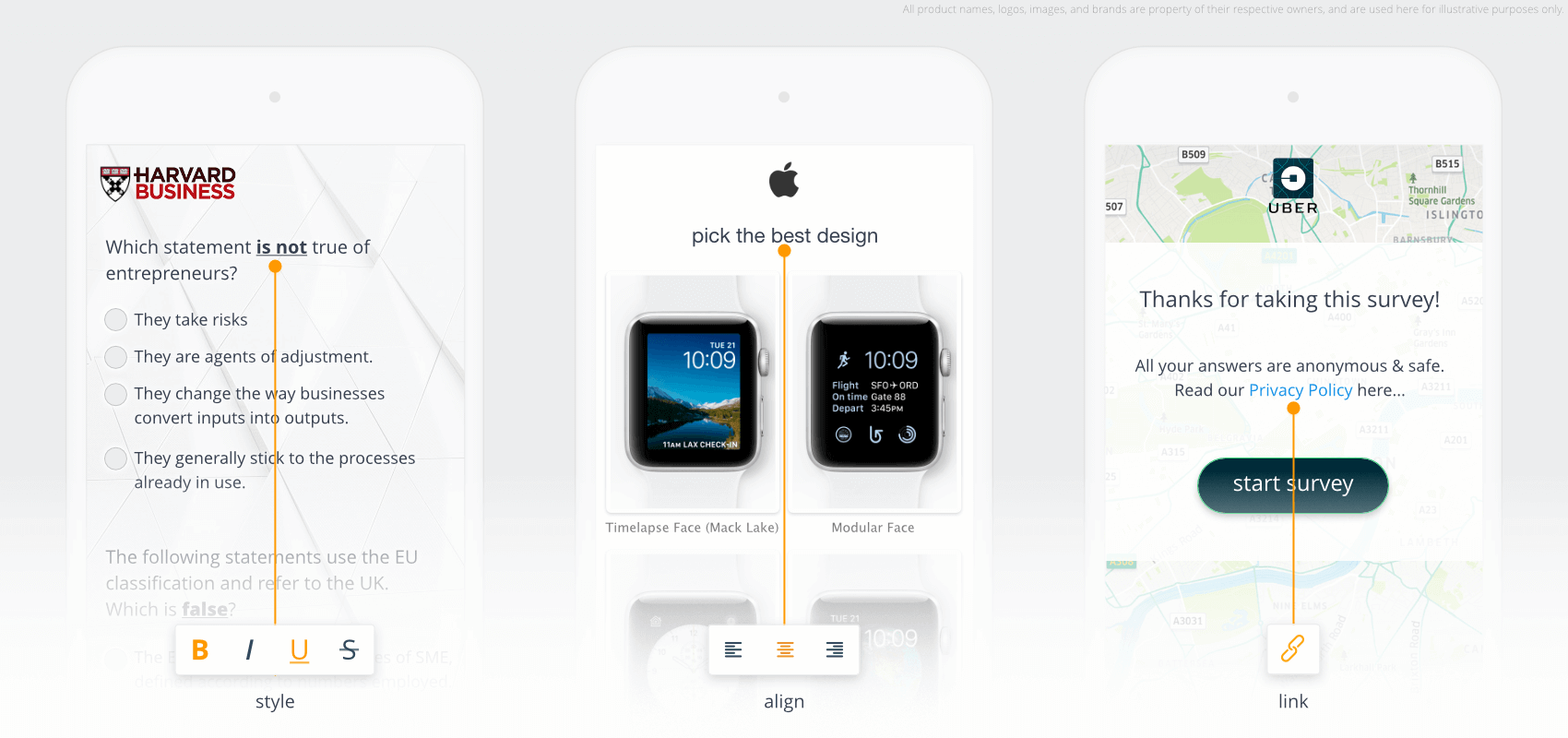 Style your survey question texts or headlines, align them based on your layout needs, or link parts of it to external web pages.
Style your survey question texts or headlines, align them based on your layout needs, or link parts of it to external web pages.
Styling
When you want to collect quality data, some play such a crucial role. Respondents must read and understand them correctly, to be able to answer in the right manner.
To help you emphasize more on some words, we offer several text styling possibilities. Whn you are editing the text, you can select pieces of the text, and then tap on the following buttons to style them.
clicking this button will make the selected text Bold,
this one makes it italic,
this button makes the selection “underlined,
and this one creates a Strikethrough effect.
Alignments
Sometimes due to your layout needs, you may want to align the text in a certain way. Well, it’s very easy to do so. Just keep in mind that each paragraph in a piece of text can be aligned differently.
Makes the current paragraph left aligned
Makes the current paragraph center aligned
Makes the current paragraph right aligned
Alignments always work independently, even when you use our right-to-left layout.
Adding links
Adding links to your text is a great way to provide extra info for your respondents. For example, you may want to refer them to your company’s “terms and privacy” page, or link them to an external page that explains why you are doing this survey.
In other cases, you may need to link them to a campagin page or a spesific page in your web-shop, based on how they answer a certain question. Using logic flows and section breaks can enable you to do so.
External links open in a new window or browser tab. Therefore, respondents can come back to the form at any time and continue answering.
 Sign up, it's free!
Sign up, it's free!