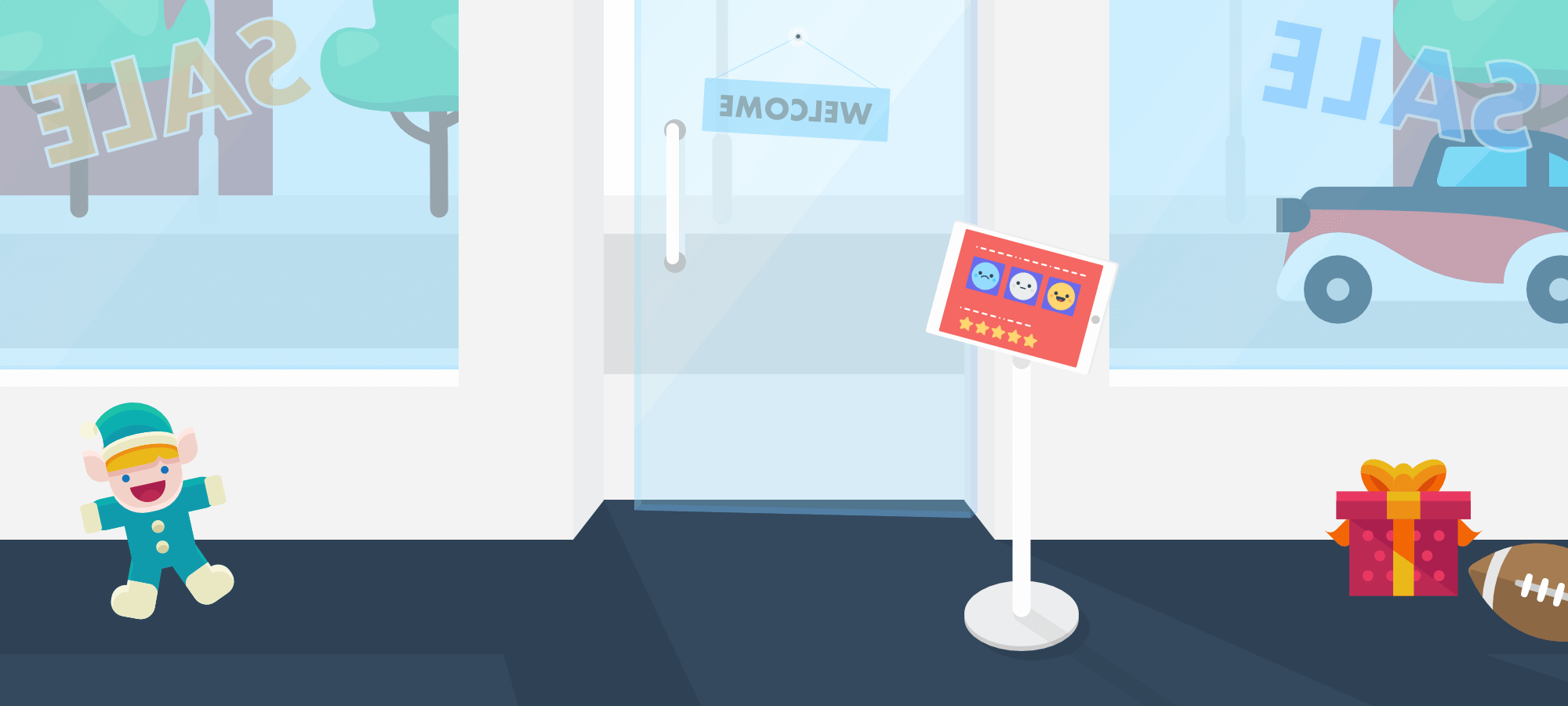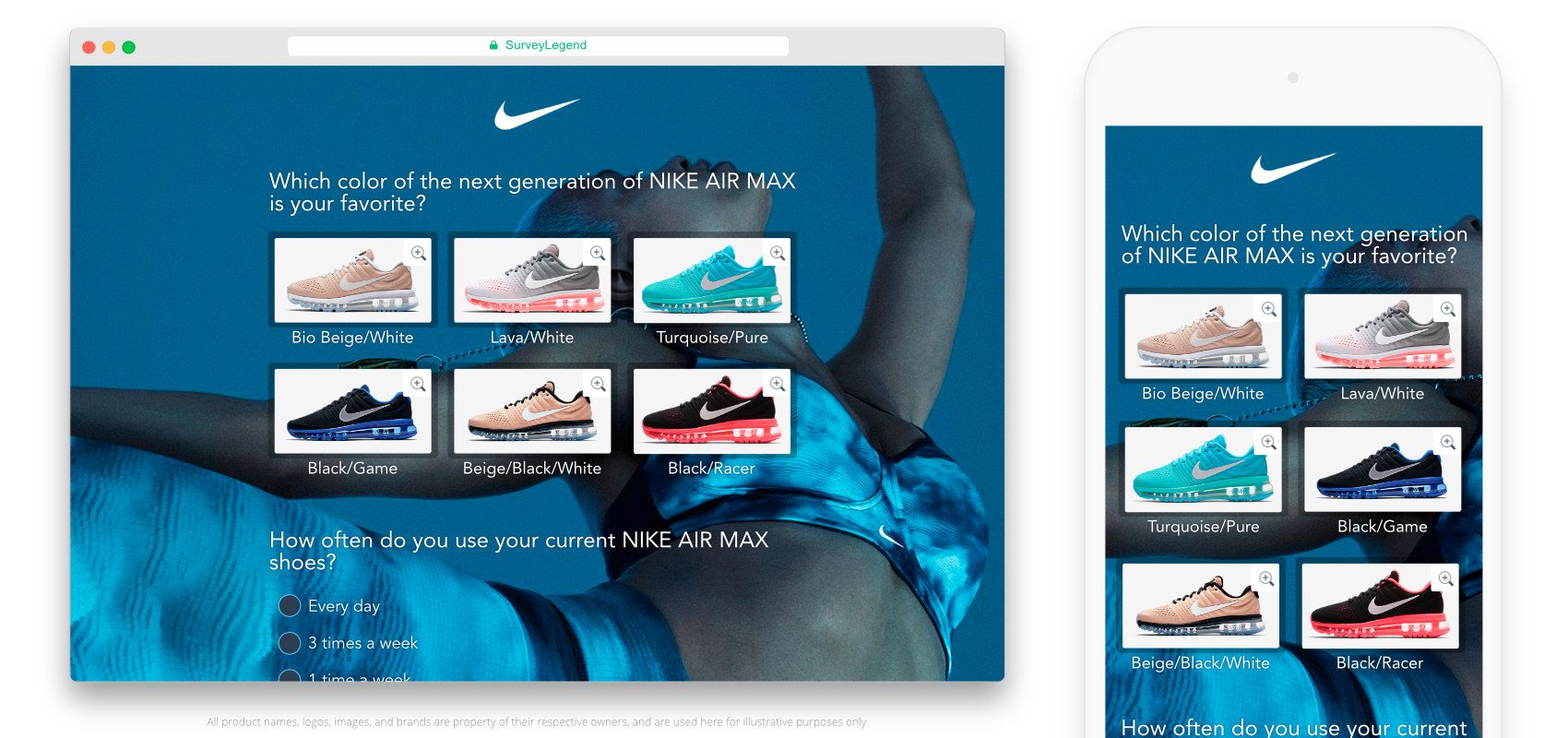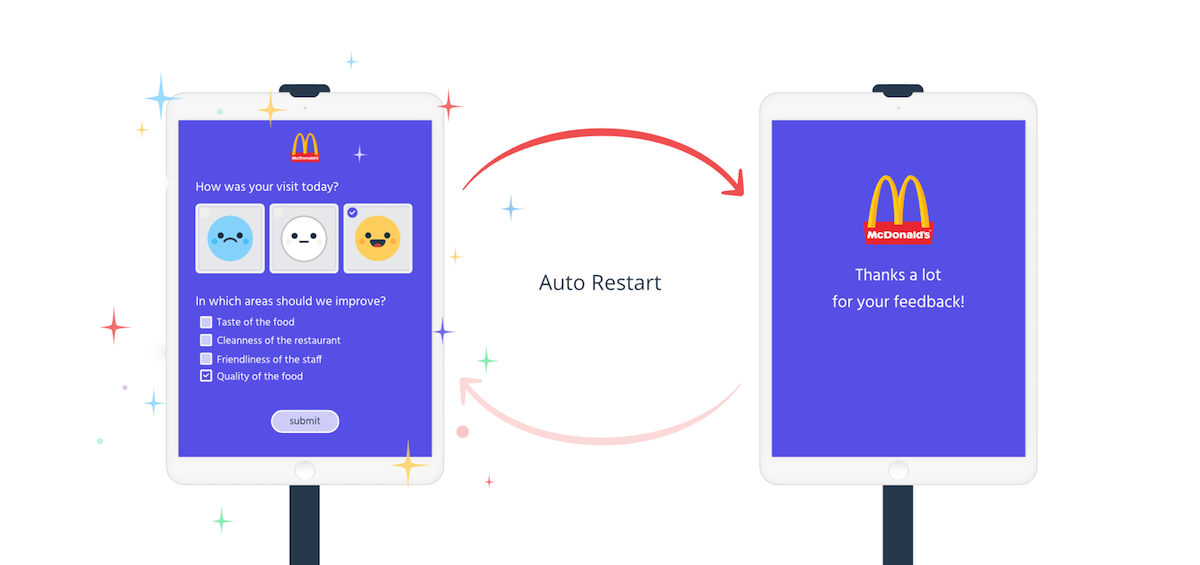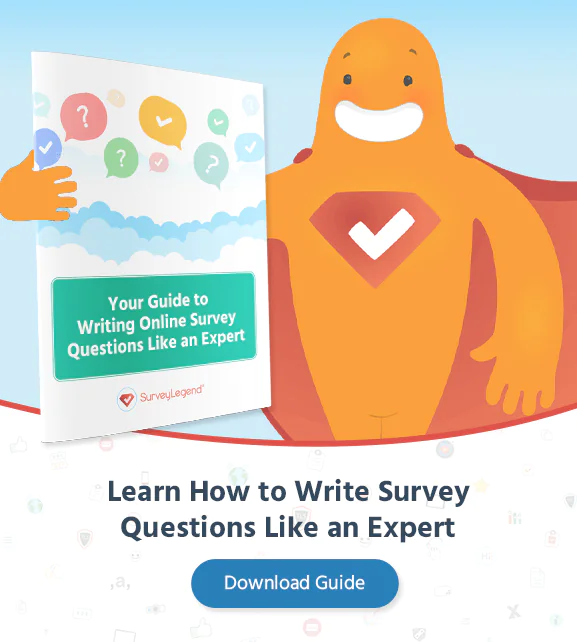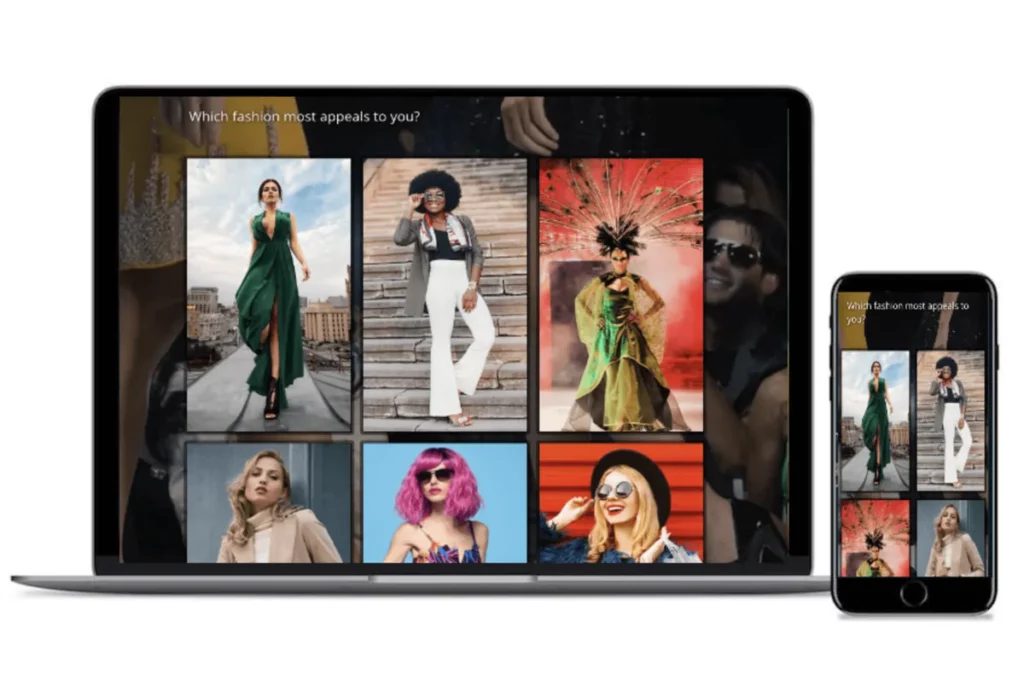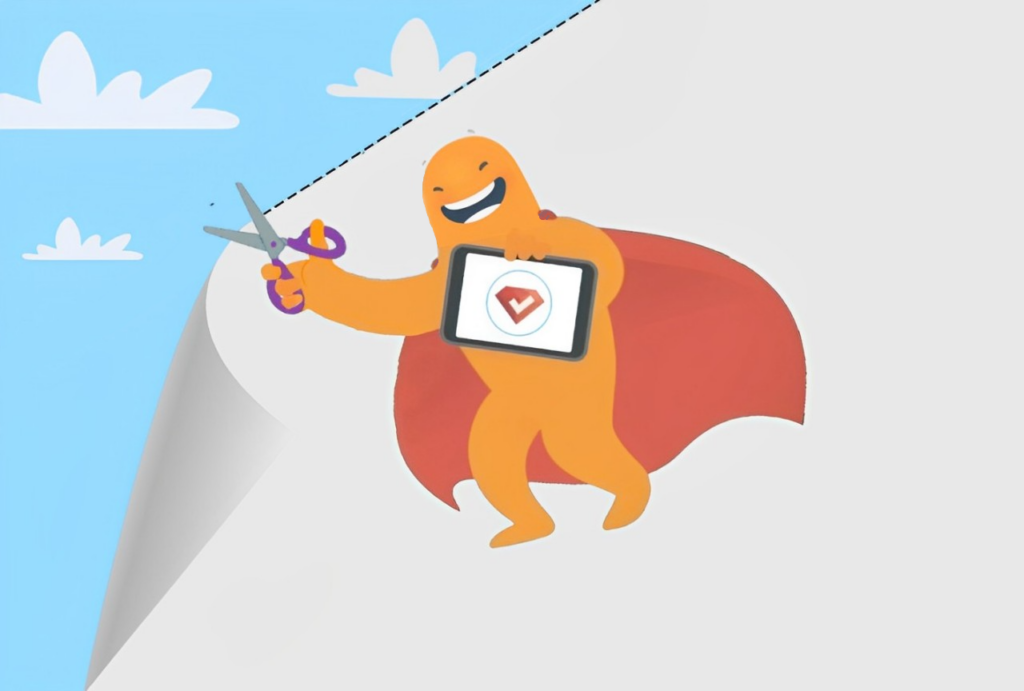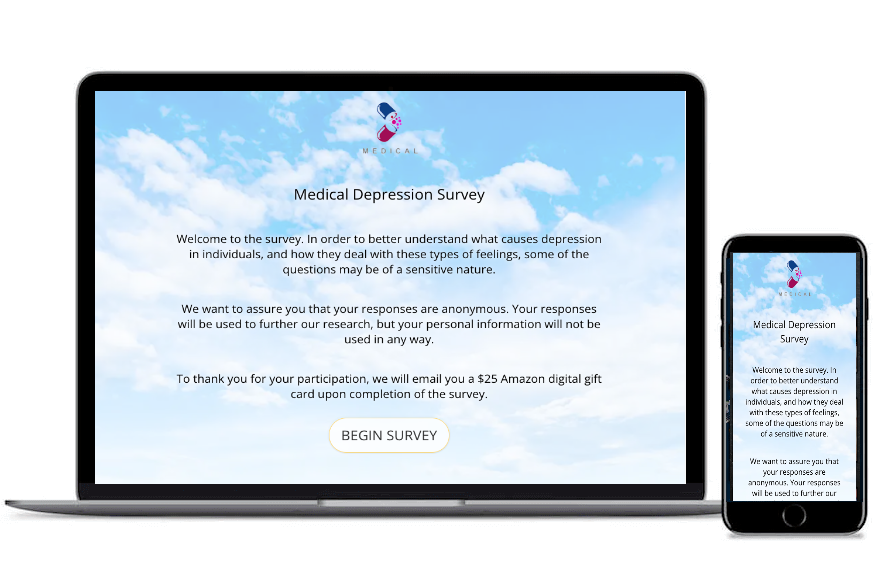If you’re looking for feedback on customer satisfaction, a survey for customers and guests can be a quick, efficient way to know how to improve. Not everyone will have the time or remember to leave a review online, so it’s in your best interest to collect that data in live time to boost survey response rates.
Survey kiosk mode allows you to turn any phone or tablet into a makeshift survey kiosk station for your clients and visitors. This way, you can get that feedback before your customer walks out the door. Learn more about what kiosk mode is, how it’s secure, and how to use it with SurveyLegend.
Create your first kiosk survey, form, or poll now!
What is Kiosk Mode?
Kiosk mode on a device, such as a tablet, allows you to turn a device into a kiosk with a lockdown function. This is usually in the form of an app or browser extension for a tablet, phone, or computer.
This means only one app is running so users can be fully immersed in what is on your screen. When a user completes the experience, it resets for the next person. Kiosk mode prevents users from getting distracted while inputting data and feedback since the chosen application is the only thing available for use.
What is Survey Kiosk Mode?
With survey kiosk mode, your tablet or device can function as a survey kiosk. Survey kiosk mode locks your device down so the only running app is the survey or pre-programmed questionnaire. When someone completes the survey, it refreshes back to the first page so a new user can fill out your form.
Kiosk Survey Example
Survey kiosks are often set up by business exits so customers can share their experiences before they leave. These are also popular at conventions and trade shows to capture data from attendees.
Simple Questionnaire
A straightforward questionnaire with a few questions is easy to set up and can help you communicate specific prompts for your customers. Popular questions include:
- How would you rate the support you received?
- How would you rate the friendliness of our staff?
- Did you find what you were looking for?
- In what areas could we improve?
Smiley Face Survey Kiosk
For a survey that will only take seconds for your customers, try a smiley face survey kiosk. A survey with emojis doesn’t get too specific, but it is ideal for clients who may be rushing out the door. Line up an option of smiley faces or emojis that represent your customer’s mood and ask them to select one to rate their experience.
Survey with Pictures
A survey with pictures, also known as a photo survey or picture poll, is a fun, engaging experience for survey-takers. Creating a photo survey with SurveyLegend is an easy way to convey your branding or messaging in your questionnaires.
Photo kiosk surveys are great for travel and food and beverage sectors showcasing different places, menu items, and more. In any industry, pictures can be featured in the background or can accompany different field selections.
Benefits of Kiosk Mode
There are a few different perks to using kiosk mode for your surveys. Here are six ways that survey kiosk mode can create a positive user experience while saving you money.
- Surveys will loop: Surveys restart automatically on a loop when completed, meaning your team does not have to monitor whenever someone finishes.
- Detects inactivity: If a user walks away mid-survey, the software will restart from the beginning after the determined time.
- Keep users focused: Survey-takers won’t be able to browse other applications on your device. This keeps them exclusively in your survey, and you won’t have to worry about any personal information you may have on another application.
- Accurate data: When people fill out a survey at a kiosk at your business, you receive their information in live time. Their feedback will be timely and more accurate since they won’t have to rely on memory.
- Geo-location tracking: Prevent survey fraud with location tracking. You’ll know exactly where each survey form was completed.
- Save money: With kiosk mode, you don’t need to invest in any additional equipment for your surveys.
Is Kiosk Mode Secure?
Setting up kiosk mode with lockdown mechanisms creates a safe, secure experience. Users won’t be allowed to leave the survey because admins can predetermine what applications are approved in the lockdown mode. For a survey kiosk, that would limit users to exclusively take your survey. You can rest assured that users won’t download unfamiliar or unsafe software to your devices.
Using SurveyLegend Kiosk Mode Surveys
At SurveyLegend, it’s fast and simple to set up kiosk mode for your surveys. All you have to do is head to your questionnaire, navigate to “Configure step,” and then select Kiosk Mode on the left panel.
You can turn on the automatic restart when submitting settings so your surveys can loop when users are done. You can also set your surveys to restart an incomplete form if it is left inactive. When kiosk mode is on, our system by default will not show results to respondents.
All you need is a tablet or computer to get started. Sign up for free to start your survey today!
Create your first kiosk survey, form, or poll now!
Frequently Asked Questions
What is a kiosk survey?
A kiosk survey is a touchscreen kiosk. These are frequently located at the entrance and exit of a business. These surveys collect customer feedback and autoloop.
Are kiosk surveys safe?
Kiosk surveys utilize a lockdown feature on the tablet or device they are displayed on. This way, your device is completely safe since users can’t stray out of the survey application.
What types of surveys can I use in kiosk mode?
You can use any type of survey in kiosk mode, including picture surveys, smiley face surveys, and plain text surveys. We recommend keeping these surveys short since your customers are taking these when they’re out the door.