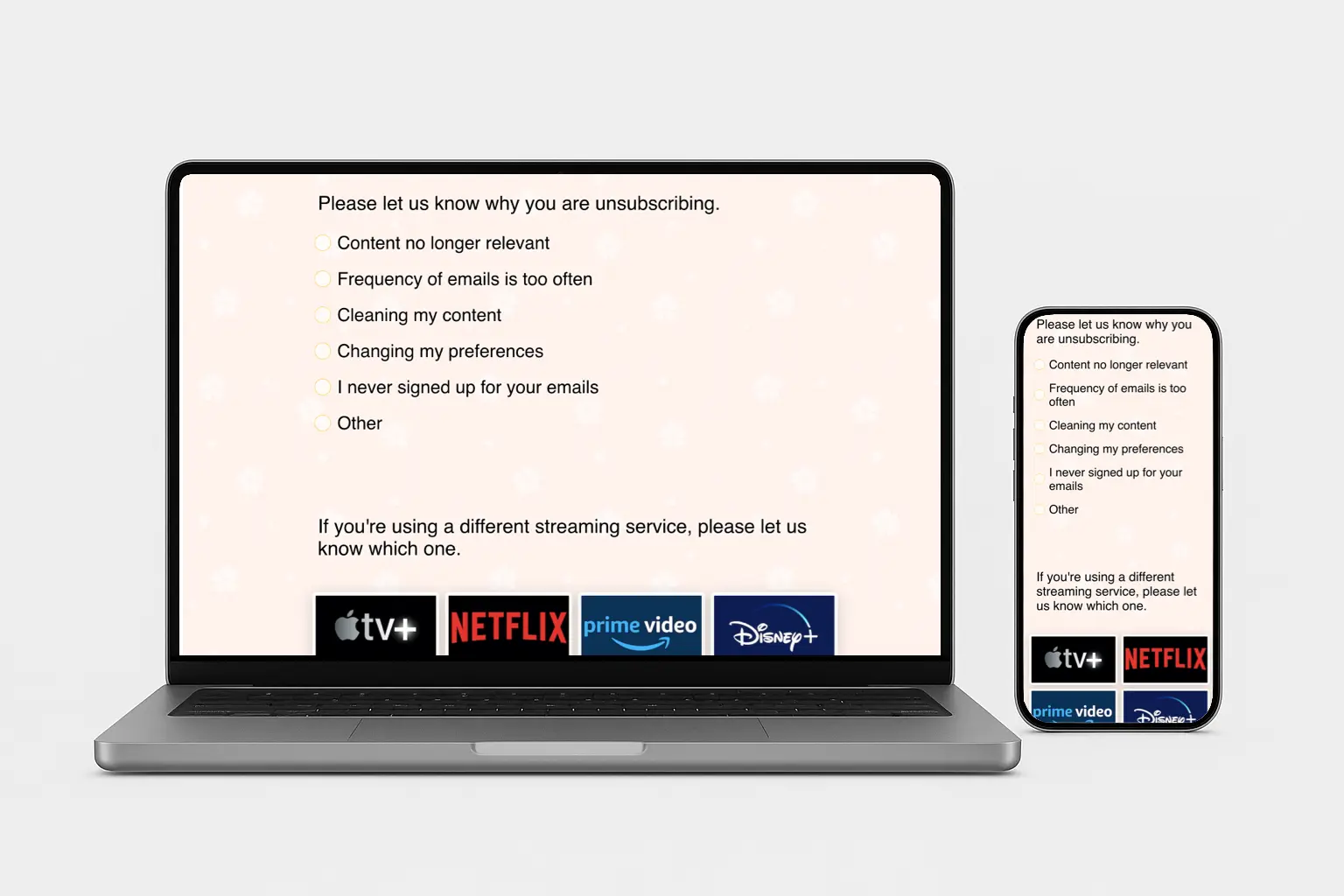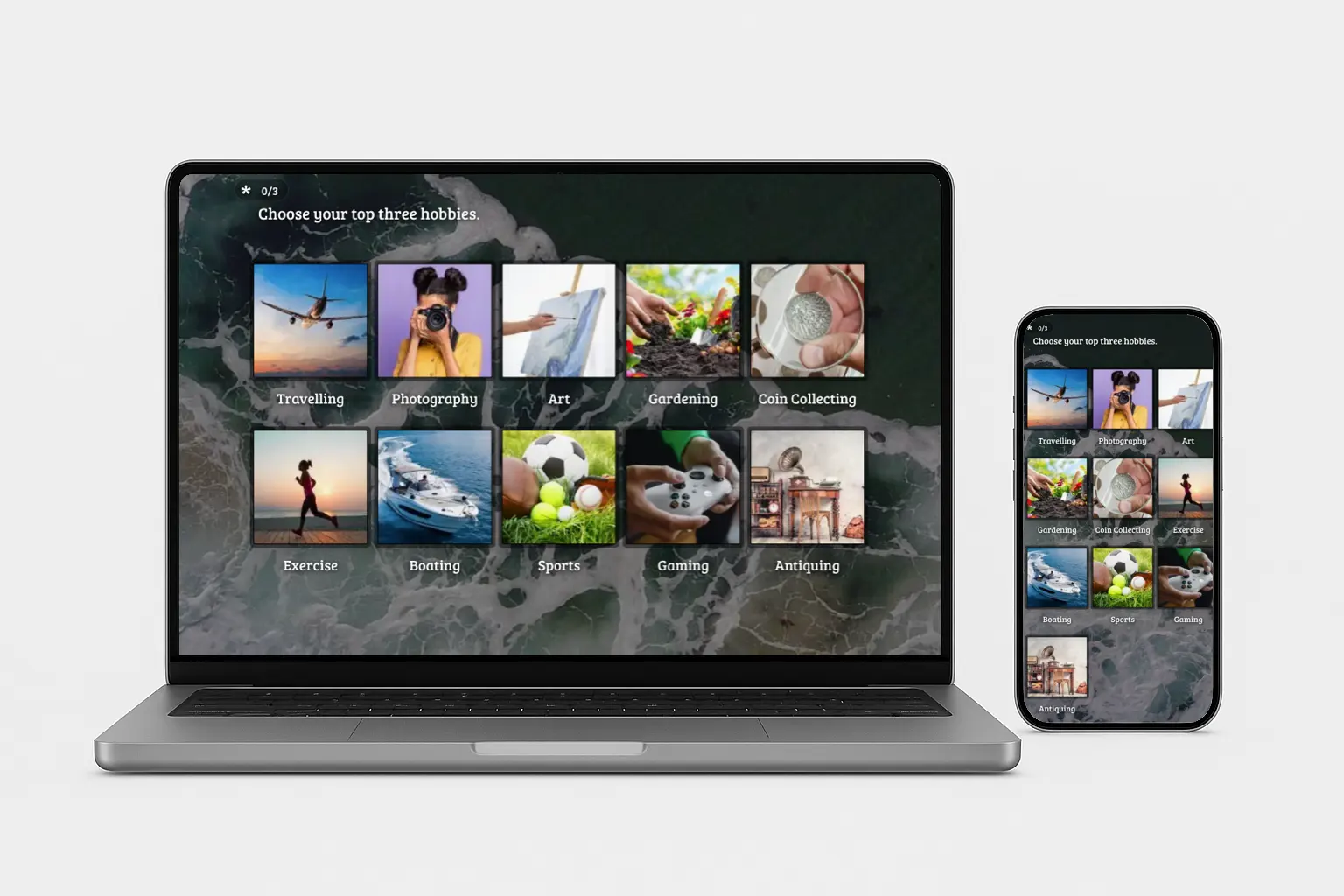Unsubscribe surveys turn the loss of a subscriber into a valuable opportunity to improve email strategy and maintain goodwill. By presenting a short, respectful survey on the unsubscribe page, organizations can discover why users opt out—such as too many emails, irrelevant content, or changing preferences—and gather actionable feedback. Best practices include making the process simple and mobile-friendly, offering multiple-choice and optional open-text questions, providing preference alternatives instead of only a full opt-out, and using empathetic language or humor to leave a positive impression. Analyzing unsubscribe data helps refine email frequency, content relevance, and segmentation, reducing attrition while improving customer experience and trust.
Create Your FREE Unsubscribe Survey, Questionnaire, or Poll Now!
As business owners or marketers, we hate to see people go – but it happens. The good news is that unsubscribes are not always bad news; when subscribers leave, it can be an opportunity to improve your email strategy. Just because a customer has signed up for your emails doesn’t mean they’re ready to make a purchase or will remain engaged, so it’s important to approach every interaction thoughtfully. The best thing we can try to do is to learn why, which is where a cancellation survey comes in. Understanding why subscribers leave through unsubscribe surveys provides valuable insight into subscriber attrition and helps us refine our approach. This type of survey can give us insight into the minds of our customers. It further helps us to learn why they’ve chosen to part ways with us, and highlights the importance of crafting a considerate unsubscribe message to maintain goodwill. Using humor or a positive message in the unsubscribe process can help customers forget the negative aspects of leaving and leave them with a pleasant final impression.
What is an Unsubscribe Survey?
An unsubscribe survey, sometimes called an exit survey, is a feedback tool used by companies and organizations when someone decides to unsubscribe or opt out of their email or communication lists. Unsubscribe surveys are often presented on unsubscribe pages when users want to stop receiving emails. When a user clicks on the “unsubscribe” link in an email, they may be directed to a survey or feedback form asking for their reasons for unsubscribing.
The purpose of an unsubscribe survey is to gather valuable information about why individuals are choosing to stop receiving communications. Many organizations now offer a click-unsubscribe feature, allowing users to easily opt out with a single click. Well-designed unsubscribe pages can improve user experience by being clear, engaging, and non-intrusive. This feedback can help organizations understand the reasons behind the decision to unsubscribe, identify areas for improvement, and make adjustments to their communication strategies. Unsubscribe surveys also help organizations manage email addresses more effectively and ensure that communications sent to these addresses are respectful and relevant. It is also important to provide contact information or support links on unsubscribe pages for users who may have questions or need assistance. Unsubscribe surveys provide an opportunity to communicate directly with users, fostering transparency and engagement during the unsubscribe process.
Typical Unsubscribing Procedure
Most likely, you’ve unsubscribed from email lists of your own. The typical process to unsubscribe from an email list looks like this:
- A subscriber opens a recent email from you.
- They decide the email content is no longer relevant to them (hopefully, the survey will uncover the reasons why this is true).
- The subscriber scrolls to the bottom of the email and chooses “Unsubscribe,” typically located in the footer of the email. Here, you can offer different unsubscribe options, such as opting out of certain types of emails or adjusting email frequency.
- Clicking “Unsubscribe” redirects the subscriber to a page where you can confirm their action (e.g., “You’re now unsubscribed.”) and invite them to answer your unsubscribe survey (e.g., “Please let us know why you unsubscribed.”). This confirmation page should include a clear sign or call-to-action that reflects your brand and helps guide the user through the process.
- Another option is to send a final opt-out email, which would again confirm the cancellation but ask for input as to why the subscriber has decided to leave.
It’s important to respect your users’ inboxes by making the unsubscribe process simple and ensuring you don’t add unnecessary clutter to their inboxes.
Making the unsubscribe process smooth and respectful requires real effort to ensure users feel valued even as they leave.
Create Your FREE Unsubscribe Survey, Questionnaire, or Poll Now!
Managing Email Unsubscribe Requests
Managing email unsubscribe requests is a vital part of any successful email marketing strategy. When a subscriber decides to click the unsubscribe link, it’s important to process their request quickly and transparently. Managing unsubscribe requests may also involve updating the subscriber’s account settings to reflect their preferences, ensuring their account accurately reflects their choices. A user-friendly unsubscribe page not only helps you comply with the General Data Protection Regulation (GDPR) by providing a clear and accessible unsubscribe option, but it also demonstrates respect for your subscribers’ choices.
A well-designed confirmation page should reassure the subscriber that their email unsubscribe request has been received and processed. This page can also offer a brief opportunity for feedback, helping you understand why subscribers are choosing to opt out. By making the unsubscribe process straightforward and avoiding unnecessary steps, you reduce the risk of accidental unsubscribes and show your commitment to ethical marketing practices. Ultimately, a simple and compliant unsubscribe page builds trust and helps maintain a positive reputation for your business.
Analyzing Unsubscribe Rates
Understanding your unsubscribe rates is a key step in evaluating the health of your email marketing strategy. If you notice a spike in unsubscribes after sending marketing emails, it could be a sign that your content isn’t resonating with your audience or that you’re sending too many emails. On the other hand, consistently low unsubscribe rates often indicate that your messages are relevant and valued by your subscribers.
To get a clear picture, track the number of unsubscribes for each email campaign and calculate your unsubscribe rate as a percentage of your total subscriber base. Dive deeper by reviewing survey results and feedback collected from your unsubscribe pages—these insights can reveal specific reasons why subscribers are choosing to leave. Are they overwhelmed by email frequency? Do they find the content irrelevant? Or is there another pattern emerging from the data?
By regularly analyzing unsubscribe rates and the feedback behind them, you can spot trends and make informed decisions about your email frequency, content strategy, and overall approach to email communication. This ongoing analysis helps ensure your marketing efforts remain relevant and engaging for your audience, reducing the risk of losing valuable subscribers.
Unsubscribe Survey Questions
Typically, an unsubscribe survey may include questions about the following:
- Reasons for unsubscribing: Users generally select from a list of reasons. This may include receiving too many emails, content not relevant, or changing preferences. They may also state that they never subscribed to your emails. If this is the case, they may feel that the email is spam or that they want to unsubscribe from junk email.
- Feedback on content: Some surveys may ask for specific feedback on the content of the emails, such as whether the information was helpful, interesting, or aligned with the user’s expectations.
- Frequency preferences: Organizations might inquire about how often users would prefer to receive communications or if there are specific types of content they are more interested in.
- Suggestions for improving: Users may be given an opportunity to provide open-ended feedback or suggestions for how the organization could enhance its communication strategies. It’s also helpful to allow users to express any concerns they may have about privacy, misuse, or other issues.
When designing your survey, consider how to write clear and effective questions or messages that are easy to understand. Including an invitation for users to share their thoughts or even consider re-subscribing can foster a more positive experience. Using emotional appeal, such as friendly visuals or empathetic language, can encourage more responses and help build a personal connection.
The goal is to turn the unsubscribe process into an opportunity for engagement and improvement, demonstrating that the organization values the opinions and preferences of its audience. This information can be valuable for refining marketing strategies, optimizing content, and retaining subscribers in the future.
A word of warning: Don’t make it difficult to unsubscribe. Some companies require customers to log in, complete CAPTCHA forms, or even hide their unsubscribe option. This is just going to irritate users more.
Create Your FREE Unsubscribe Survey, Questionnaire, or Poll Now!
Providing Alternative Options
When subscribers consider leaving your email list, offering alternative options can make a significant difference in reducing unsubscribe rates. Instead of presenting a single unsubscribe button, give users the chance to adjust their email preferences. For example, you can include a link that allows subscribers to customize the types of email communications they receive, change their email frequency, or even pause emails for a set period.
By empowering subscribers to tailor their experience, you show that you value their feedback and are willing to adapt to their needs. This approach not only helps retain more subscribers but also increases the likelihood that they’ll re-subscribe in the future. Giving your audience control over their email preferences is a smart way to build trust and strengthen your overall email strategy.
Unsubscribe Survey Example
Here’s an unsubscribe page example created with our free survey maker tool. Unsubscribe pages like this can be designed to improve user experience by being simple, engaging, and considerate, making it easy for users to provide feedback when they choose to leave.
When you enable the unsubscribe survey feature in SurveyLegend, you gain access to detailed insights into why subscribers are unsubscribing. Our tool will automatically collect responses and generate reports based on survey data, allowing you to analyze trends and common themes among departing customers. You can generate a custom report or an unsubscribe reason report to better understand subscriber behavior and identify actionable insights. If a contact has not selected a preferred language, the survey will display in the default language to ensure consistency. You can then use this information to develop strategies for customer retention and improving the customer experience. Learn more about creating a survey here.
In the example below, the survey states that the company will miss the subscriber and asks if they can provide information as to why they are leaving.
Best Practices for Unsubscribe Surveys
To get the most value from your unsubscribe surveys, it’s important to follow a few best practices. Start by keeping your following survey on the unsubscribe page short and to the point—subscribers are more likely to respond if the process is quick and easy. Use clear, multiple-choice questions to identify common unsubscribe reasons, and offer an optional open-ended field for additional feedback.
Make sure your survey is mobile-friendly, so users can easily complete it from any device. After collecting responses, take the time to analyze the survey results and look for patterns in the data. This feedback can help you refine your email strategy, reduce unwanted emails, and improve subscriber engagement. By understanding why people unsubscribe, you can make informed changes that benefit both your business and your audience.
Common Mistakes to Avoid
When creating an unsubscribe page, several common mistakes can frustrate subscribers and damage your brand’s reputation. One major error is making the unsubscribe process overly complicated—requiring users to log in, navigate through multiple pages, or click save to confirm their choice can lead to annoyance and even prompt subscribers to mark your emails as spam.
Another mistake is hiding the unsubscribe option behind a pop-up or burying it in hard-to-find places. This not only violates best practices but can also put you at risk of non-compliance with regulations. Always provide a clear and visible unsubscribe link, and ensure the process is as simple as possible. By avoiding these pitfalls, you create a respectful and user-friendly experience, even for those who choose to leave your email list.
Measuring the Effectiveness of Unsubscribe Surveys
To truly benefit from your unsubscribe surveys, it’s essential to measure their effectiveness and use the insights to improve your email marketing. Track key metrics such as unsubscribe rates, survey response rates, and the quality of feedback you receive. Analyzing this data will help you identify trends and understand the main reasons subscribers are choosing to unsubscribe.
Use the survey results to make targeted improvements to your email content, frequency, and overall email strategy. By monitoring these metrics, you can reduce accidental unsubscribes, increase subscriber engagement, and ensure your marketing emails remain relevant to your audience. Leveraging feedback from unsubscribes allows you to create more personalized and effective campaigns, helping you maintain a healthy and engaged email list.
Using Survey Results to Improve Marketing
The feedback you gather from unsubscribe pages is a goldmine for refining your marketing strategy. When subscribers take the time to share why they’re unsubscribing—whether it’s due to too many emails, irrelevant content, or a lack of control over email preferences—you gain direct insight into what’s working and what needs improvement.
Start by reviewing the survey results to identify the most common unsubscribe reasons. If you see that many subscribers are leaving because of email frequency, consider offering more flexible email preferences or reducing the number of messages you send. If content relevance is a recurring issue, segment your email list to deliver more targeted, personalized communications that better match your audience’s interests.
Additionally, use this feedback to enhance your unsubscribe pages and unsubscribe link placement. Make sure the process is clear and user-friendly, and consider providing options for subscribers to adjust their preferences instead of leaving entirely. By acting on the data from your unsubscribe surveys, you can lower unsubscribe rates, boost subscriber engagement, and create a more effective and responsive email marketing campaign that keeps your audience interested and connected.
Conclusion
Losing a customer can sting, but unsubscribe surveys offer businesses valuable insights to improve retention and overall customer experience. By optimizing the unsubscribe process as part of your website strategy and providing excellent service even during this stage, you can leave the door open for future engagement. Maintaining positive email communication and offering other ways to stay connected, such as social media or community forums, helps foster ongoing relationships even after someone unsubscribes. Ready to create your survey? Start today with SurveyLegend!
Have you ever unsubscribed or canceled via email? How was the experience? Could a follow-up survey have made you reconsider? Let us know in the comments!
Create Your FREE Unsubscribe Survey, Questionnaire, or Poll Now!
Frequently Asked Questions (FAQs)
What is an unsubscribe survey?
An unsubscribe survey is a simple form that people can choose to fill out after opting out of online communications with a company or organization. These surveys can help manage contacts who opt out by capturing their reasons for unsubscribing and allowing companies to update contact preferences or prevent accidental opt-outs.
Why do companies use unsubscribe surveys?
The unsubscribe survey, or exit survey, can provide information that they can use to hopefully retain customers in the future. This could mean more engaging content, less frequent emails, or addressing issues with promotional emails, which is a common reason contacts choose to unsubscribe.
Can unsubscribe surveys reduce customer churn?
Customer churn, which reflects the loss of recurring revenue and can impact overall profitability for a company, can be reduced with unsubscribe surveys by giving companies information they can use to improve, thus retaining other customers or subscribers. Be sure to read the SurveyLegend blog on customer churn.