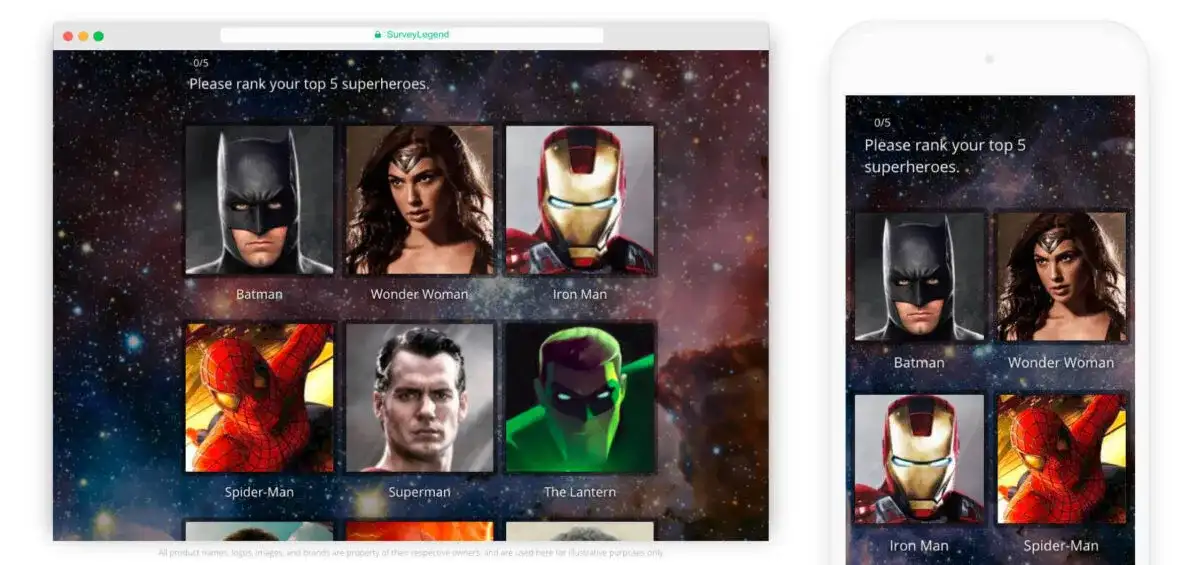Citing surveys correctly is vital for academic and professional writing, ensuring credibility and avoiding plagiarism. Whether referencing a published survey or one you conducted yourself, citations give proper credit and help readers locate original data. Depending on the format—APA, MLA, or Chicago—citation elements include the author’s name, year, survey title, and publisher or organization. APA and MLA use in-text citations linked to a reference list, while Chicago uses footnotes and a bibliography. Always clarify methodology for self-conducted surveys and protect respondent anonymity. Accurate, consistent citations strengthen your research integrity and enhance transparency.
Create your first survey, form or poll now!
When you’re trying to build a case for something or need to increase credibility for a particular argument, a great way to start is to cite a survey. Proper citation is important in any academic paper. You can do this by finding an existing, published survey that supports your position—published surveys are often found in academic journals—or by creating your own survey and sending it out, hoping that the majority of responses will favor what you believe to be true. If you are conducting research for a university paper, proper citation is crucial.
Regardless of your survey results, however, it’s necessary to let your audience know where and how you obtained the information in your report. Including the author’s name is essential when citing a survey, especially in academic papers. The author’s institutional affiliation, such as a university, may also be required in some citation styles. That’s when using survey citations—and the right research citation format—comes into play.
What is a Citation?
No, we’re not talking about that traffic citation you got a while back. In the world of research and writing, a citation is how you inform readers that a reference or quote you’re using in your research came from another source.
Citations also provide your audience with a method of finding the source again. In an internet blog such as this, it could be as simple as including a hyperlink that directs the reader to the original site housing the information you referenced.
When it’s not possible to link, such as in a printed piece, it’s important to include the following information:
- Author’s (or authors’) name(s)
- Title of the work
- Publisher’s name
- Publication date
- Page(s) or section(s) referenced
If a source does not have an author, you should use the work’s title in the citation. Be sure to format titles according to the required citation style, such as italicizing book titles or placing article titles in quotation marks in APA style.
Create your first survey, form or poll now!
Benefits of Citing Sources
Because of the wealth of information at our fingertips online, “borrowing” information without giving credit is all too common. So, the most obvious benefit of properly citing an outside source is that it protects you from accusations of plagiarism. But there are other great benefits:
- Citing outside sources lends credibility to your ideas or arguments.
- Citing sources shows that significant research was involved.
- If the information you’re citing happens to be wrong or inaccurate, adding a citation absolves you of having to take full ownership of the misinformation.
Students should always follow their instructor’s guidelines when choosing a citation format, as there may be more than one choice depending on the assignment.
Understanding Source Types
When it comes to citing a survey, one of the first steps is to identify the source type you’re working with. Not all surveys are created equal—some are published and widely available, while others are unpublished or even collected through your own research efforts. Understanding this distinction is crucial for accurate citation and referencing, especially when following APA style or Chicago style guidelines.
Published sources include surveys found in journals, books, official reports, or reputable websites. These sources are typically cited with the author’s last name, publication year, survey title, and publisher or organization. For example, in APA style, a published survey might be referenced as:
Smith, J. (2022). Annual Customer Satisfaction Survey. Market Insights Publishing.
On the other hand, unpublished sources cover internal company research, personal communication, or data you’ve collected through your own survey. When citing an unpublished survey in APA style, you may need to include additional details, such as the department or organization responsible for the data, and clearly indicate that the material is unpublished. For instance:
Johnson, L. (2023). Employee Engagement Survey [Unpublished raw data]. Human Resources Department, Acme Corp.
Chicago style also adapts its citation format based on whether the survey is published or unpublished, sometimes requiring more detailed information about the organization or department involved. Always verify the source type before citing, as this will determine the correct citation format and ensure your references are clear and credible. By accurately identifying and referencing the source type, you help readers locate the original data and strengthen the reliability of your work.
Create your first survey, form or poll now!
Sourcing a Survey and Survey Citation Formats
When you want to reference a survey, you need to let readers know where the survey results came from. Otherwise, they may not believe you. Sourcing and citing a survey properly comes down to whether you conducted the survey yourself or are referencing a published survey, as well as which citation style you are using. There are three citation formats:
- Modern Language Association (MLA) style
- American Psychological Association (APA) style
- Chicago Manual of Style (CMOS)
Depending on the citation style, you may also need to include the place where the survey was conducted or published, as the geographic context can be important for proper referencing.
Citing a Survey You Conducted
When citing a survey that you conducted on your own, clarify that you designed and distributed the survey in the body of your content rather than citing it at the end of the survey. You should explain the methodology you used (e.g., “an online survey distributed to 1,000 graduate students”). While not necessary, including the survey itself, either as an appendix or through an online link, helps your audience better understand the methodology. You may want to provide a copy of the survey instrument as supplementary material. You may even choose to disclose data sets, being sure to remove any personal or private information, in a spreadsheet.
Speaking of anonymity, if you refer to a comment made by a respondent in your survey, always refer to them as “a respondent,” not by name. You can, however, give them pseudonyms to avoid repetition as long as you note that the names have been changed to protect privacy.
Citation Styles: MLA vs APA vs Chicago
There is no standard citation format. Which citation format you use will depend upon your field of research—for example, psychology research typically uses APA style—your educational institution, or the publication you’re writing for.
Create your first survey, form or poll now!
How to Cite a Survey in APA and MLA Styles
MLA and APA guidelines are similar. In both citation styles, you should use in-text citations that correlate with a “Works Cited” list at the end of the report. For example, say you were referencing a statistic from this Pew Research Center survey on internet usage, published by Andrew Perrin and Madhu Kumar. In the body of your report, you’d cite the authors’ last names and the page number (since this is a web page, use page 1) and put their words into quotations.
Today, everyone is online. In fact, “about three-in-ten U.S. adults say they are ‘almost constantly’ online” (Perrin & Kumar 1).
Then, in your “Works Cited” list at the end of the report, you’d give the complete details or the citation.
Perrin, Andrew, and Kumar, Madhu. “About three-in-ten U.S. adults say they are ‘almost constantly’ online.” Pew Research Center, 25 July 2019, p. 1. Accessed 10 June 2024.
How to Cite a Survey in Chicago Style
In CMOS, you would instead include a superscript number that correlates to the source, which will be noted at the bottom of the page and in the Bibliography at the end of the report (similar to a “Works Cited” page). So, in the body of your report, that same sentence would look like this:
Today, everyone is online. In fact, “about three-in-ten U.S. adults say they are ‘almost constantly’ online”1.
At the end of that same page, you would insert a small footnote with that superscript number attached for reference:
1 Perrin, Andrew, and Kumar, Madhu. About three-in-ten U.S. adults say they are ‘almost constantly’ online. (Washington, D.C.: Pew Research Center, 2019)
Again, this same information would appear in a list along with other citations, in a final Bibliography at the end of the report.
It’s important to understand that we’re painting with a broad brush; citing surveys with MLA, APA, and CMOS comes with little quirks, and there are exceptions to many rules. To gain a full understanding of how to cite surveys with each citation format, you may want to refer to Purdue University’s Online Writing Lab (OWL), which gets very in-depth.
Create your first survey, form or poll now!
Best Practices for Survey Citation
Citing surveys correctly is more than just following a set of rules—it’s about ensuring your research is transparent, credible, and easy for readers to verify. Whether you’re using APA style, MLA, or Chicago style, there are a few best practices to keep in mind when citing survey results.
First, always include the essential information: the author’s last name, publication year, survey title, and publisher or organization. For in-text citation, APA style typically uses the author’s last name and year (e.g., Smith, 2022), while Chicago style may use a footnote or endnote with the full citation details. This allows readers to quickly trace the source of your data within your text.
When referring to your own survey, be transparent about your methodology and data collection process. Consider providing an appendix or supplementary material that details how the survey was conducted, the questions asked, and how the data were analyzed. This not only adds credibility but also helps others replicate or build upon your work.
Protecting the anonymity of your survey participants is also essential. Use pseudonyms or generic terms like “a respondent” when quoting survey responses, and avoid including any identifying information. This is especially important when sharing data online or in published reports.
To make the citation process easier and more accurate, take advantage of online citation templates and examples tailored to APA, MLA, or Chicago style. These resources can help you format your citations correctly and avoid accidental plagiarism. Following established guidelines and providing clear, consistent citations ensures your work is respected and trusted by readers, instructors, and publishers alike.
By adhering to these best practices, you’ll not only meet academic or professional standards but also contribute to a culture of ethical and reliable research.
Conclusion
Citing surveys and other data in your research is a great way to build a case for something or increase credibility for a particular argument. Now that you have a better understanding of how to cite a survey and what the three citation formats are, you’re probably ready to start creating your survey! SurveyLegend offers both fun and professional survey templates you can use for any industry, and they’re responsive, so they’ll scale down to the size of a smartphone. Swing by the SurveyLegend website and take a tour of our capabilities to discover all that you can do.
Which citation method do you prefer? (Hey, that’s a good topic for a survey…) Let us know in the comments!
Create your first survey, form or poll now!
Frequently Asked Questions (FAQs)
What is a citation?
In research and writing, a citation is a note in your text that you are referencing or quoting another source.
Why should you cite your sources?
Citing outside sources gives credibility to your argument, shows that research was conducted, and absolves you from taking full ownership of misinformation if the source happens to be inaccurate.
What are the three citation formats?
Modern Language Association (MLA) style, American Psychological Association (APA) style, and Chicago Manual of Style (CMOS).
Which citation style should you use?
Which citation format you use will depend upon your field of research, your educational institution, or the publication you’re writing for.