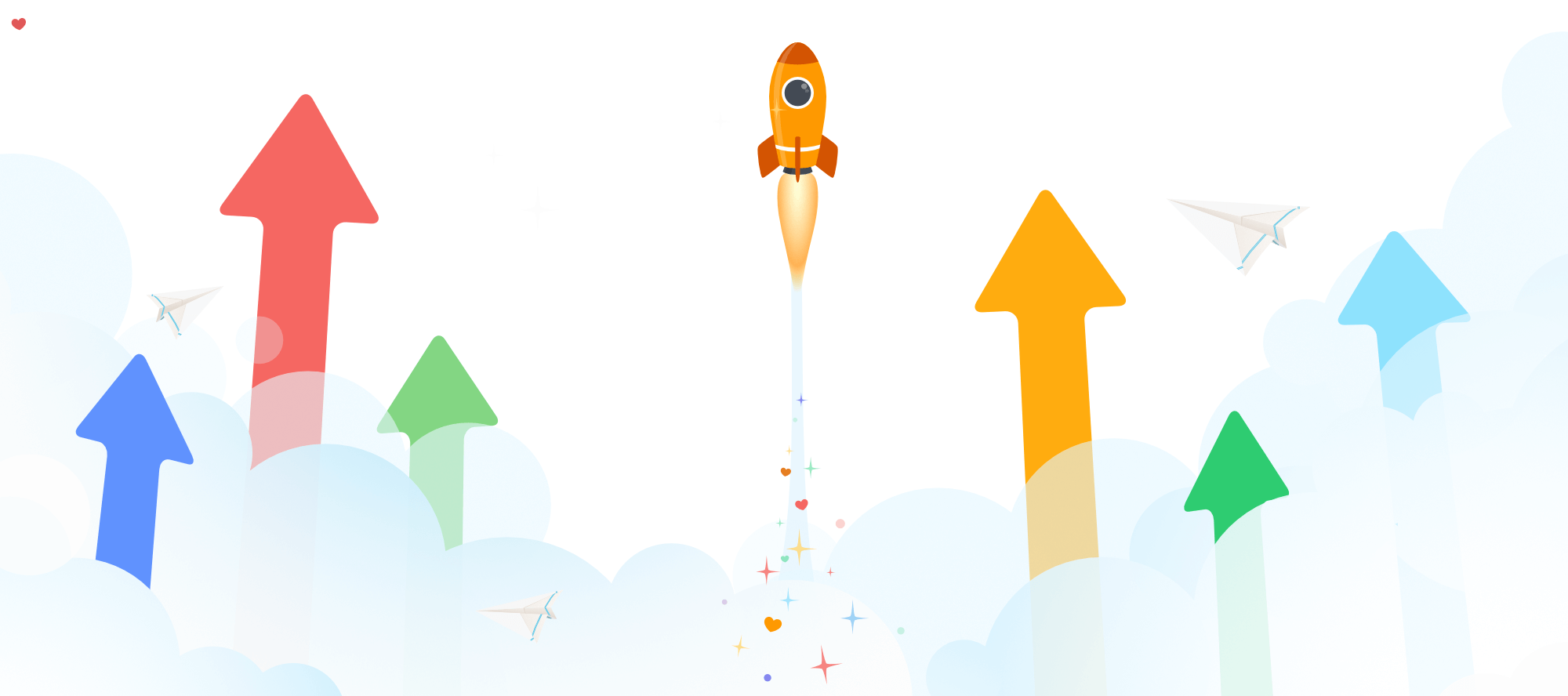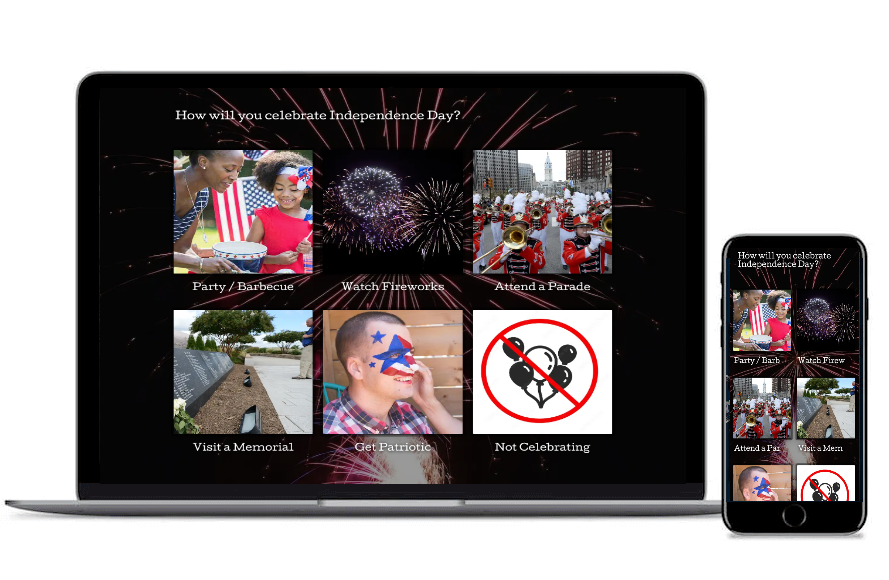Ladies and gents, we have recently released many new features, but we simply didn’t have the time to sit down and write about them. But here is a list of the latest and the greatest. Continue reading & spread the ❤️!
 New Features:
New Features:
You who have been with us for a while know that we constantly listen to your feedback, and push new features or question types continuously. We want to make SurveyLegend, the most popular, and most feature-rich online survey tool in the world. So, here is a summary of our latest and greatest features and improvements.
 Individual responses
Individual responses
The new “individual responses” view is an amazing feature that empowers you to instantly see every respondent’s answers and opinions. This feature is a piece of gold, specially when you make online forms with our tool.
It even allows you to “search” for different respondents, their cities, countries, or find them by their IDs.
Learn more about Individual responses.
 Deleting Individual Respondents
Deleting Individual Respondents
Sometimes you get data which seems to be fake or disqualified. This could be because some respondents add data which is not honest; or sometimes you may test your survey before sending it and get data which is unwanted.
This version allows you to delete such responses individually. To do so, you need to go to the “Individual Responses” view.
 Opinion Scale
Opinion Scale
The Opinion Scale question is a new variation of the Likert-type question. In our new design, choices are visually presented on a “scaled” or “ranged” clickable set of choices. This new visual presentation makes it much easier for people to perceive the concept of the “scale”.
This feature will give you a whole new way of measuring the level of agreement or disagreement of a symmetric agree-disagree scale.
Learn more about Opinion Scale.
 File Upload
File Upload
Have you ever needed people to send you files or attach their pictures or CVs to the online form that you’ve asked them to fill in? If yes, this is the right feature for you! :)
With our brand new File Upload feature, your respondents can easily attach one or several files, and send them to you, and you can effortlessly preview all uploaded files in Live Analytics view or Individual Responses view. You will love this feature; we promise!
Learn more about File Upload.
 SUM logic
SUM logic
We have enabled you to create a new type of logic flow, for those questions which have “scored” answers, such as NPS or Opinion Scale, or Number Box. This way, you can ask our system to calculate automatically add all scores form each question, and based on the total sum, trigger a logic condition.
Learn more about Using SUM logic for questions with scored answers.
 New logic conditions for number based questions
New logic conditions for number based questions
Now you can trigger logic flows for number-based questions (e.g. Number Box) by setting a range.
For example, you can ask our system to trigger the logic, if the input number is between or is not between a certain range (eg. IF the answer is between 5.5 to 10, THEN do this and that).
 “Other choice” in Multiple Selection
“Other choice” in Multiple Selection
Previously, you could enable the “Other” choice, only for Single Selection questions. Now it is even possible to enable the other choice for Multiple Selections as well.
 Customizable label for “Other” choice
Customizable label for “Other” choice
In the previous versions, when you enabled the “Other” choice, our system would only a text area as the last choice in which your respondents could type.
But now, when you enable the “Other” choice, you will notice that a text box gets added as the last choice in the list of choices. By default, this text box gets the lablel: “Other”. However, you can simply edit it to anything you need. Perhaps you need to type the label in your own language or explain something more.
Learn more about Enabling the “Other” choice and making open-ended questions.
 “Zero” state in Sliders
“Zero” state in Sliders
Previously, our slider questions did not have a “zero” state. They all started from 1. Now, by default, all sliders have a “zero” state. This will help you data analysis, big time.
 UX / UI updates
UX / UI updates
Constantly improving the user experience (UX) and User Interface (UI) of our solution has always been the core of our company. During the past few version releases, we have improved lots of details in the app. Here is a list of some of them. Keep in mind that we won’t write about every detail, as it becomes easier for our competitors to copy us ;)
 Totally redesigned UI
Totally redesigned UI
We have redesigned the user interface in many places of the app, however the main change has been the app’s dashbaord or landing page. If you have not logged into your account for a few weeks and do it now, you will notice a completely new dashbaord, featuring all your surveys with beautiful and large thumbnails.
This way, it becomes easier for you to find your surveys, shuffle and preview them one by one, and quickly go to edit mode, or other views related to each survey such as Individual responses or Live analytics.
Also, we have assigned a new fullscreen pane for your account overview, which is accessible from the main dashbaord pane.
 Visually richer themes
Visually richer themes
We have worked hard to give a tangible boost to the look and feel of the surveys. In this new release, more visual elements in the survey get affected by theme moods, and theme palettes.
 Preview comments fully, in individual responses
Preview comments fully, in individual responses
Now you’re able to preview all comments completely from your respondents, when in “Individual Responses” view.
It doesn’t matter which type of text-based questions are you previewing, the textareas now will resize to show the input text fully.
other improvements
- Better animations when choices are selected o deselected
- More informative and better designed layout in logic flow creation
- Improved UI in the Live Analytics
- Added a few new user guide articles
 Bug fixes
Bug fixes
- Addressed an issue where respondent’s input text for the “Other” choice would not show up in the “individual Responses” view.
- Fixed an issue where some visual elements in the app, such as drag handles were not shown in FireFox.
- Modal dialogues show more properly, according to your screen resolution.
- Public and Private live analytics are now displayed with a correct layout.
- Uploaded pictures will not appear as white squares in the CREATE step anymore, and you don’t need to switch steps to force them appear again.
 Security
Security
- Updated all 3rd-party plugins and libraries used in our website and app.
- And just like always, we’ve been constantly upgrading our WordPress site as soon as new security updates were released.
We do hope that you enjoy these new enhancements and use them to create even better online surveys and forms. But don’t forget that the greatest feature that we’ve been working on is coming soon. So stay in touch and please spread the word about us to other Legends!
Love/ Team SurveyLegend
p.s.
If you find any bugs, please let us know, and if you have any feedback or feature requests, don’t hesitate to tell us. We always prioritize our users’ wishes in our development plans.