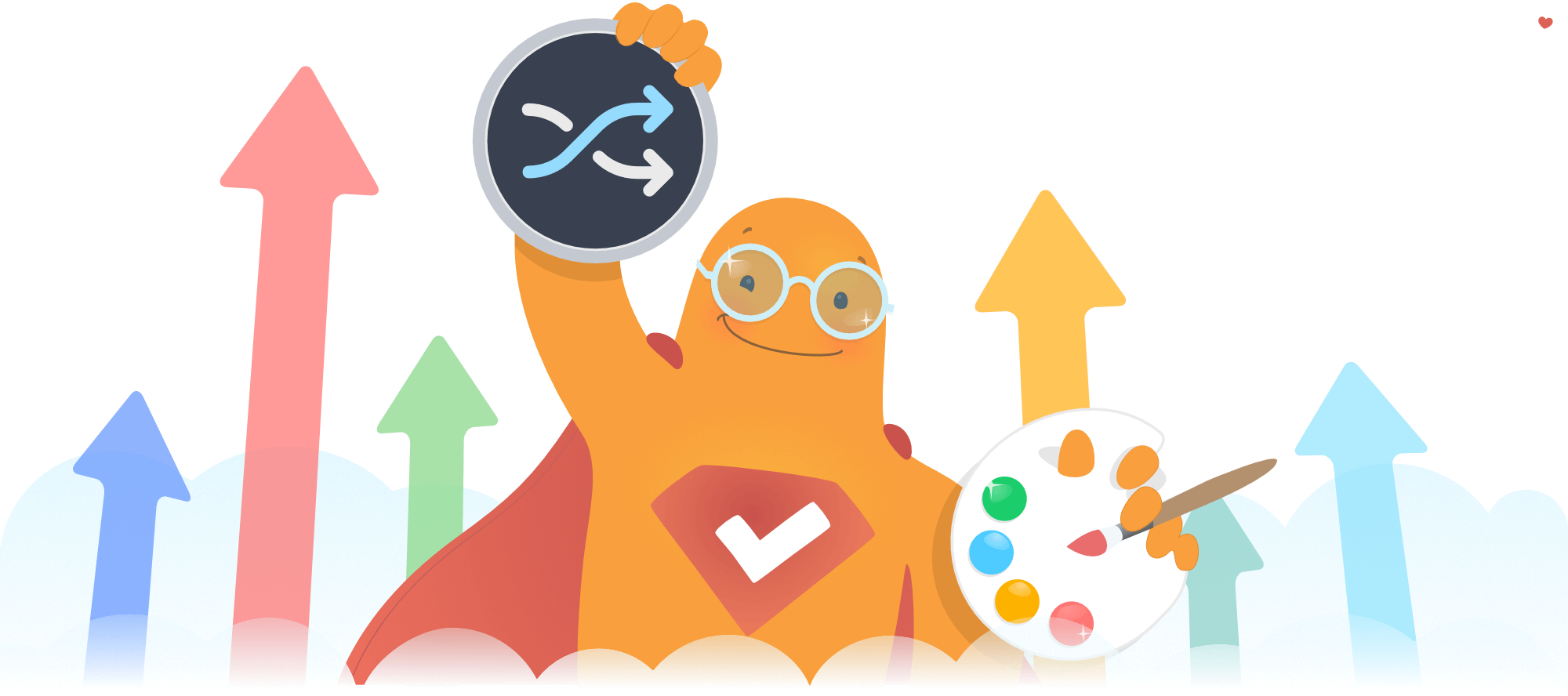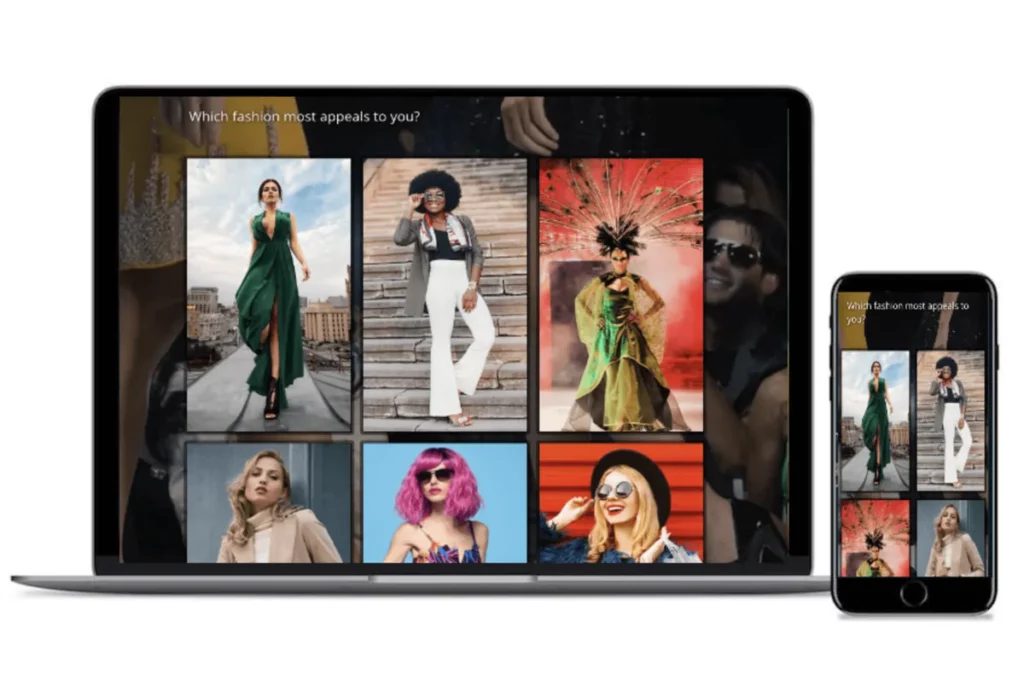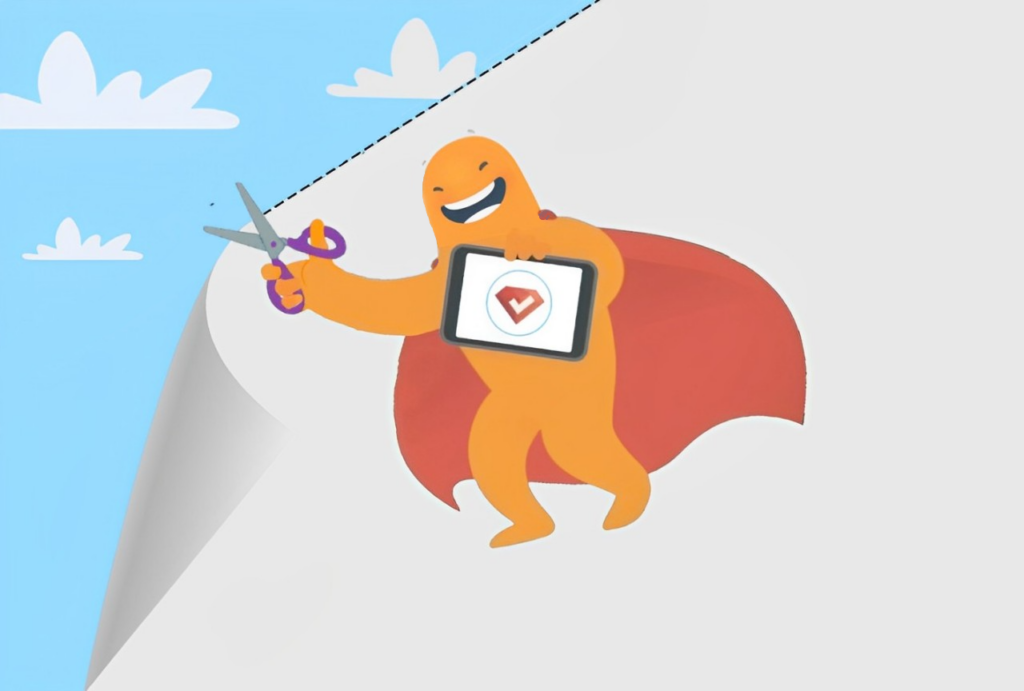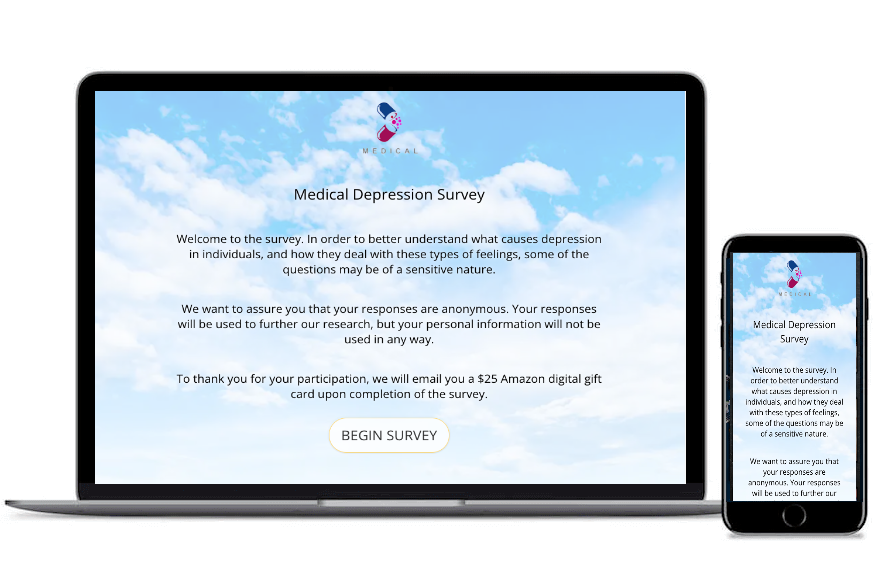Hi friends! This is our biggest update ever! Even if it doesn’t look like that. But we’ve been putting our souls, our days, and our nights, to bring you something amazing. We rewrote many parts of our code and redesigned, to be able to release this version in its best form, for you, our dear user, who truly deserve it. This version enables you to create intelligent surveys or forms that react to your respondent’s answers. Continue reading & spread the <3!
 New Features:
New Features:
 Conditional logic and branching
Conditional logic and branching
We’re super excited to introduce you our brand new logic editor; and we are confident that this would be easiest-to-use and the most powerful one in the entire online survey market! As usual, we started with the user experience in mind, and did our best to design a system that can do a lot, without putting too much pressure on the user. Dividing a questionnaire into several branches, and adding conditional logic to it can be quite complicated. Specially when you offer lots of features, as we do. However, we believe that we’ve designed a pretty nice solution for it.
By adding logic flows for a questionnaire, you can practically program it to observe how a respondent answers certain questions, and then based on their answers, for example skip to a page or to another question further ahead in the questionnaire. You can also tell your survey to automatically show or hide certain parts of the questionnaire, if a respondents answers in a specific way.
Learn more about logic and branching.
 Auto generated embed code
Auto generated embed code
Now right inside the “Share step”, you can get an auto generated iFrame code, if you intend to embed your survey into a website or blog post. Simply copy the code, and paste it into the HTML source of the page.
It’s also possible to create forms such as contact forms or registration forms, using SurveyLegend and easily embed them into your WordPress or Joomla site. The great thing about it is that you do no need to install any additional plugins or add-ons on your website.
 Lots of new themes
Lots of new themes
We’ve added a ton of new themes to make your surveys even more astonishing and beautiful.
Our themes are pre designed by professional designers who have made sure that both the look & feel and readability of text works alright, using the right font on the right background, with the best mood and font size for each typography.
Our pre-designed themes come with different styles for visual elements, fonts and colors; but you can always choose to customize them as you wish.
 Customize your theme
Customize your theme
In this release we’ve made it possible to customize each theme, and make it truly yours. We added several customization features that help you tweak the design, and make it reflect the visual identity of your brand.
Here is a list of what’s new in this release:
 Searchable themes
Searchable themes
From now on, you can find a theme, simply by searching for relevant keyword. For example, you can search for keywords such as “light”, “dark”, “happy”, “cute”, etc., or look for color names, objects or even places.
We will keep enhancing this feature, so that you find the theme you may like, much faster and easier.
 Change typography
Change typography
The newly added typography option allows you to change the font style of your questions. We have created a hand-picked list of fonts with both “readability” and “aesthetics” in mind. So we have made sure that the fonts we present to you can be easily read by the wast majority of the respondents.
Feel free to choose one that works best with your intended look & feel.
 Adjust font size
Adjust font size
Some fonts may require a larger font size to be easily readable on any device, and some may look better with smaller font sizes. Therefore we have added this feature which allows you to tweak the font size.
When deciding for the font sizes, always think about your audience group first, not just what looks best! For example, if you are surveying elderly people, they might need larger font sizes to read the text easier, while students can read smaller fonts much easier. Also if you display a survey in kiosk-mode on a tablet at your shop, make sure people who are passing by can read the text easily.
 Choose your color palette
Choose your color palette
Choosing a unique color palette will help you create a branded custom theme.
In a questionnaire, certain visual elements such as checkboxes, progress bars, radio buttons, buttons, etc., will get affected by the color palettes that you choose for your theme.
 Tweak the look & feel using moods
Tweak the look & feel using moods
It’s now possible to change the general mood of your survey. Sometimes a dark look and feel may seem more exclusive, or simply work better with some backgrounds. While in other cases a light look and feel may make your questionnaire look more friendly or more spacey.
Also, whenever you think a more conventional look and feel works better, simply use the Classic mood. The Classic mood adds a white paper-like background under your survey questions, which can enhance the readability of question texts.
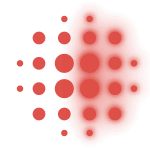 Easily make blurred backgrounds
Easily make blurred backgrounds
Now simply by toggling a button, you can give your backgrounds a beautiful blur effect.
The blur effect increases readability of question texts. Therefore, we recommend you to enable this setting, specially if you are using the Dark or the Light mood for your custom theme, because displaying text on a sharp background with bad contrast may make it hard to read.
 UX / UI updates
UX / UI updates
- We’ve made many changes in the interface of our app, to make the experience more flawless and friendlier than ever.
- Lots of improvements and micro interactions. You’ll simply enjoy our app more thanks to improvements that are so delicate that you can easily ignore them. But they’re there ;).
- Survey themes are now searchable by keywords.
 Bug fixes
Bug fixes
- Fixed an issue with resizing large background images when uploading them as survey backgrounds. If your survey loads too slowly, it might be due to a large custom background that you’ve uploaded. We recommend you to upload the picture again so that our system can optimize it for a fast loading.
 Security
Security
- Updated all 3rd-party plugins and libraries used in our website and app.
- And just like always, we’ve been constantly upgrading our WordPress site as soon as new security updates were released.
We do hope that you enjoy these new enhancements and use them to create even better online surveys and forms. But don’t forget that the greatest feature that we’ve been working on is coming soon. So stay in touch and please spread the word about us to other Legends!
Love/ Team SurveyLegend
p.s.
If you find any bugs, please let us know, and if you have any feedback or feature requests, don’t hesitate to tell us. We always prioritize our users’ wishes in our development plans.