Create Engaging Image Surveys That Wow Your Respondents!
Image-based surveys take engagement to the next level by combining visuals with data collection to boost response rates and accuracy. Since people process visuals faster and retain them longer, picture surveys help communicate ideas clearly and evoke stronger emotional responses. With SurveyLegend, creating visual surveys is easy—add high-quality images, customize layouts, and brand your polls for maximum appeal.
Read more…
From clickable image polls to ranking surveys and embedded galleries, visual questionnaires capture attention while delivering richer insights. By following best practices like using relevant images, clear captions, and responsive design, you can create surveys that engage audiences, improve participation, and produce more reliable, meaningful feedback.
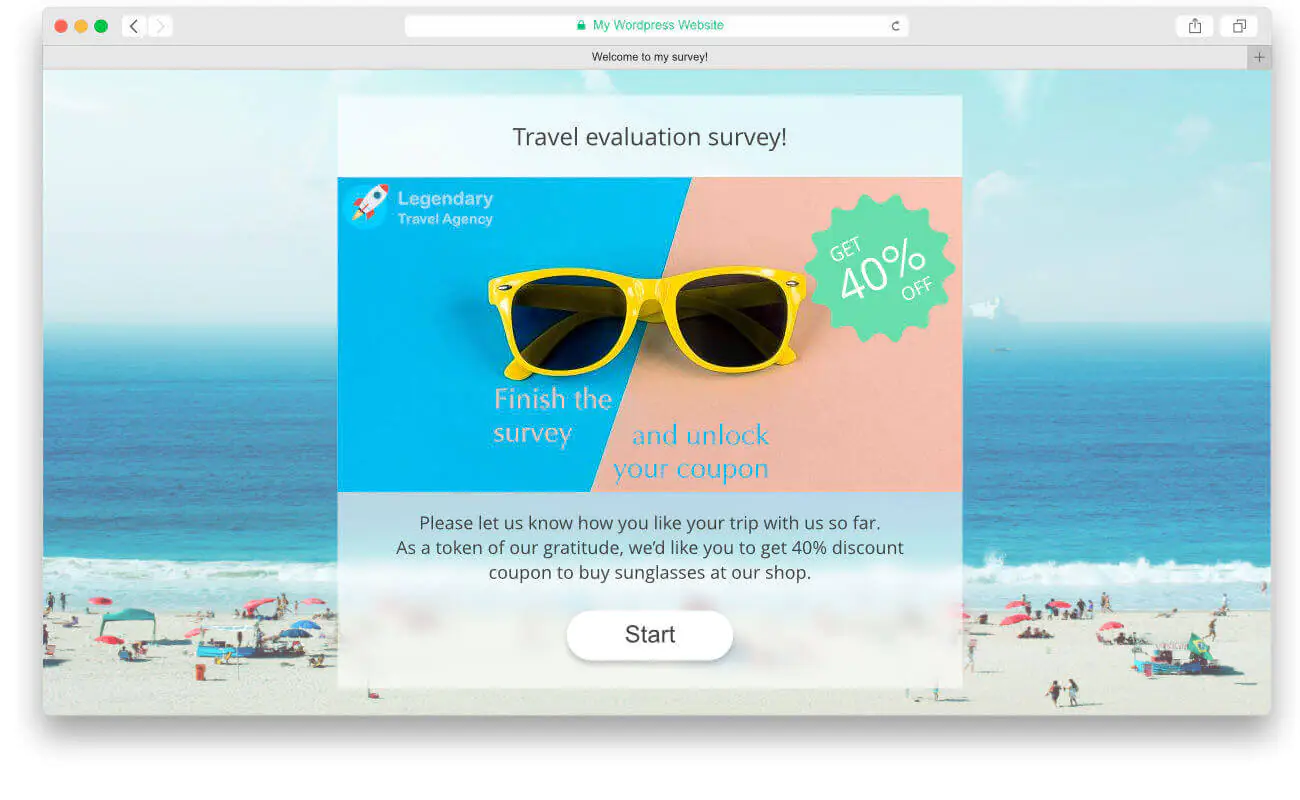
Image-Based Surveys, Forms, Polls & Questionnaires
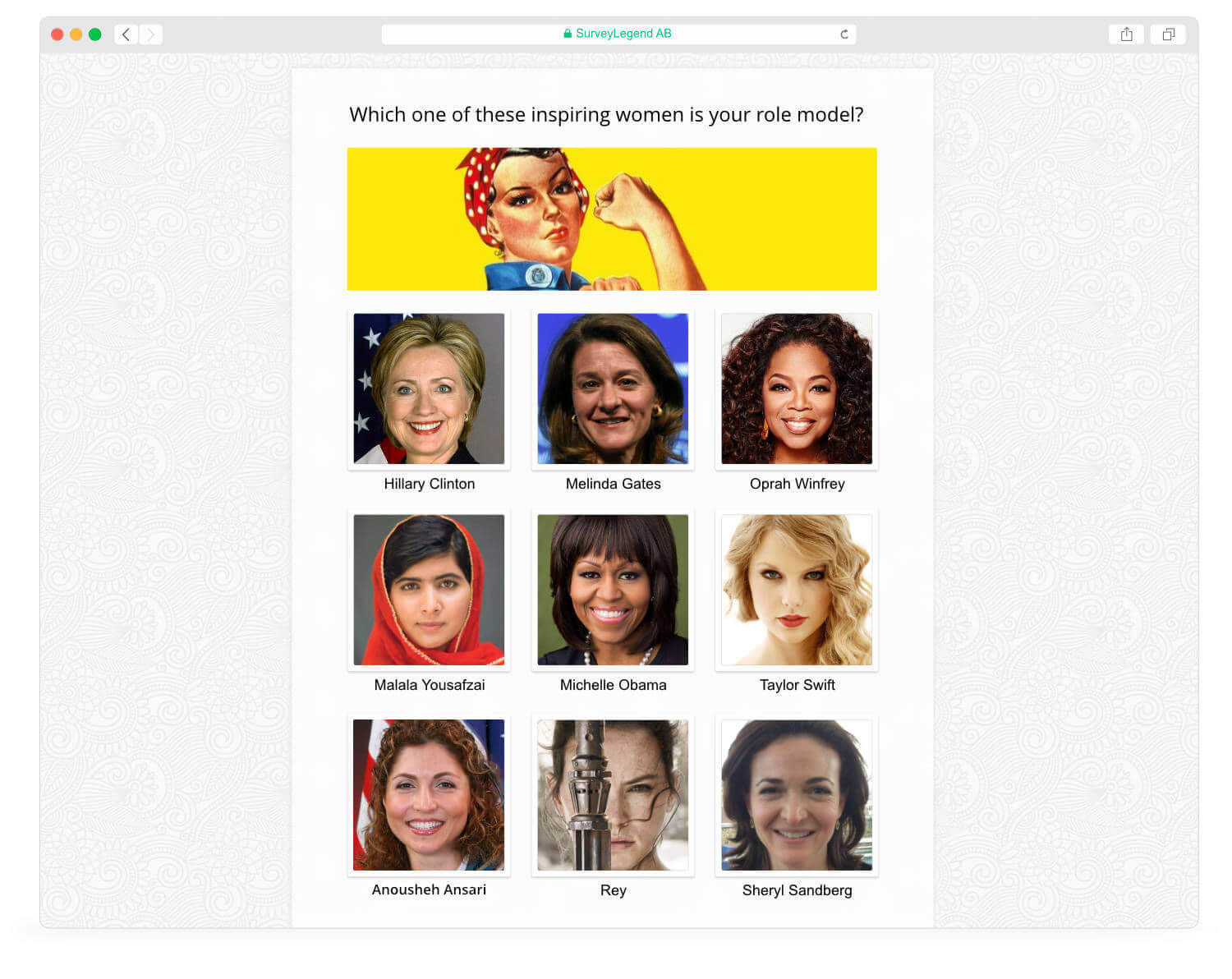
Improve Survey Results with the Power of Images

Almost all online survey-making tools offer text-based questionnaires. However, text alone will generally not achieve the high response rates or accuracy that SurveyLegend’s survey and poll maker with pictures is known for. Coupled with imagery, a well-designed survey can help you better engage respondents.
Read more…
SurveyLegend enables anyone to create beautiful, engaging image-based questionnaires, empowering researchers and professionals in all industries! By asking questions visually, companies, organizations, brands, and others are getting actionable and insightful answers.
With SurveyLegend, you can easily create surveys using a user-friendly builder packed with powerful features, such as image ranking and responsive layouts. Users can also customize every aspect of their surveys, from branding to question types, ensuring each survey matches their unique needs and audience.
How Polls With Pictures & Picture Surveys Work
Our User Guide Makes it Easy!
Our survey and poll maker with pictures allows you to easily add visuals of your choice to questions or answers. You can add images to your surveys to enhance visual engagement, provide clear context for questions, and make your surveys more interactive. Furthermore, you can add branding elements, embed redirect links into images, and more.
Read more…
Our clients have used picture polls to survey people on everything from politics to pumpkin carving contests. You can also edit your survey questions at any time to update or change images—simply enter edit mode, make your adjustments, and ensure all images are fully uploaded before finalizing your survey. So, get started today – our user guide makes creating a visual survey easy and fun!
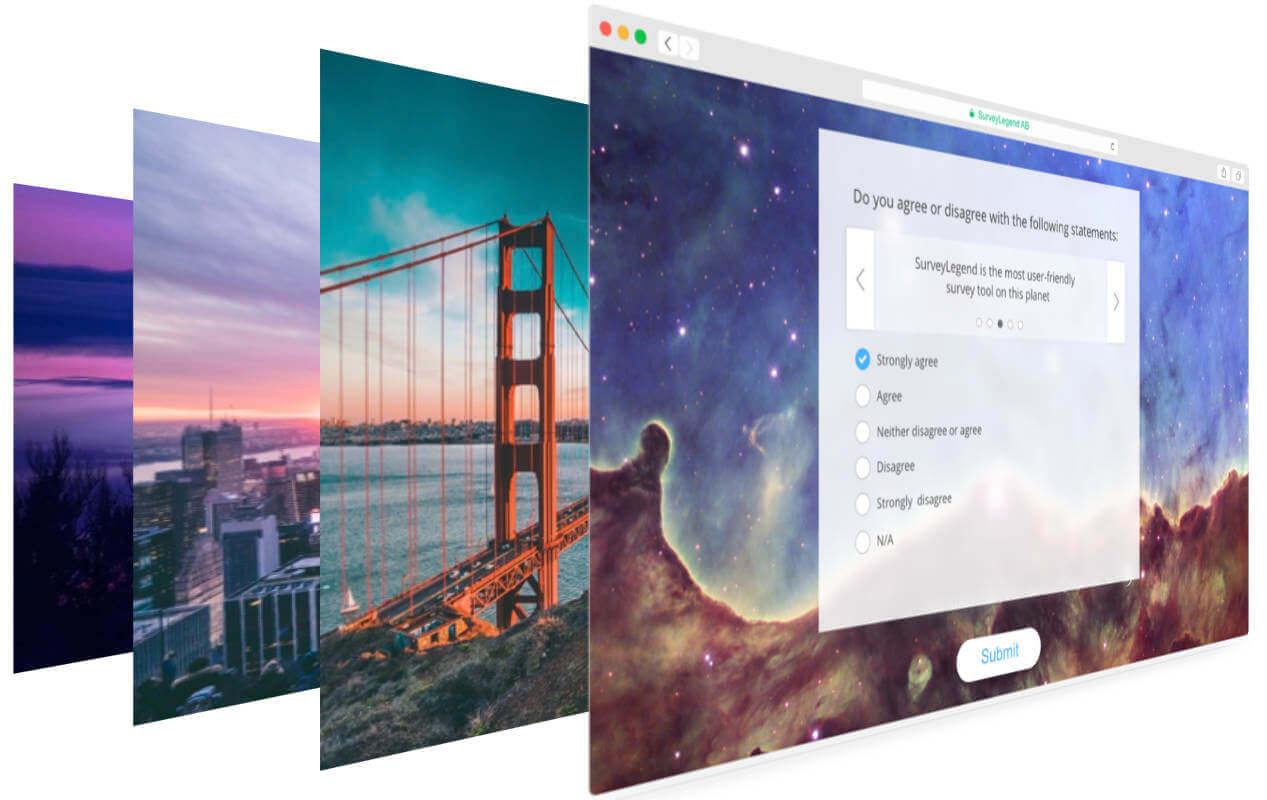
Benefits of Image Polls & Surveys with Pictures

5 Reasons Visual Surveys Work Best
Most free online survey tools offer only text-based templates. So, SurveyLegend’s picture polls and picture surveys let you really stand out! Visual polls and surveys offer many benefits, including:
- Increasing response rate
- Triggering participant memory
- Evoking an emotional response
- Communicating ideas more effectively
- Making participation more fun and engaging
Read more…
Image-based surveys are especially valuable for gathering feedback from customers and conducting research. By asking the right questions with visual support, you can gain deeper insights and better understand your audience.
Common Types of Image Polls & Image-Based Surveys
5 Ways to Use Images in Polls & Surveys
With SurveyLegend, you’re not limited to the types of image polls and image-based surveys you can create. For instance, you can use imagery to create:
- Clickable image polls
- Visual-based multiple-choice selections
- Ranking surveys with emotion-based emojis
- Adding background imagery
- Including branding elements
Read more…
SurveyLegend offers a variety of question types, including image choice and image choice questions, allowing you to select the most suitable question type for your survey goals. You can enhance your survey by using image answer options, which can be displayed in a box or lightbox for better visibility and engagement.
By uploading original images or optimized image files, you ensure high-quality visuals that are consistent and mobile-friendly. Clear instructions and well-designed layouts help respondents easily identify the correct images when answering questions, improving both user experience and data accuracy.
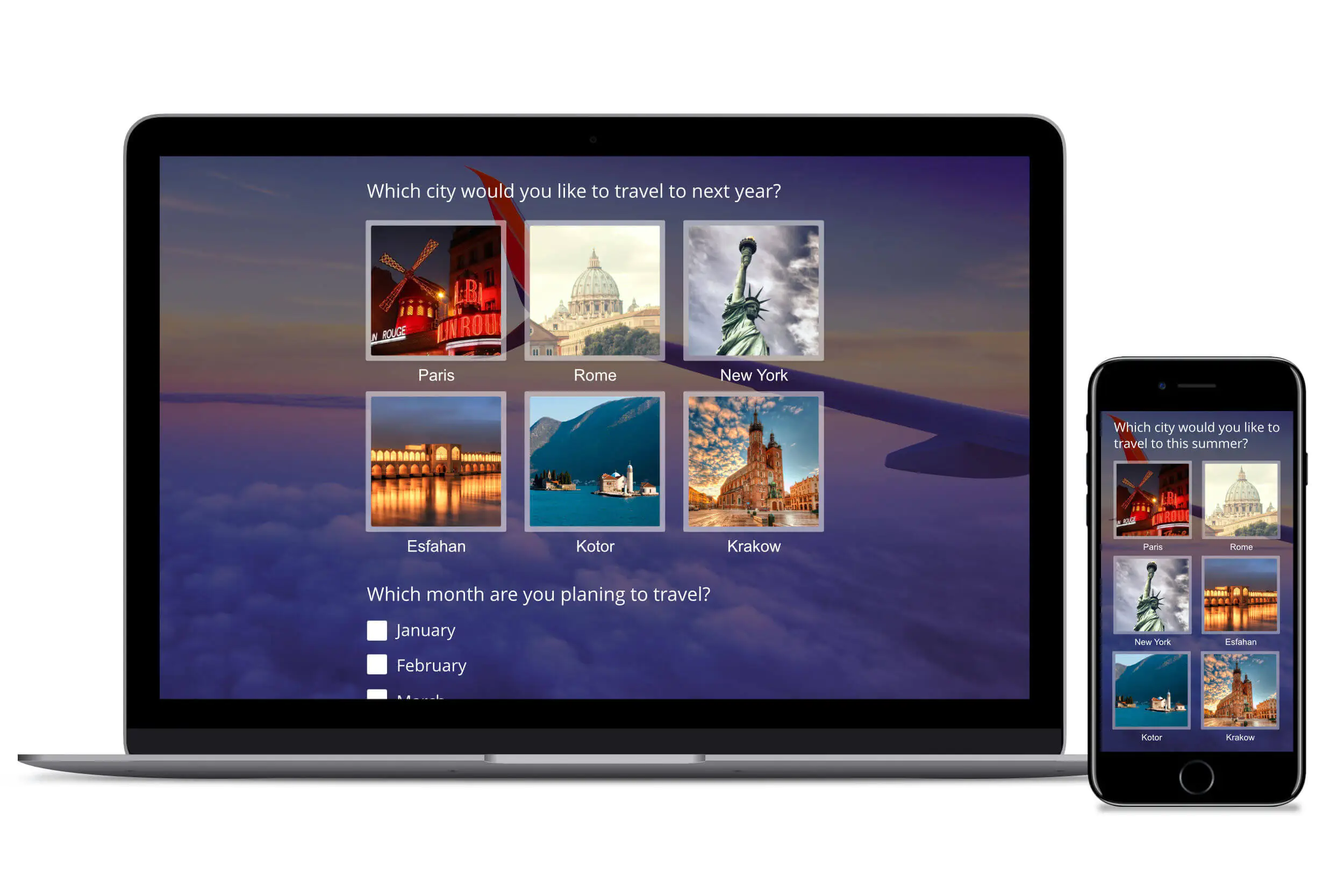
Survey Design for Image-Based Questionnaires
Crafting Visually Engaging and Effective Surveys
Designing an image-based questionnaire is all about capturing the attention of your survey participants from the very first glance. A visually engaging online survey not only looks appealing but also encourages higher engagement and more thoughtful feedback from survey takers. When creating your survey, choose a survey tool that lets you easily upload images and offers a responsive layout—so your survey looks great on all mobile devices as well as desktops.
Read more…
For example, using a free online survey platform with customizable templates allows you to create professional, user-friendly surveys in minutes. Upload images that are relevant to your questions, and arrange them in a way that guides participants smoothly through the survey. The right design makes it easy for participants to focus on the content, leading to more accurate and meaningful responses. Remember, a well-designed survey is not just about aesthetics—it’s about making the experience engaging and accessible for everyone.
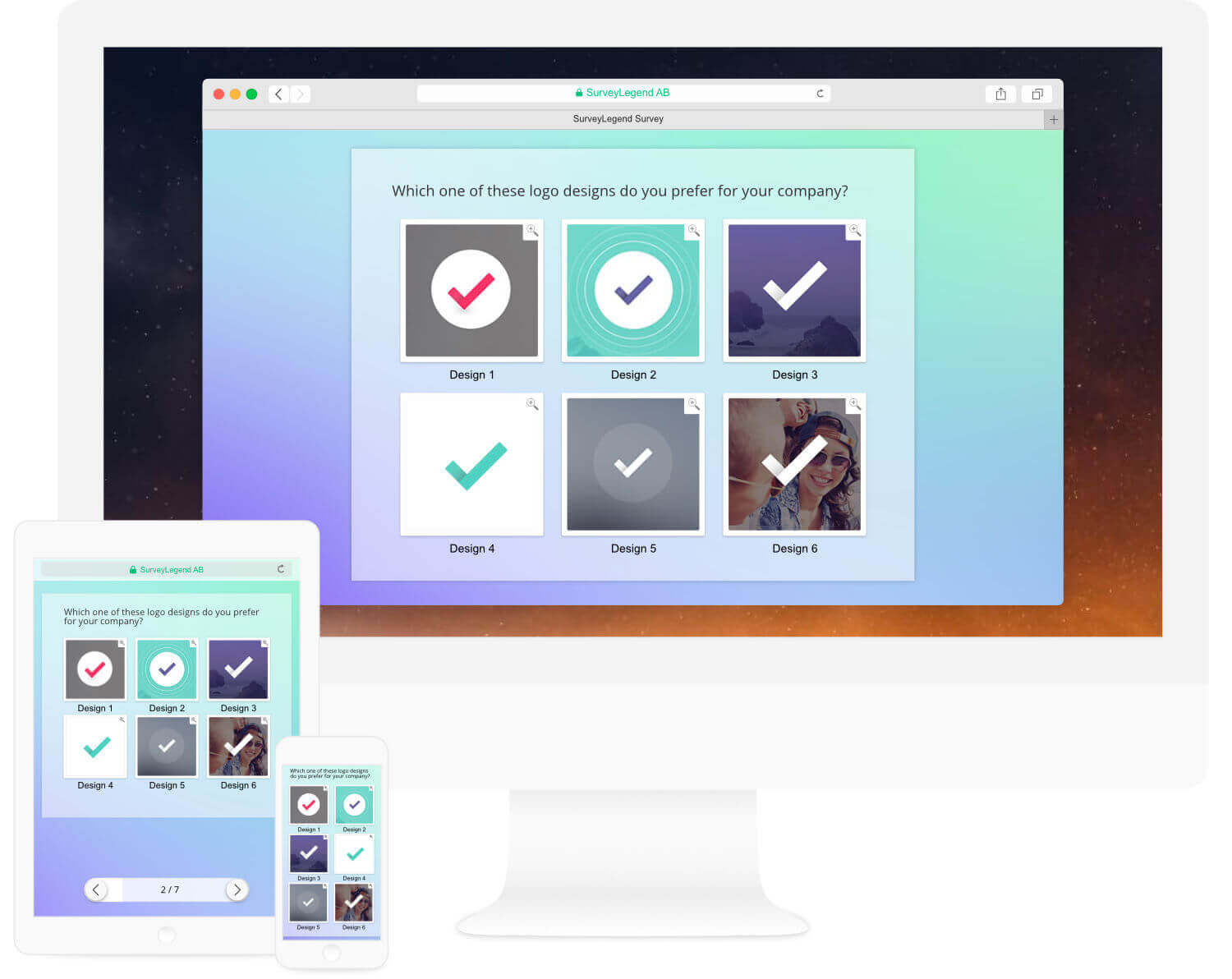
Best Practices for Using Images in Surveys and Polls
Tips to Maximize Engagement and Data Quality
To get the most out of your picture survey or photo survey, it’s important to use images thoughtfully. Start by selecting high-quality, relevant images that clearly represent your survey questions. Adding image captions can provide helpful context, making it easier for survey respondents to understand what each image is about and how it relates to the question text.
Read more…
When creating surveys, keep your questions concise and focused. Use drag-and-drop features to quickly add questions and upload images, streamlining the survey creation process. Captions should be clear and informative, helping respondents make informed choices. Test your survey on different devices to ensure that images and questions are displayed correctly and that participants can easily submit their answers. By following these best practices, you’ll collect more accurate data and receive richer feedback from your respondents.
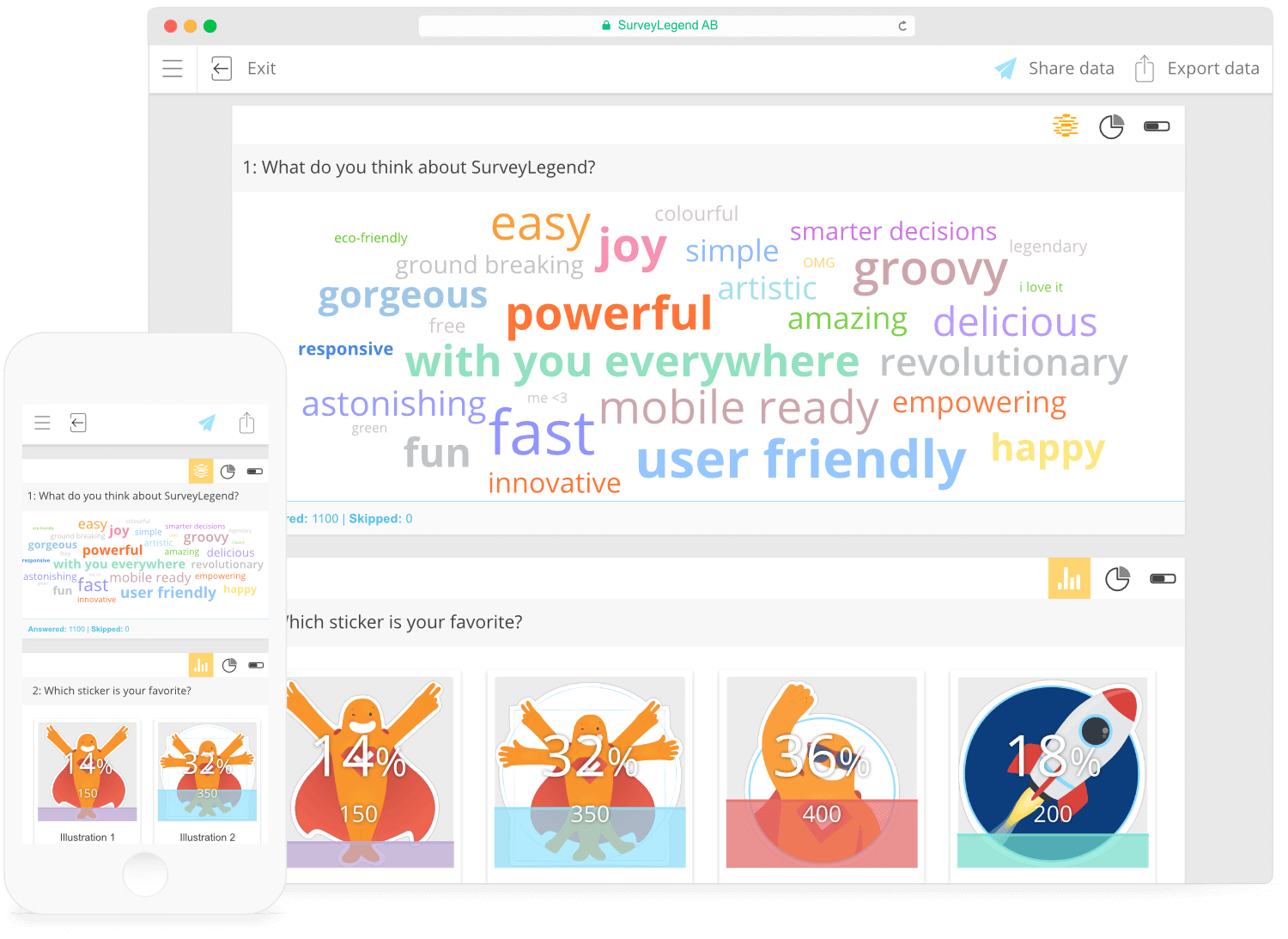
Single-Choice Voting on Images
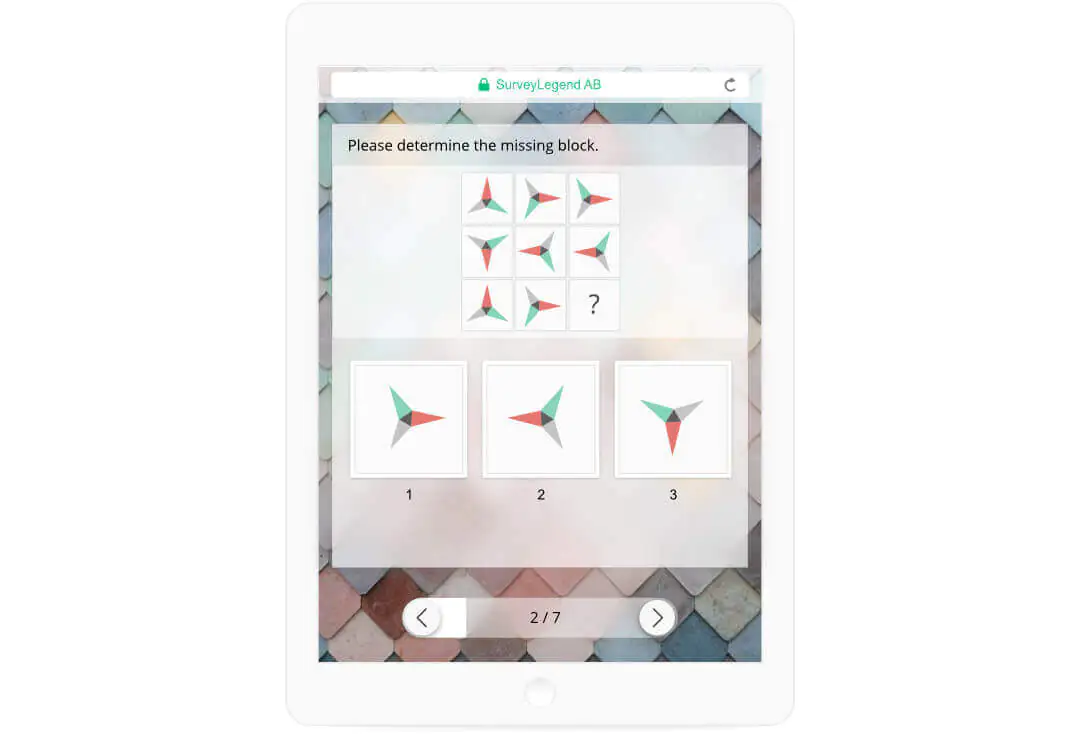
Our Free Poll Maker with Pictures Simplifies Questions
Sometimes, just one answer is all you need to inform your decision-making.
Read more…
Single-choice image polls help respondents decide quickly and easily by presenting clear visual options. Providing clear image details can improve the accuracy of responses and ensure better insights.
The “Single” choice Media Gallery question can help. It allows respondents to choose only one picture-based answer among hundreds.
Multiple Choice Image Polling
Give the Power of Choice with a Picture Poll or Photo Survey
Giving respondents the possibility to express their broad opinions is often important.
Read more…
Users can take advantage of unlimited surveys and options when using the platform, ensuring there are no restrictions on the number of surveys, questions, or responses they can create.
Use our Media Gallery’s “Multiple” voting type to give respondents freedom of expression! It allows them to choose an unlimited number of selections among many provided options.
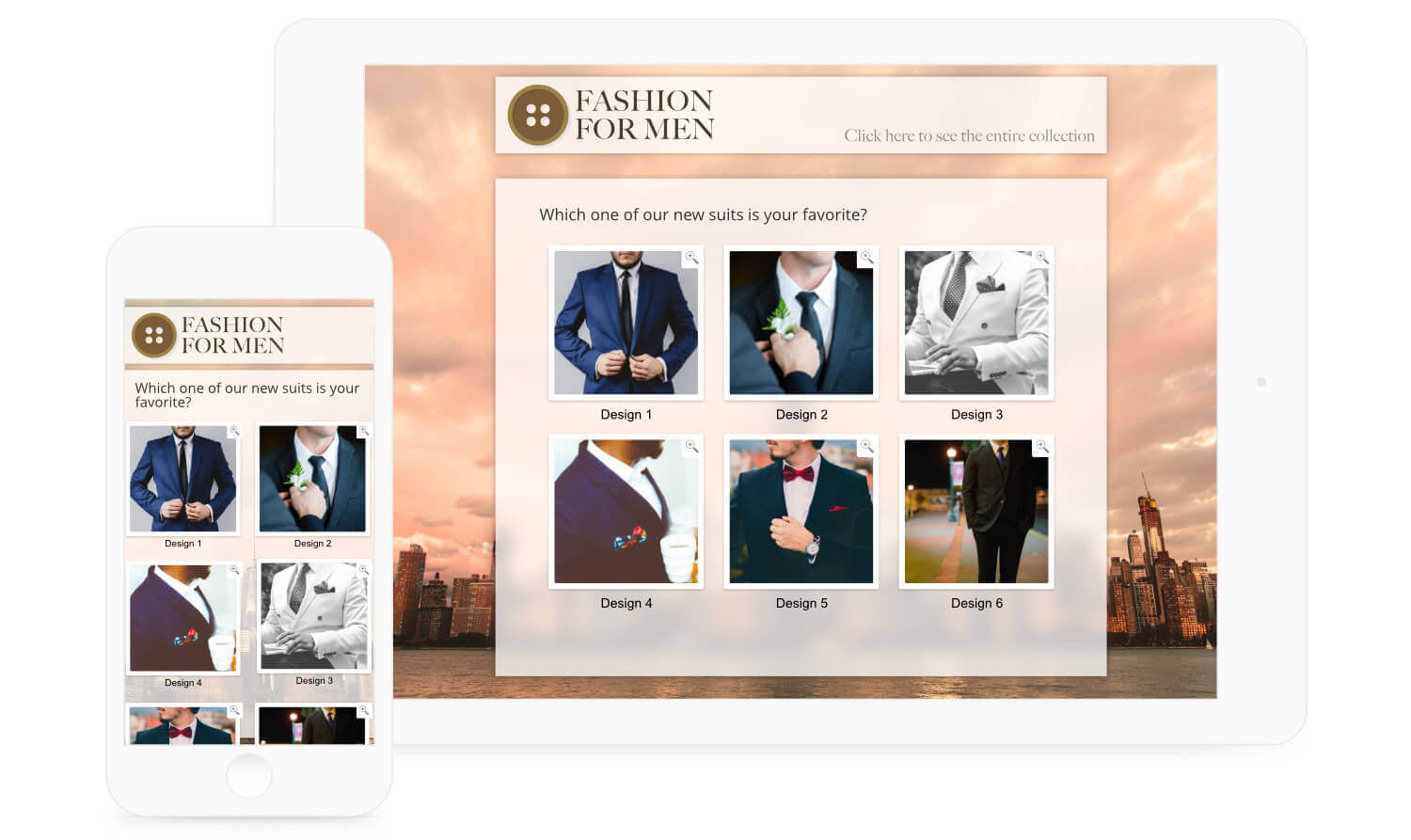
Ranked Choices for Polls with Pictures
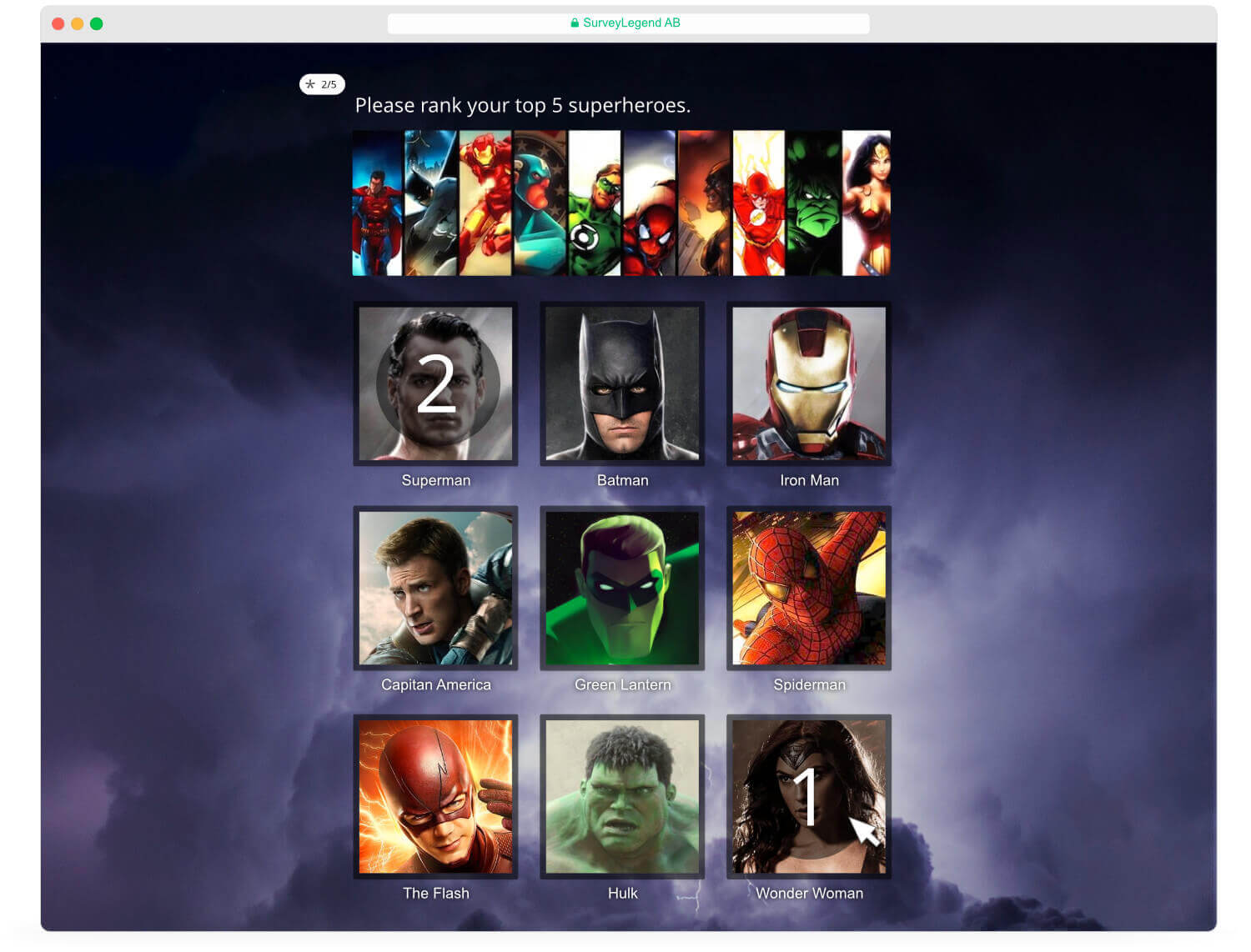
Nominating a Winner Has Never Been Simpler

It’s easy to use pictures and ask people to rank their favorite items. For example, brands, candidates, actors, athletes, foods… the list goes on!
Read more…
Free online surveys with ranking features are available, making it simple to create engaging and customizable questionnaires. When designing ranking questions, be sure to avoid negative phrasing to ensure unbiased and accurate results.
This gives you, as a researcher, rich and insightful data. In addition, it offers participants a much more engaging questionnaire. So, using our Media Gallery, set the voting type on “Ranked” to add pictures as answers, resulting in an eye-catching photo poll or photo survey.
Gather Purer Data with Limited Yet Focused Questions
Our Free Online Voting Tool Makes it Easy!

In some cases, being able to add limits to image-based surveys is as important as giving room for expression. Of course, this depends on the question’s characteristics.
When designing a poll with pictures, it is crucial to include only relevant questions to keep the survey focused and avoid overwhelming respondents. After collecting responses, analyzing the results—especially the visual-based feedback—helps derive meaningful insights from the survey data.
Read more…
Using our Media Gallery question and adding pictures as answers, simply set the voting type to “Limited.” Then, you can create a poll with pictures that has more focused questions to gather purer data.
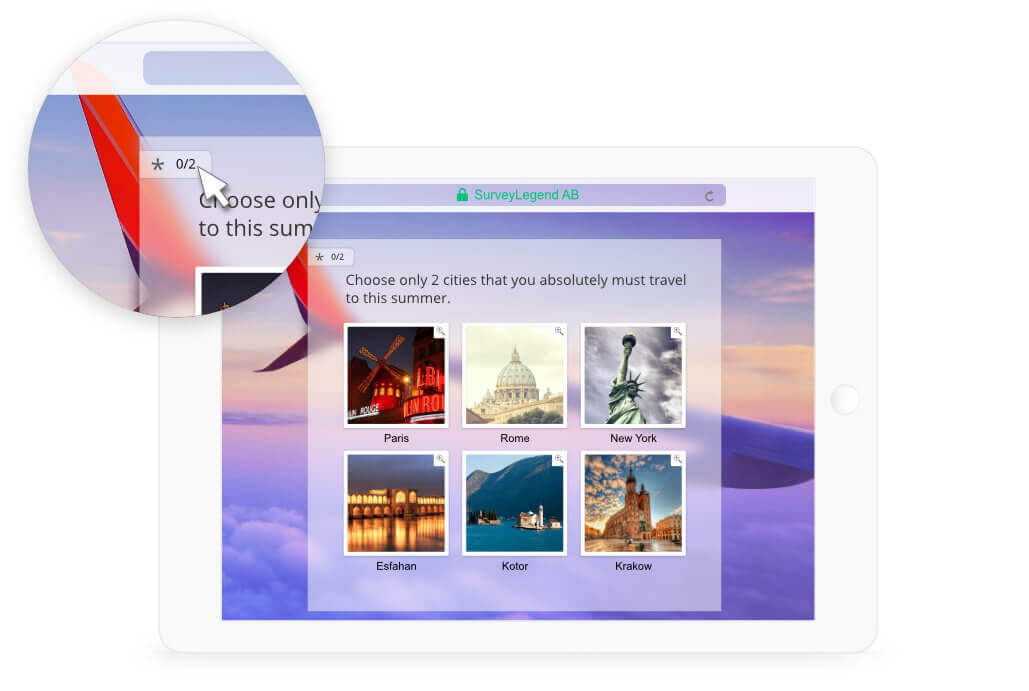
Embed a Responsive Gallery Directly into any Web Page
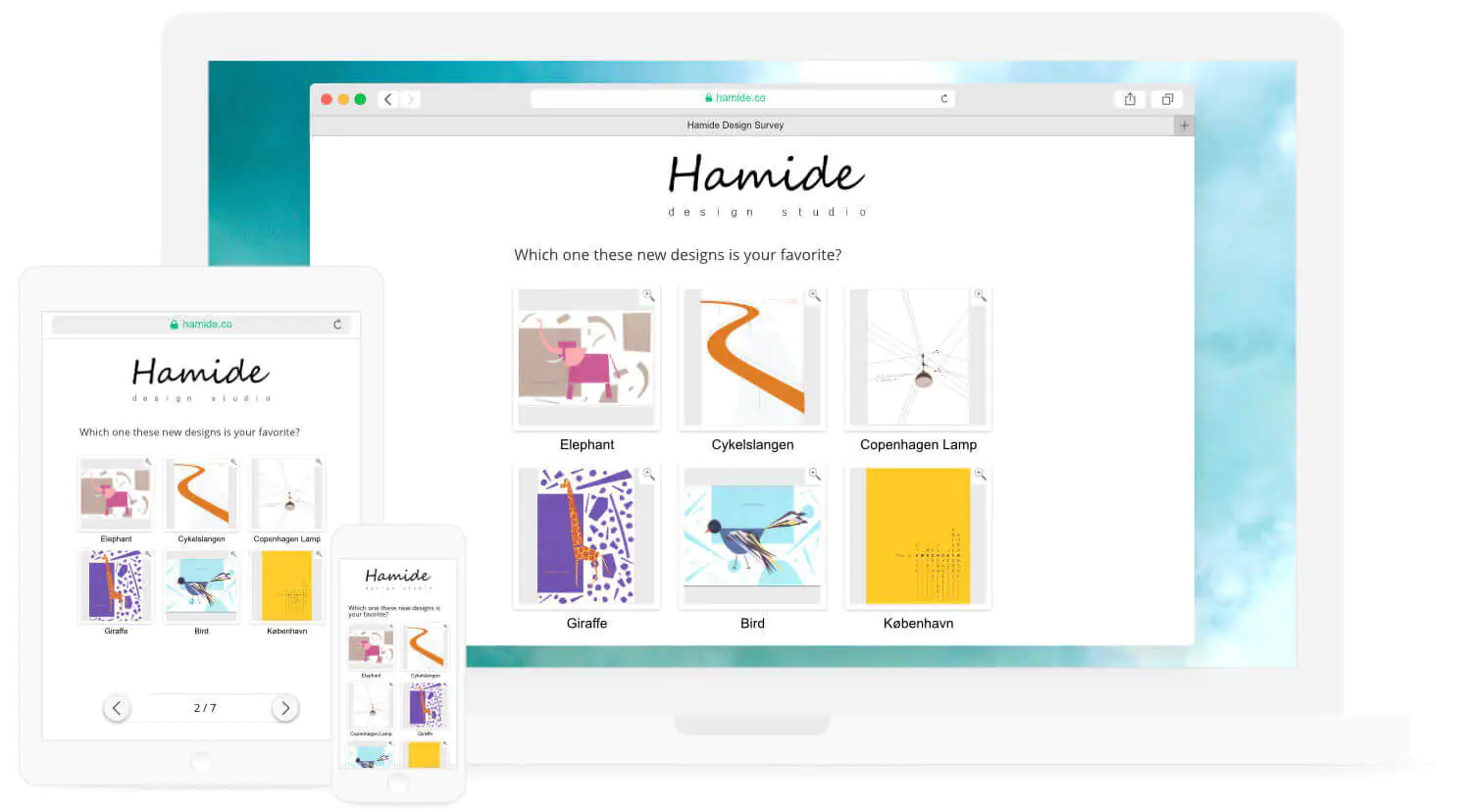
Images are from: Hamide.co
Engage Your Audience Right on the Spot

Have you ever wanted to have an integrative Image Gallery on your website or blog? If the answer is yes, then SurveyLegend is the solution for you.
Read more…
With SurveyLegend’s easily embeddable code and mobile-ready platform, your Image Gallery will always look great. For example, you can create an art gallery, shop, quiz, election, or any kind of visual survey or poll. Then, embed it right on your page!
Real-Time Analytics, Right at Your Fingertips
Make Critical, Game-Changing Decisions on the Go
It’s important to stay up-to-date with the latest participant feedback. With SurveyLegend, you can reach your data anywhere, in real time, using our unique and innovative Mobile Phone Ready live analytics.
You don’t even need to install an app! Whenever you’re on the go, simply visit our webpage. Then, log in as you would using your tablet or PC and view your data on the spot.
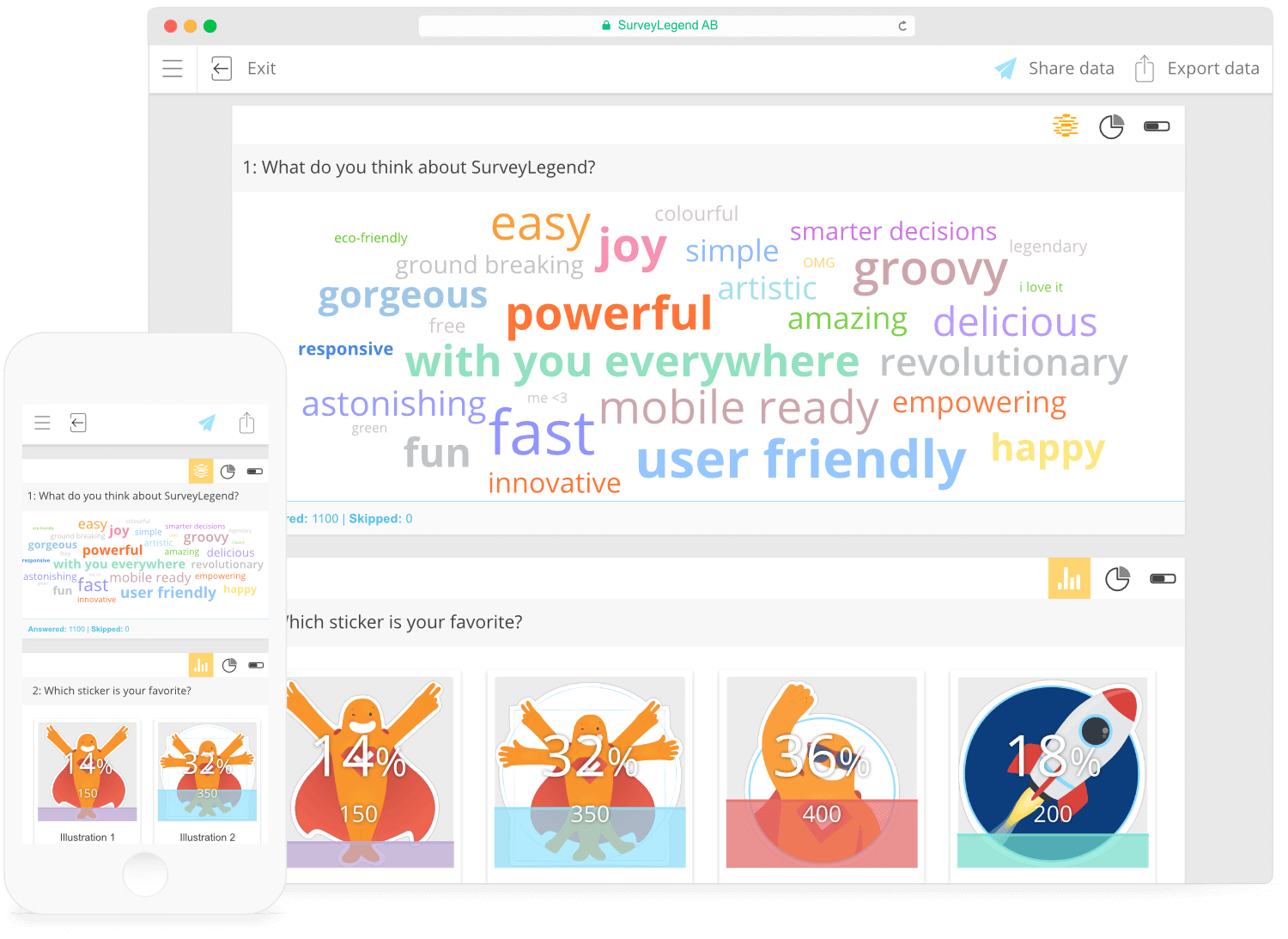
Survey Distribution Strategies for Maximum Reach
Share Your Image-Based Surveys Anywhere, Anytime
Once your image-based survey is ready, it’s time to reach your target audience. Maximize your survey’s reach by sharing it across multiple channels. Post your survey link on social media platforms to engage a broader audience, or embed the survey directly on your website or blog for seamless access.
You can also distribute your survey via email or generate a QR code for easy sharing at events or in print materials. Consider using third-party publishing options, such as WordPress or Squarespace, to further expand your survey’s visibility.
Read more…
Always provide clear instructions and make the survey link highly visible to encourage more responses. As responses come in, track your survey results and analyze the data to gain valuable insights. This approach not only helps you collect more responses but also empowers you to make better decisions based on real feedback from your audience.
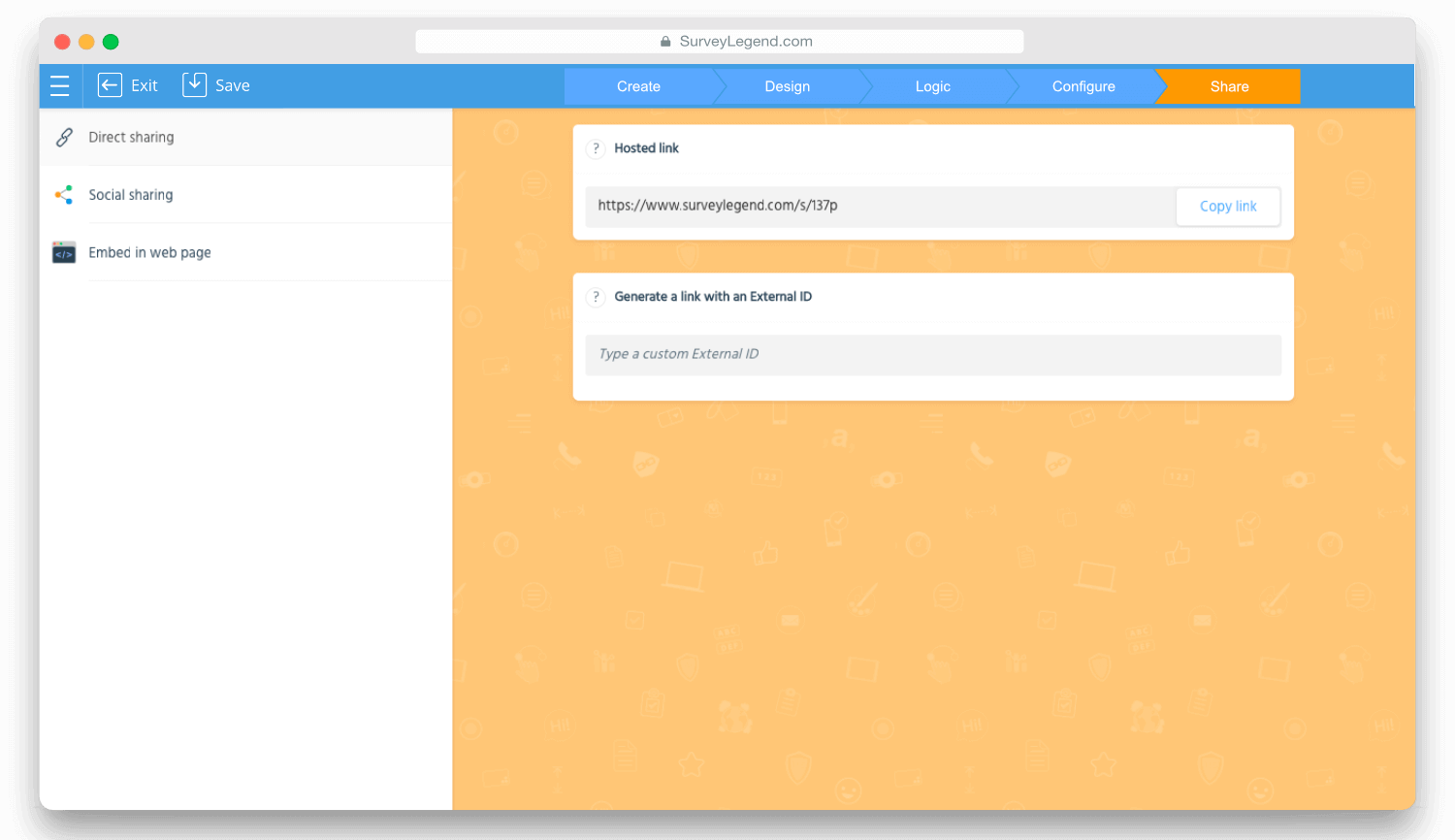
An Online Questionnaire, Built For Today’s World
SurveyLegend
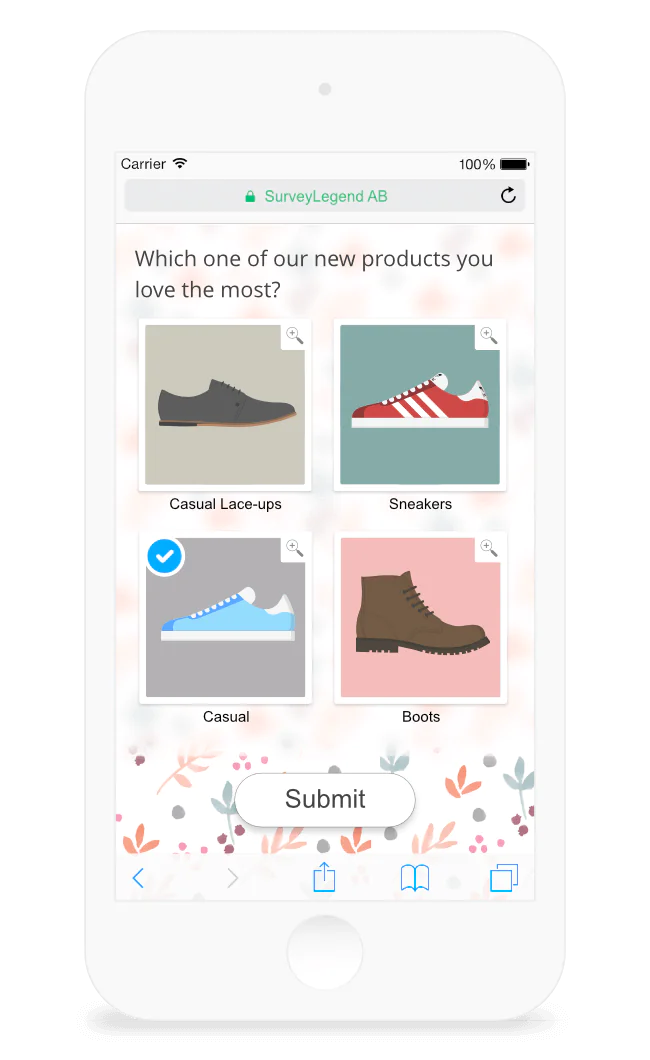
The future of online surveys is now with SurveyLegend! We make it easy to select photos from your computer or tablet and upload them all at once. So, now you don’t have to be a programmer or designer to make beautiful image-based surveys, polls, and questionnaires. :)
Competitors
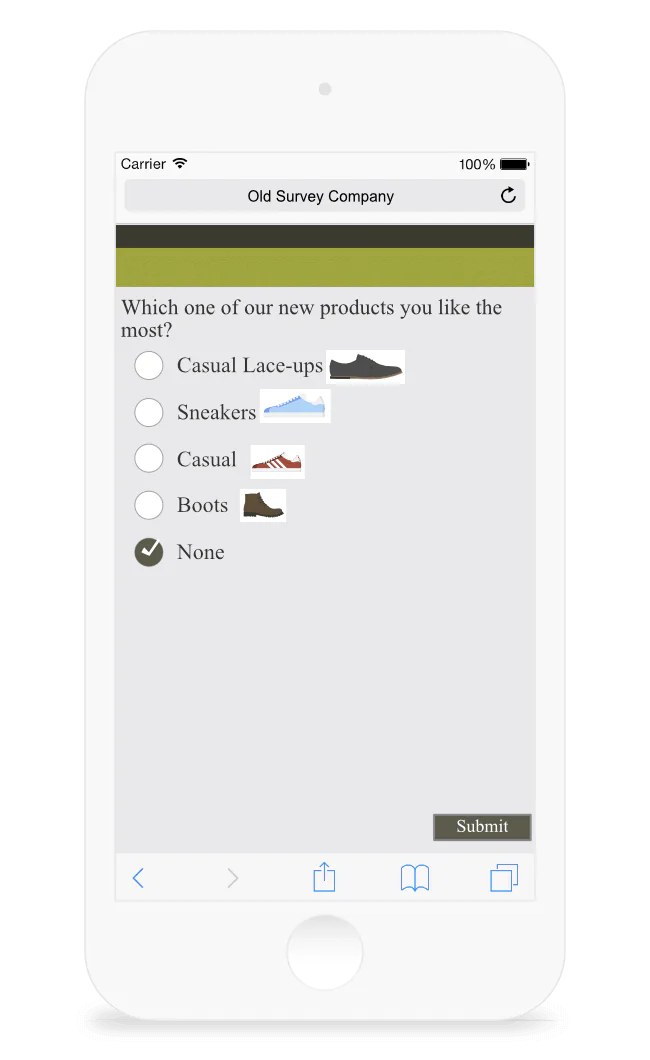
A lot of survey software is still in the dark ages. While some old tools let you upload photos, it’s often difficult with unimpressive results. Moreover, giving your respondents a bad experience with a sub-par survey will result in survey dropoffs and lower your response rate. :(
We created SurveyLegend to look great on smartphones, tablets, and computers – every single time! So ask yourself: Which of the surveys above would you respond to? The answer, we feel, is obvious!
SurveyLegend is 
Become a Legend you too!
* All other trademarks are the property of their respective owners.
More to Discover
You’ve experienced just a glimpse of what SurveyLegend offers. However, there is still much more to see!