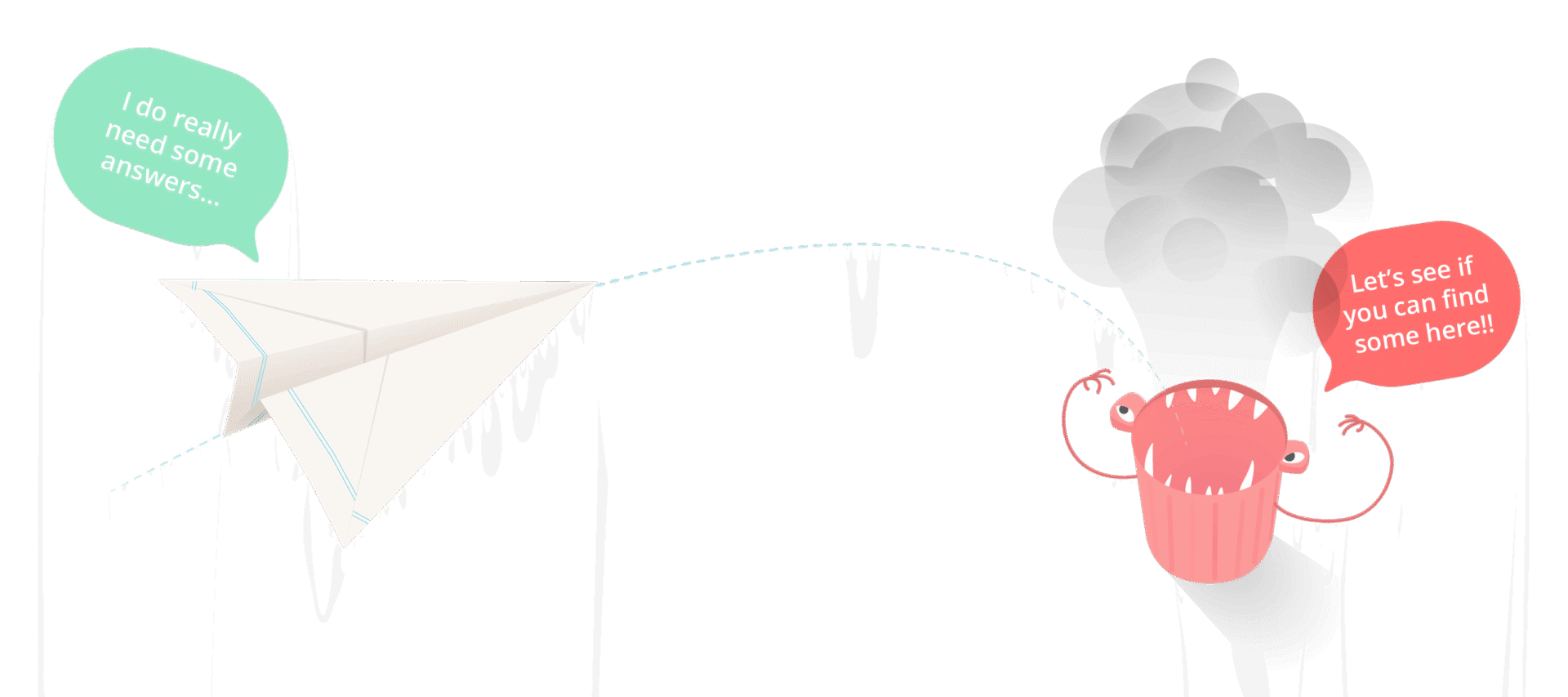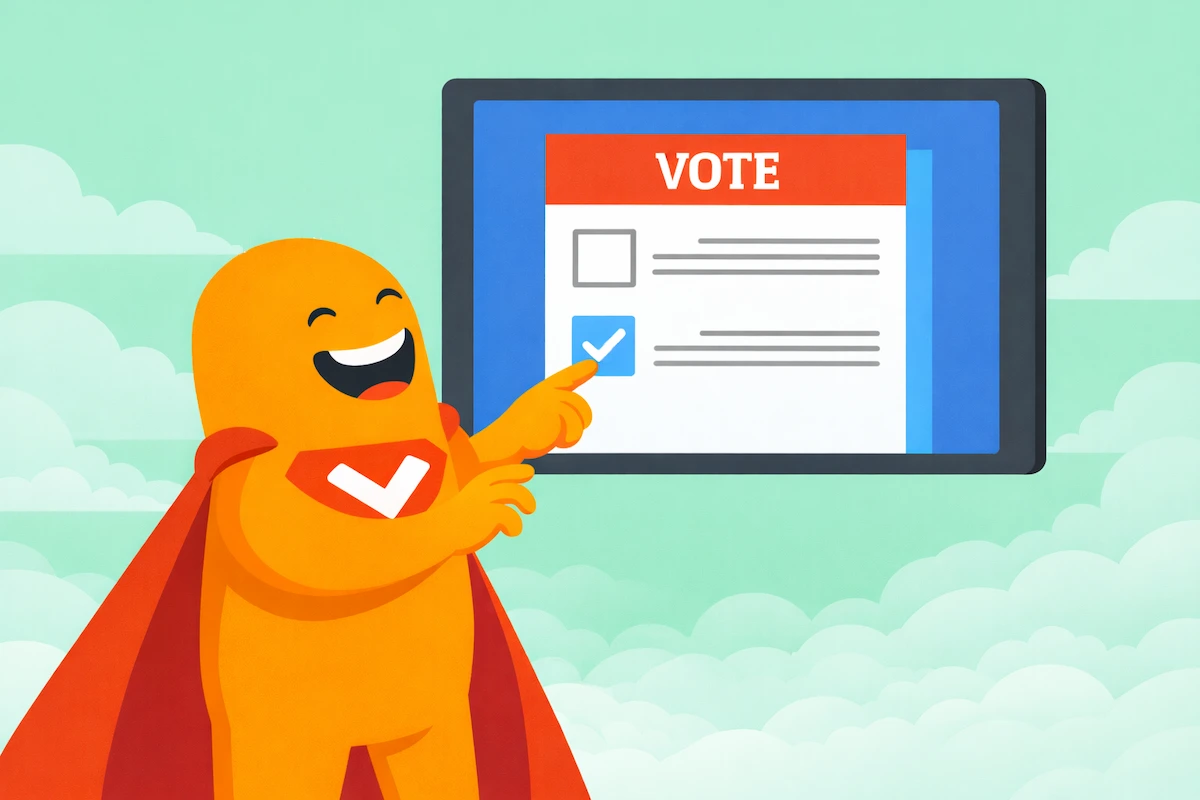Create your free survey, form or poll now!
Many say “Email is dead”, we say “No, it’s not!”. Just look at your smartphone’s email app now. When was the last time you checked it? If you haven’t just woken up, it shouldn’t be more than an hour ago.
“People still spend half their workday dealing with it, they trust it, and overall they’re satisfied with it, according to our 2012 survey of 2,600 workers in the U.S., UK, and South Africa who use e-mail every day” Harvard Business Report
We keep checking our emails regularly, and even send emails to ourselves to remind about something that needs to be done. Emails are becoming searchable archives of our interests, to do lists, notes, and more…
So, why should it be a bad idea to share your survey links via email? Emails are still the most cost effective and popular ways of getting in touch with individuals.
However, emails have always have some down sides since they were created. When it comes to distributing surveys via email, the worst thing that can happen to your sent survey invitation emails is that they end up in so called “Spam folders” of your participants; so there is a huge list that they will totally miss your email.
So, we would like to give you some tips about how you can make your survey invitation email spam-proof. To do so, we should first learn what spams actually are.
What is spam
When an unexpected or unsolicited email is sent to many receivers at once, email providers classify it as Spam or Junk mail. Then they archive those spam messages in a folder which is totally ignored by the owners email addresses.
This is basically the reason why some people try to avoid using the emails, when sending their survey invitations. Nevertheless, there are some simple solutions to avoid being identified as spam sender, and protect your survey invitation emails from ending up in junk folder.
CAN-SPAM Regulations
The acronym CAN-SPAM derives from the bill’s full name: Controlling the Assault of Non-Solicited Pornography And Marketing. In 2004, the Federal Trade Commision (FTC) enforced this law, based on U.S. national standards for sending commercial emails.
This law basically gives recipients the right to opt-out from receiving unwanted commercial emails sent to them. So, if a sender fails to comply, they might face penalties up to $16,000 per violation.
This act applies to all unwanted commercial messages that are aimed to sell or advertise a product or a service. It doesn’t matter if the commercial message is a Business to Business, or a Business to Customer email. However, it doesn’t prohibit you from sending so called “relationship” messages. Email providers classify conversations between you and your current clients and also those who have an existing email communication with you as Relationship messages. Therefore, you can send promotional messages to these recipients, but for new recipients you need to seek permissions.
As FTC explains:
“There are no restrictions against a company emailing its existing customers or anyone who has inquired about its products or services, even if these individuals have not given permission, as these messages are classified as “relationship” messages under CAN-SPAM. But when sending unsolicited commercial emails, it must be stated that the email is an advertisement or a marketing solicitation. Note that recipients who have signed up to receive commercial messages from you are exempt from this rule.”
· CAN-SPAM Requirements
We already mentioned that you need to have email permission in some case, but there are other things you are required to do while sending such mass emails to your recipients. The following are the main CAN-SPAM requirements that FTC expects you to comply with:
· It should be very easy and understandable to Opt-Out (unsubscribe)
Your email recipient cannot be required to pay a fee, provide additional information, or take any steps other than sending a reply email message or visiting a single internet Web page to opt-out of receiving future email from a sender.
· You should determining who the sender is
The sender who appears in the “From Line” of an email becomes the designated sender of the email. This person is responsible for complying with all provisions of the CAN-SPAM Act.
The Subject Line should clearly say what the email content is about
Otherwise any and all advertisers who violate the law could be held liable.
· You should provide a valid physical postal address
The address should be included in the emails, and visible to your subscribers, or recipients.
· You should follow 10- Day Unsubscribe rule.
Which means the the sender has to honor and opt-out request within 10 business days. However, the best practices would call for an instant unsubscribe.
· Don’t use false or misleading header information or deceptive subject lines
Recommendation: Do not offer an incentive to subscribers to forward your email unless you have to honor existing and future opt-out requests.
For additional information on the Federal CAN-SPAM Act, you can visit the FTC website.
You need good email reputation
Even if you know and apply all CAN-SPAM requirements in practice, there is still a risk that your emails don’t end up in your recipients inboxes. What you actually need is a good email sender reputation, also known as “Sender Score”.
The Sender Score is an indication of the trustworthiness of an email sender’s IP address and is used by email providers and filters to determine additional email filtering criteria. If your Sender Score is low, email providers are more likely to apply filtering criteria to your entire IP address as well as each email campaign.
How is Sender Score calculated
1- Complaint score:
This is about the recipients’ complaints. if more than 1% of your recipients report your emails as spam or junk mail, your score reduces dramatically.
2- Volume:
This is an important part of the overall reputation algorithm, and concerns the amount of emails sent from your IP address. For instance, if you send 100 emails and receive 99 complaints you as the sender are more suspicious, than if you send 100,000 messages and receives 99 complaints.
3- External Reputation:
There are external blacklists and whitelists of IP addresses, which can be accessed by email provides. So they can double check your IP, with these external blacklists and whitelists.
4- Unknown Users rate:
If there are often email addresses in your recipients list which do not exist, you will get a bad mark. The ratio of unknown users, or invalid email addresses, compared to the amount of email seen is called Unknown user rate.
Learn more about Sender Score at Return Path
More tips for increasing the deliverability
Don’t buy mailing lists
There are mailing lists that you can pay for, and send mass emails to them. First of all, this is ethically wrong. Secondly, as a professional surveyor, your target audience should naturally be more selective. You probably don’t want to collect random feedback from random people in random places.
Clean up your mailing list
For email providers, it matters what kind of emails you have in your mailing list. Having a high ratio of impersonal email addresses (such as: administer@, contact@, info@, it@, marketing@, sales@, support@, hello@, admin@, etc…) in your recipients list would mean you are most probably spamming people. Therefore, email providers will immediately filter your sent messages.
Send from a recognizable sender
It’s better to send your email from a recognizable sender. If you send your survey invitation link from emails such as updates@, reminder@, noreply@, your emails will can be ending up in junk folders. Remember your audience are human beings, and if they can’t recognize and trust the sender, the robots will not trust you neither.
Send welcome emails to your new subscribers or clients
If people register or subscribe to your website, firstly let them know that you might email them, and ask for their permissions (in your terms and conditions for instance).
Also, when they register, send them welcome emails (or validation emails). It allows you to validate that their email address that they have provided is correct. Moreover, you will be automatically a more trusted sender in their contact list.
Avoid using trigger keywords
Trigger words are known to cause problems and increase the chances of your email getting caught in a spam trap. Have a look on the web and find out what they are. This gives you a good overview about English trigger keywords: List of Email Spam Trigger Words
Send quality emails
Remember that your main reason to send survey invitation seeking your audience’s engagement. Don’t send boring, dull, ugly, and hard to read emails. If you can, get a designer to make a nice email for you. Otherwise, try to make it neat and nice.
Don’t send to all, at once
Sending more than a thousand identical emails at once wakes the spam detection robots up. Divide your recipients list into smaller sections and contact them with considerably long pauses.
Don’t try to fool the robots
Email marketing is a HUGE industry, and accordingly fighting against spammers is a science and big concern for major email providers. Despite we covered some general facts and tips here; there are still many small things to know.
Don’t try to come up with tricks to fool the spam detection robots, for them it’s very easy to figure out if somebody is trying to spam people; as they have more complicated algorithms that keep learning and becoming more perfect every day.
And remember, when you registered your account, you agreed to use SurveyLegend for good! ;)
Use email marketing service
There are many email marketing services (for instance MailChimp) that can help you get clean and successful survey invitation campaigns.
Use Audience Management Solutions
Or even better than this, use an Audience Management Solution (like Cint), by which you get access to panelists that have agreed to provide quality answers to surveys. The good thing with such services is that you can filter your audience based on many different criteria, before you send survey invitations to them.
Hope this article can help you increase your survey deliverability rate. Don’t forget to let us know your opinions and feedback.