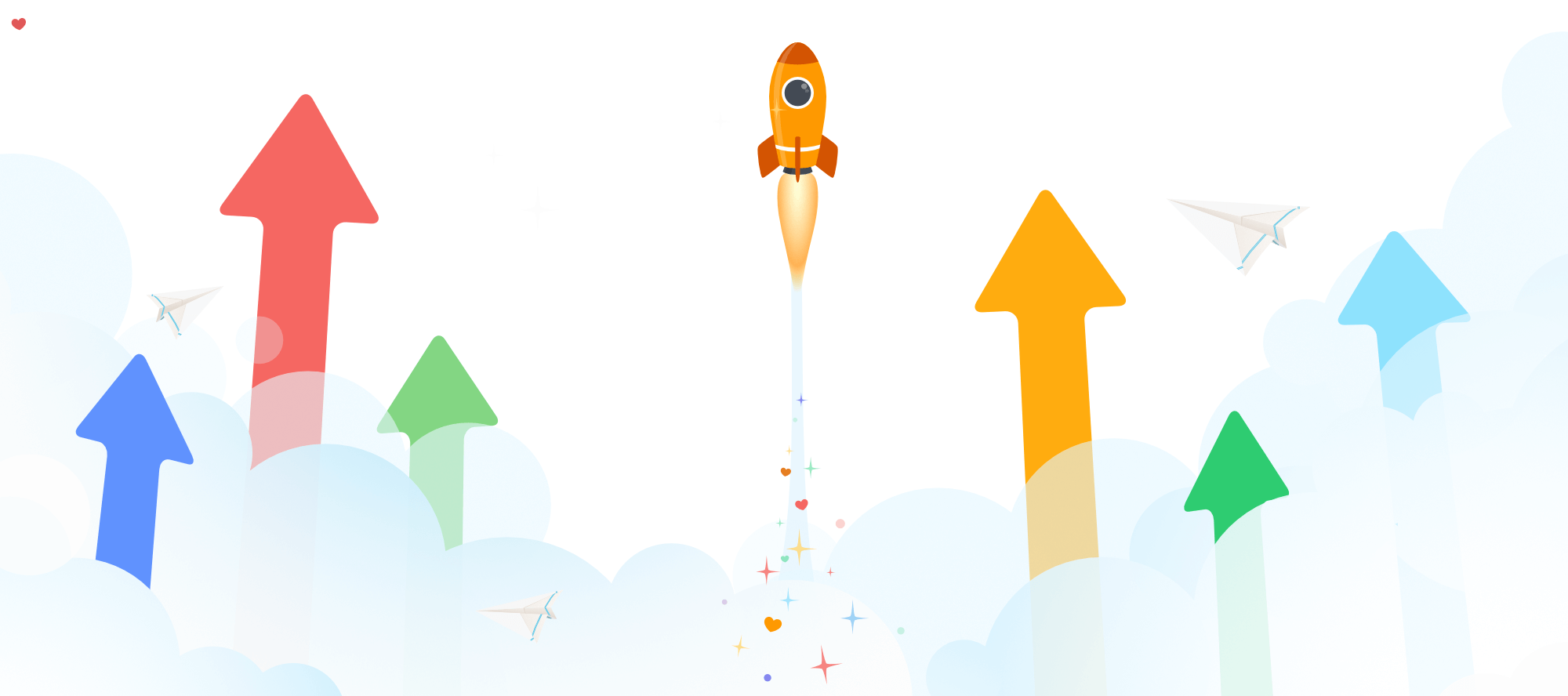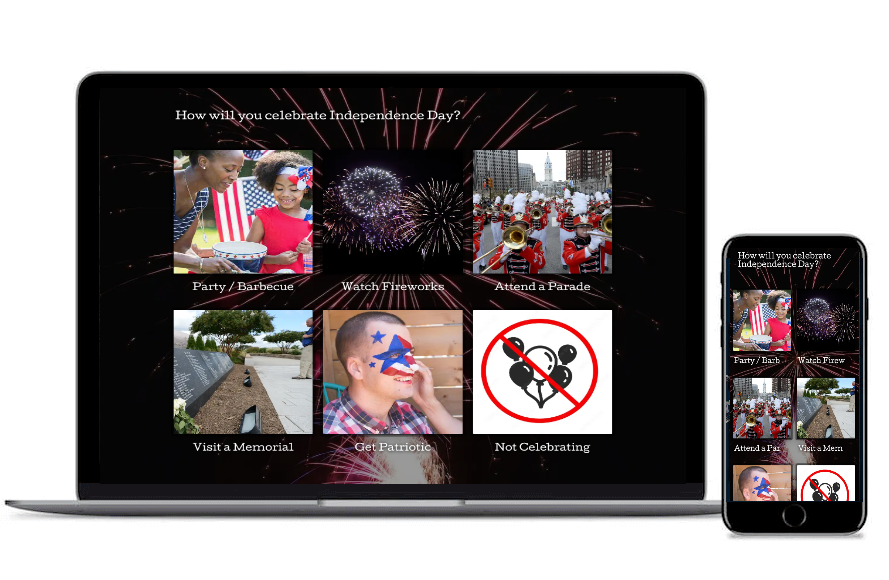Our legendary friends! We have been working hard, just like always; and published a lot of improvements in our app. Here is a list of most important highlights that we have released, since we published the last post regarding our updates. Continue reading & spread the <3!
 New Features:
New Features:
Thanks to your continuous feedback and feature requests, we keep adding user-friendly features to the tool. Together with you, we are making SurveyLegend the best survey tool that internet has ever seen ?.
 We became fully GDPR Compliant
We became fully GDPR Compliant
We’re still excited that the new General Data Protection Law is enforced at 25th of may this year. The new law made us re-think and re-program many bits and pieces of our tool, and even add a few additional features (explained further down). This was a law that helped our organization become even more healthy and more secure, when it comes to protecting people’s data.
Most of the improvements were under the skin and invisible to users’ eyes. However, we have published a page that explains how we are fully GDPR compliant now. We have also published an easy-to-understand guide that explains how you as researcher or surveyor can make GDPR compliant surveys and forms.
Learn more about our GDPR Compliance.
 Add redirect link to pictures
Add redirect link to pictures
SurveyLegend is well known for being the best tool to create image-based surveys. To make it even better, we recently added a feature that empowers you to add custom links to any picture in your survey. Pictures could be either choices in the Picture selection question, or any image used in Section break, Welcome page, Thank you page, or any question that you use.
Linked images can act as banners, helping you promote something or add incentives for your respondents to finish a survey. They can also help you create download links, or lead users to other pages or your other surveys.
Learn more about Adding redirect links to pictures in your surveys.
 Optional IP-address Tracking
Optional IP-address Tracking
The new GDPR law regards IP Addresses as personal information, at least when it comes to European citizens. However, some researchers may need to collect IP-addresses to identify respondents, prevent cheating, or filter collected data. IPs may have analytical values for them.
To meet their need, we have added an optional IP Collection setting, which can be turned ON for surveys of their choice. However, we also inform them that they need to get consent from respondents, when they collect IP addresses.
Learn more about collecting respondents’ IP addresses.
 Disqualify a respondent
Disqualify a respondent
Not every response is a qualified response, but you may still want to keep a note of it. With the new disqualify feature, you can clean up your data without completely deleting the respondent. This enables you keep a backup in case you want to restore the response.
Learn more about Disqualifying individual respondents.
 Trash and restore surveys
Trash and restore surveys
Unlike before that you could only Permanently delete your surveys, now you can trash the surveys. Trashed surveys will be immediately deactivated and stop collecting data, but we keep them in a trash folder in your account. This enables you to restore them if needed, or re-export your collected data.
Learn more about Trashing and restoring surveys.
 Remove backdrop layers
Remove backdrop layers
We just added more look & feel customization possibilities for you. Now in the DESIGN step, you can remove the backdrop layers. Semi-transparent backdrop layers were added previously by default, to increase the readability of the text. But they could affect how the colors and visibility of the background pictures. However now you can choose to remove them to show your uploaded survey backgrounds with all their glory.
Learn more about customizing the look and feel of your surveys.
 Hide choice text for respondents
Hide choice text for respondents
With our latest app, you can easily hide the choice text which was displayed under each picture in the Picture selection question type. However any title you type will appeear in the exported data and in your live analytics.
Learn more about customizing picture selection question.
 Data export from My Surveys view
Data export from My Surveys view
Previously you had to navigate to the Live Analytics vew to export the collected data of your surveys. But now you can simply choose them from My Surveys and export the data right away from the quick preview area.
Learn more about exporting your survey data.
 Export data as ODS-file
Export data as ODS-file
We recently added support for Open Document Spreadsheet (ODS) format. Now you can export your collected data with this format, both to your Google Drive, and your local computer.
Learn more about exporting your survey data.
 UX / UI updates
UX / UI updates
Constantly improving the user experience (UX) and User Interface (UI) of our solution has always been the core of our company. During the past few version releases, we have improved lots of details in the app. Here is a list of some of them. Keep in mind that we won’t write about every detail, as it becomes easier for our competitors to copy us ;)
 Account level in navigation drawer
Account level in navigation drawer
Now you can see what account level you have in the navigation drawer in My surveys. This is pretty useful for users who want to make sure that their upgrade process has succeeded.
In the same area, you can also see which email address is connected to your account. This is useful for users who register and login with third party providers such as Facebook or Google.
 See and edit your saved credit cards
See and edit your saved credit cards
Now you can see which credit cards you have paid with previously, to upgrade your account. You can do so by to My account, and navigating to Saved cards section. This view also allows you to delete cards or set a default card for your future payments.
Note that information about your credit cards are not stored in our system. We securely retrieve this information from our payment handler Stripe and display it to you.
 UI improvements of mobile version of “My Surveys”
UI improvements of mobile version of “My Surveys”
We have improved and optimized the mobile version of My Surveys, to give more flexibility to users who access their accounts on a mobile phone.
Other improvements
- Better calculations for picture ranking in Live Analytics
- Many performance improvements for loading and calculating of data in Live Analytics
- Performance improvements for loading surveys that have lots and lots of pictures
- Performance improvements for exporting data from very large surveys which have collected lots of data
- Increased server capacity
 Bug fixes
Bug fixes
- Fixed a bug that would prevent a logic flow for text-based questions to run, if the words used in “conditions” part contained a number amongst the letters, such as “10th”
- Fixed a bug which caused “country” and “city” to be shown as “unknown” in Live Analytics, Individual Responses and exported data
- Fixed a bug that would not allow data to be downloaded in Private Live Analytics
- Fixed an issue that prevented duplicated surveys to appear immediately in the survey list
- Fixed a bug with “Other” choice in Multiple Selection question, where respondents wouldn’t be able to type anything if they previously had selected another choice
- Fixed an issue that prevented edits in some surveys to appear instantly in the live version of the survey
- Fixed a bug where NPS question types showed “0” in Alive Analytics, when respondents had skipped the question
- Fixed an issue that showed “other” choice in Multiple Selection question type as “selected” in Live Analytics, when respondents had skipped the question
- Fixed a bug which displayed 100% for all second choices of rating question types in Live Analytics, before data collection had been started
- Fixed a bug which prevented the “public analytics” to load after submission, when users used an external ID on the survey link
- Fixed and issue that prevented complex logic flows to be copied to the new survey, when a survey was duplicated
 Security
Security
- Updated all 3rd-party plugins and libraries used in our website and app.
- And just like always, we’ve been constantly upgrading our WordPress site as soon as new security updates were released.
We do hope that you enjoy these new enhancements and use them to create even better online surveys and forms. But don’t forget that the greatest feature that we’ve been working on is coming soon. So stay in touch and please spread the word about us to other Legends!
Love/ Team SurveyLegend
p.s.
If you find any bugs, please let us know, and if you have any feedback or feature requests, don’t hesitate to tell us. We always prioritize our users’ wishes in our development plans.